Now it's even easier to work with our new feature of expanding individual cells.
Stackby allows you to expand individual cells so that you can view the complete information present in the different types of Columns like Long Text, Link, and Attachment.
To view the cell in Expand Cell view, just click on the double-sided diagonal blue colored arrows present at the end of the cell having column type Link, Long Text, or Attachment.
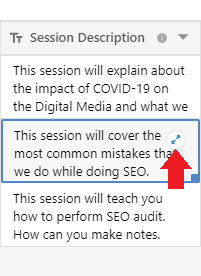
This is how it will look when you click on cell expand.
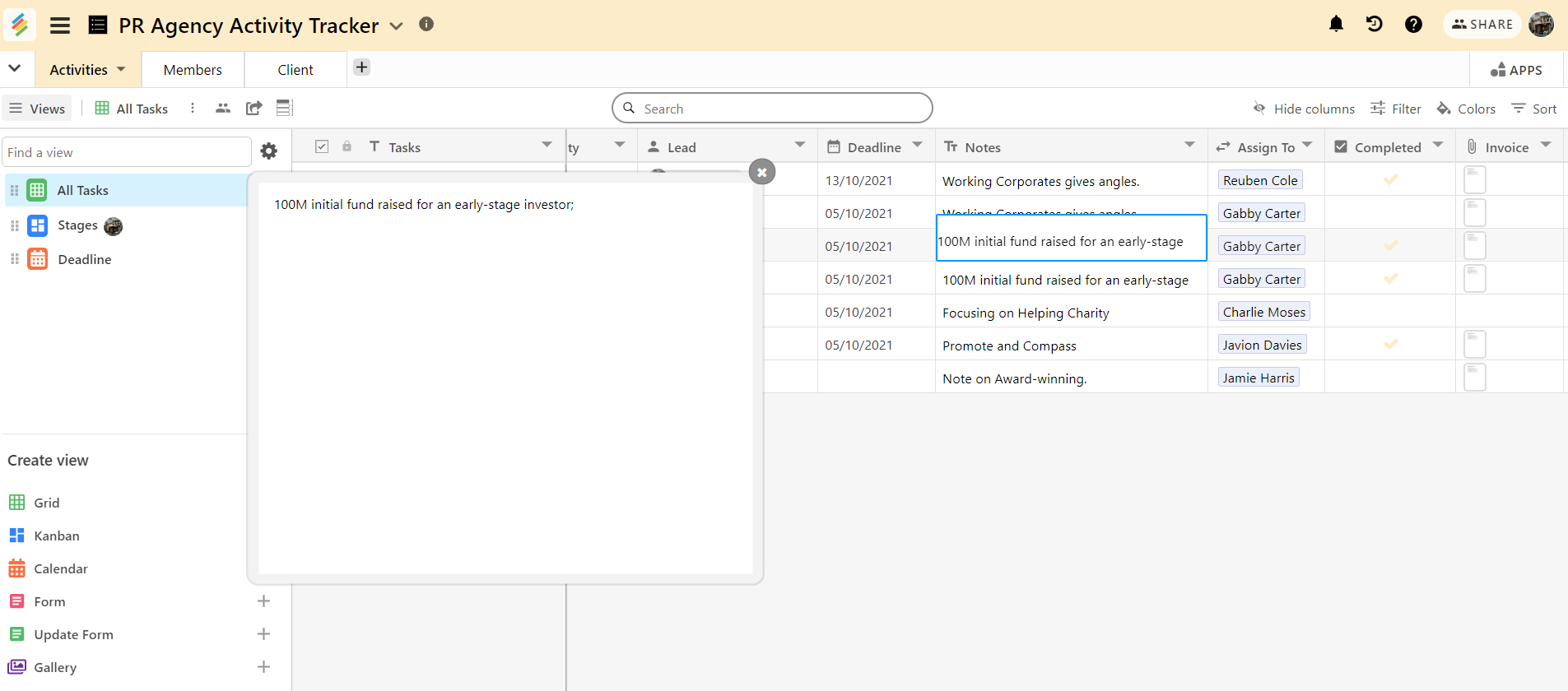
This is how it will look when you click on cells expand for Link Type cell.
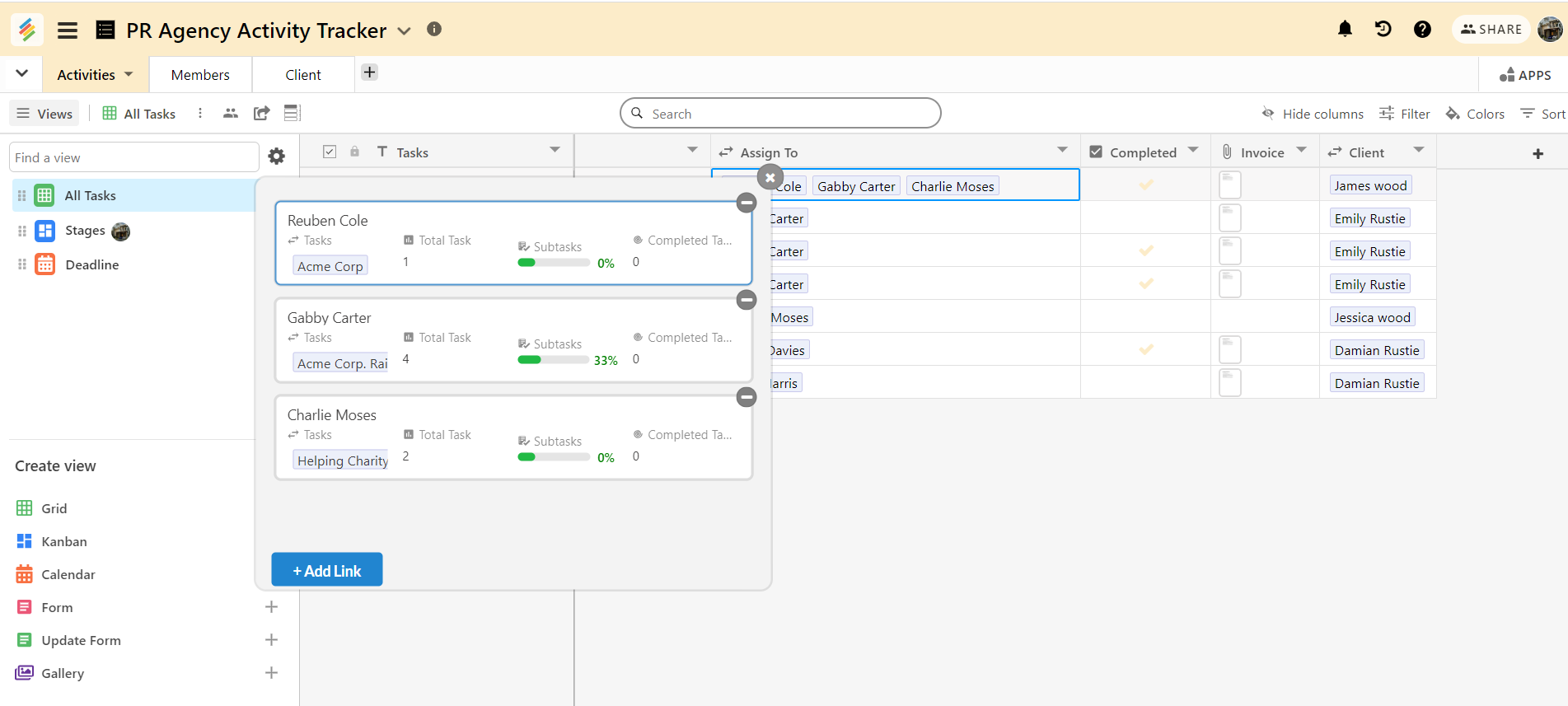
This is how it will look when you click on cells expand for Attachment Type cell.
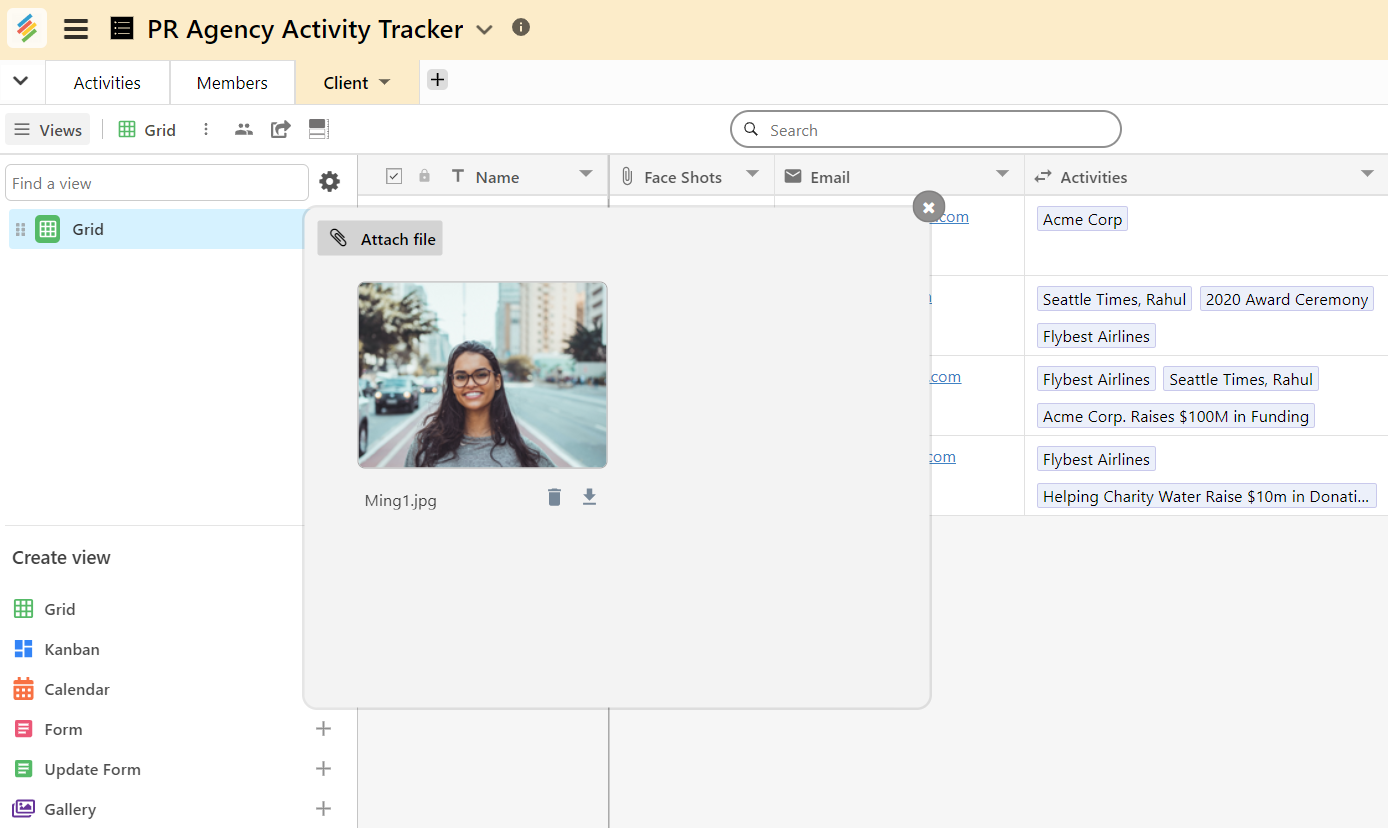
Now you don't have to worry about expanding column size or increasing row height to view data when you can just simply expand the single-cell and view all the data present.


