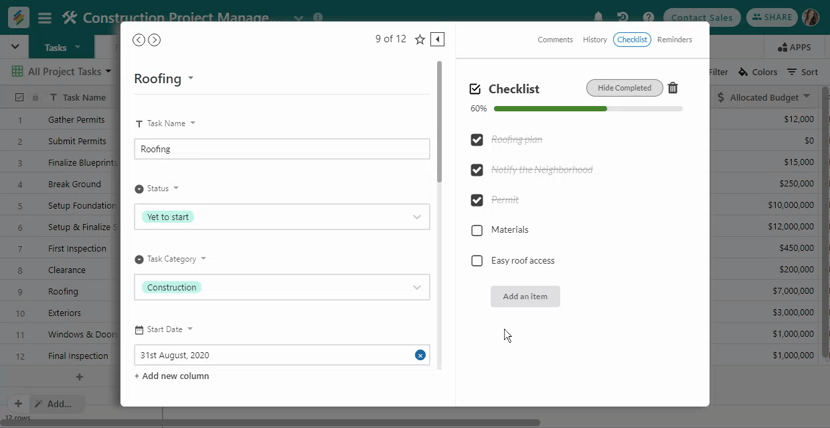Have you ever wished a checklist for each task on your project list to make your work easier? You can now set up checklists for each task/record (please read that as every row) on Stackby. This helps you meet internal quality aspects for each task related to your project. It also allows you to tick off each checklist as it is completed or met.
How to Set Up Checklists on Each Row
Ticking off To-Do Lists in the Checklist Tab
Hiding Completed Tasks
How to Set Up Checklists on Each Row
You can save your checklist and used in any rows.
Every row on Stackby is a record -- one where you can put down individual tasks of your project. To set up a checklist for a record:
- Click on the expand row (the diagonal arrows) for the record to open
- Click on the Checklist Tab and start creating
- Add items as needed and submit
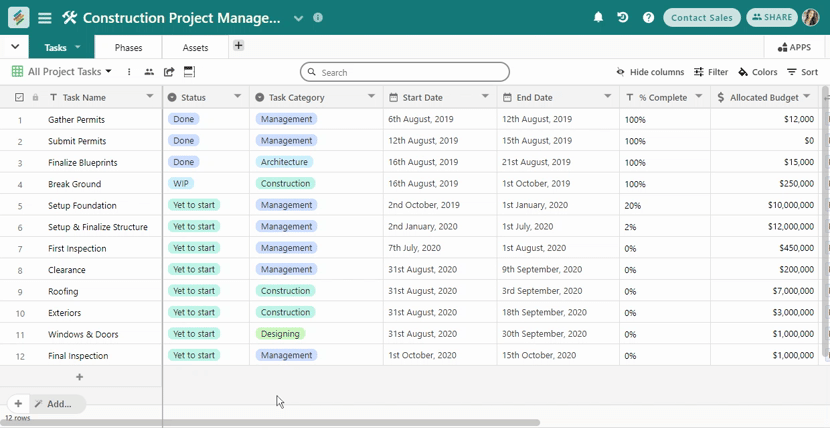
Ticking Off To-Do Lists in the Checklist Tab
Now that you have set up a checklist, it becomes easier for your team to easily complete all aspects of the task in the record. You can easily tick off each to-do list as it is completed by clicking on the empty tick box beside the to-do list.
You will also notice that as you tick off each box, you can see the percentage of progress made.
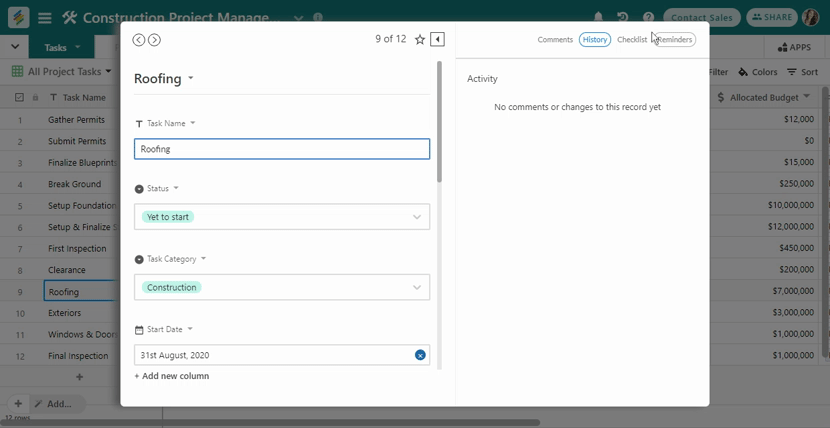
Hiding Completed Tasks
If you select to hide each task as it is completed, just click on the Hide Completed Tasks button beside the progress bar and that will be done. This is very helpful when a checklist has a long to-do list.
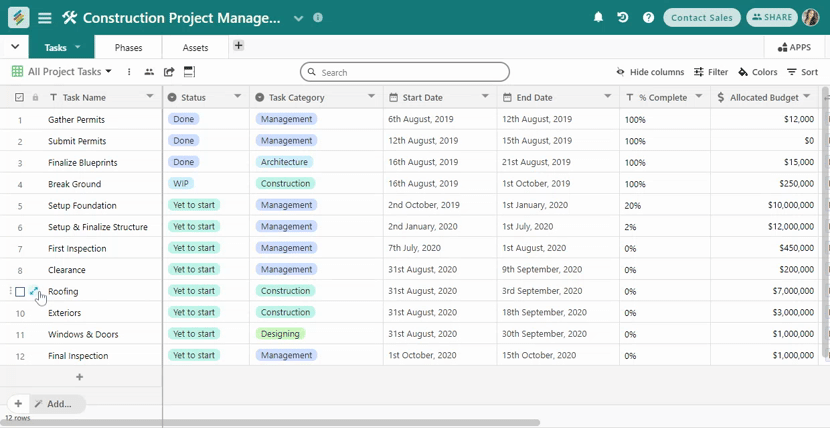
Note: Of course, tasks are subject to changes. You can always go back and add more to-do lists when the current ones are completed for the same record (or add more on the go).
So when you add more to-dos to a completed task, the progress percentage bar will also change to show the revised percent.