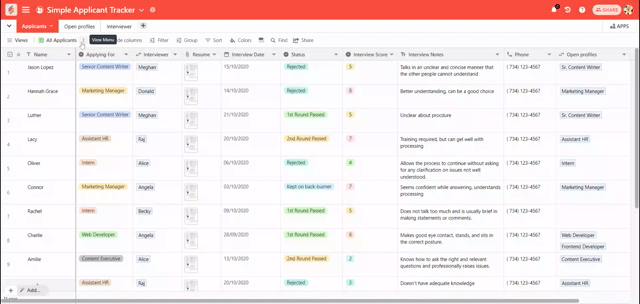You can now set up checklists for each task/record (please read that as every row) on Stackby. This helps you meet internal quality aspects for each task related to your project.
Using Checklist
You have to mark your checklist for using it. Click on “Mark as Template” next to your checklist name.
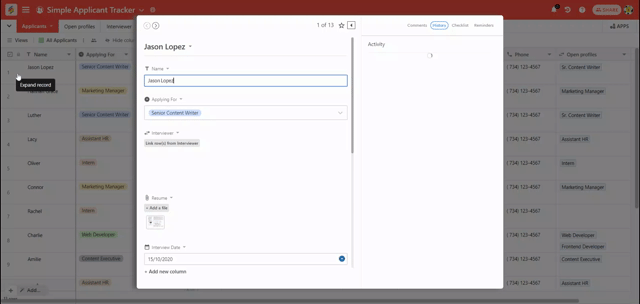
Once you mark your template, you can copy that same checklist in every row. Expand another record, click on the “Copy from template” button and you will see all the checklists you can select which you want to add in this record.
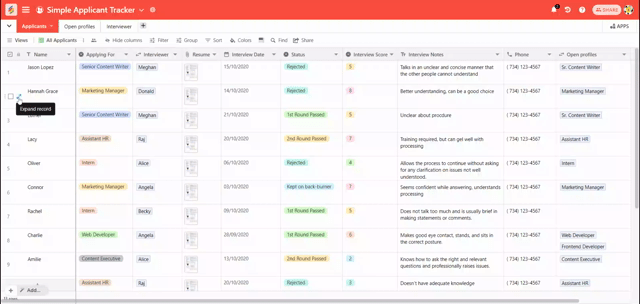
You can apply a checklist to all rows. Click on the view menu then select “Apply checklist to all rows”. You will see a list of all checklists here.