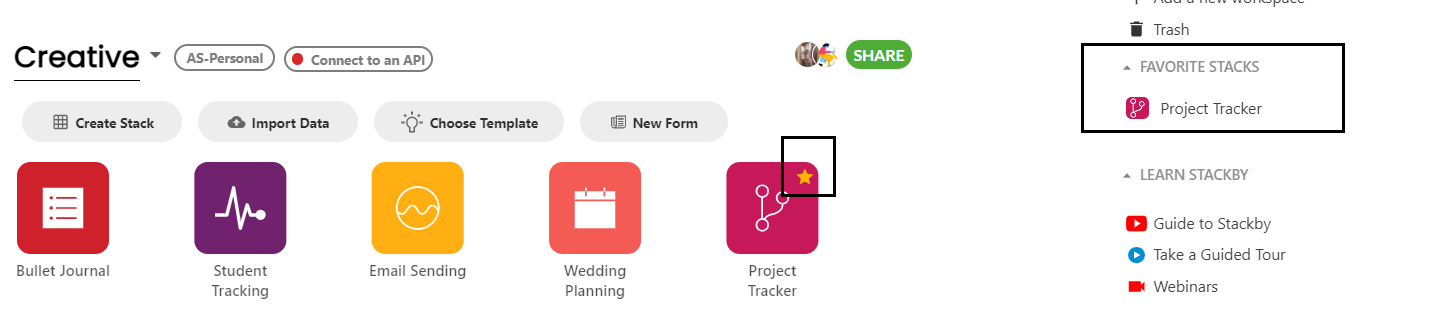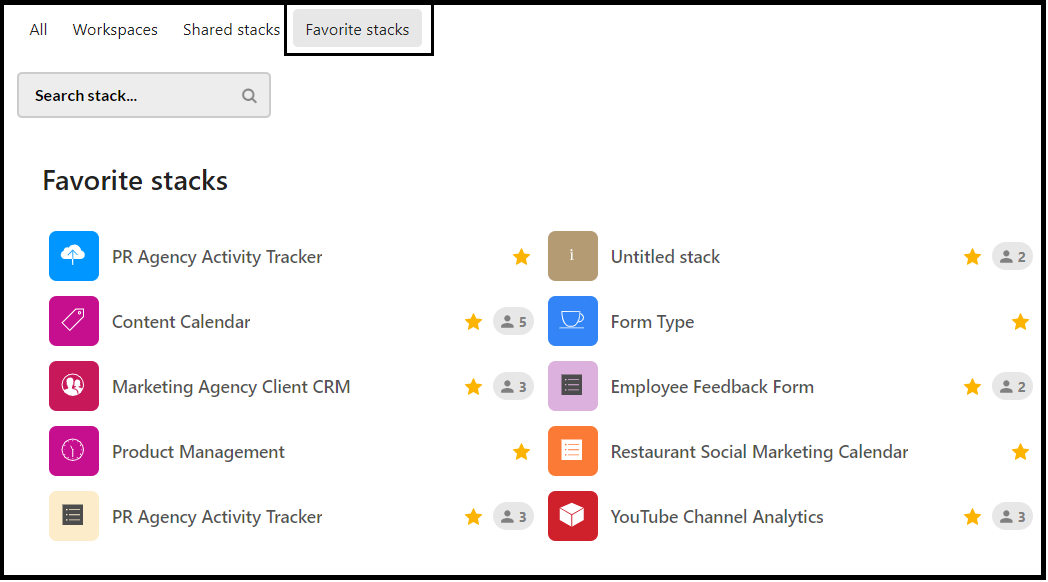In this article, we will explore the mark as a favorite and recent feature in Stackby and how it can help users streamline their workflows.
Stacks are your databases or use-cases within your workspace. You can completely customize your stack based on your use-case say Social Media Planning and Design, Content Marketing, Bug Issue Tracking, User Story Mapping, Marketing Campaign Tracker, etc.
You canadd as many stacks as possible in the workspace.
In this article you will learn,
Favorite stack: The mark as favorite feature allows users to quickly access frequently used stacks. By marking stack as a favorite, it will appear at the top of the list stacks in the left-hand sidebar. This makes it easier for users to access their most important stack quickly and efficiently.
You can mark any stack as your favorite, just hover your mouse on any stack and you will see the star icon on the top right side of stack icon.
As you click on the star icon, it will show the stack in your favorite list.
Here, Project tracker stack is marked as favorite.
In the same way you can unmark the stack by clicking on the star icon. It will also be removed from my favorite stack list.
You can also reorder the stacks in the favorite stack list.
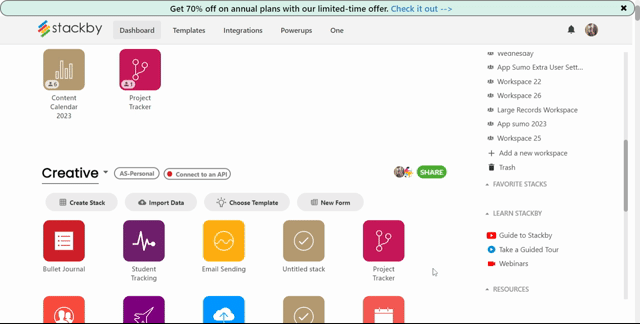
You can see all your favorite stack lists. From the dashboard just click on the Favorite stack section.
Recent stack: One of the recent features introduced is the "Recent" tab, which allows users to quickly access last 6 stacks they have recently worked on.
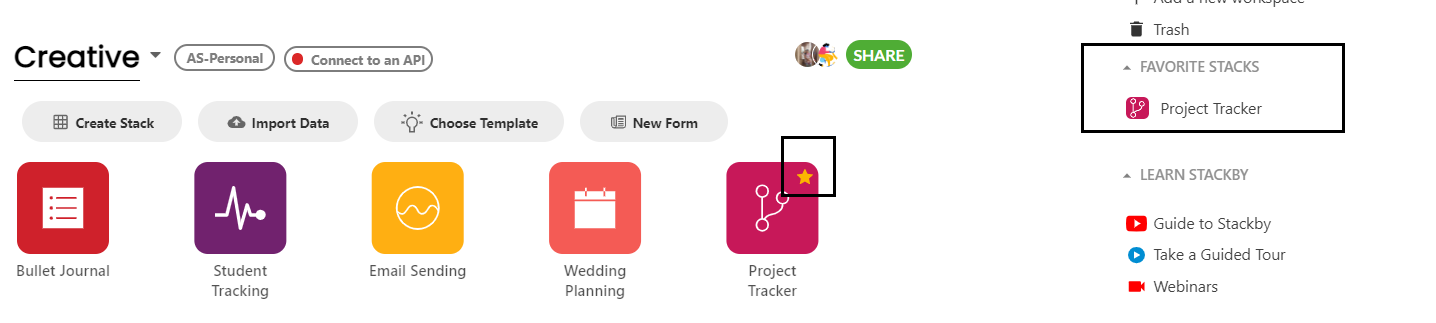
This can help users stay focused on their work and reduce the time spent searching for the relevant stack.
Users can choose to display the stacks they have recently worked on in a list or grid format, depending on their preferences.