The Activity Bar in Stackby is a powerful feature that allows users to track changes, monitor collaboration, and maintain control over their workspaces and stacks.
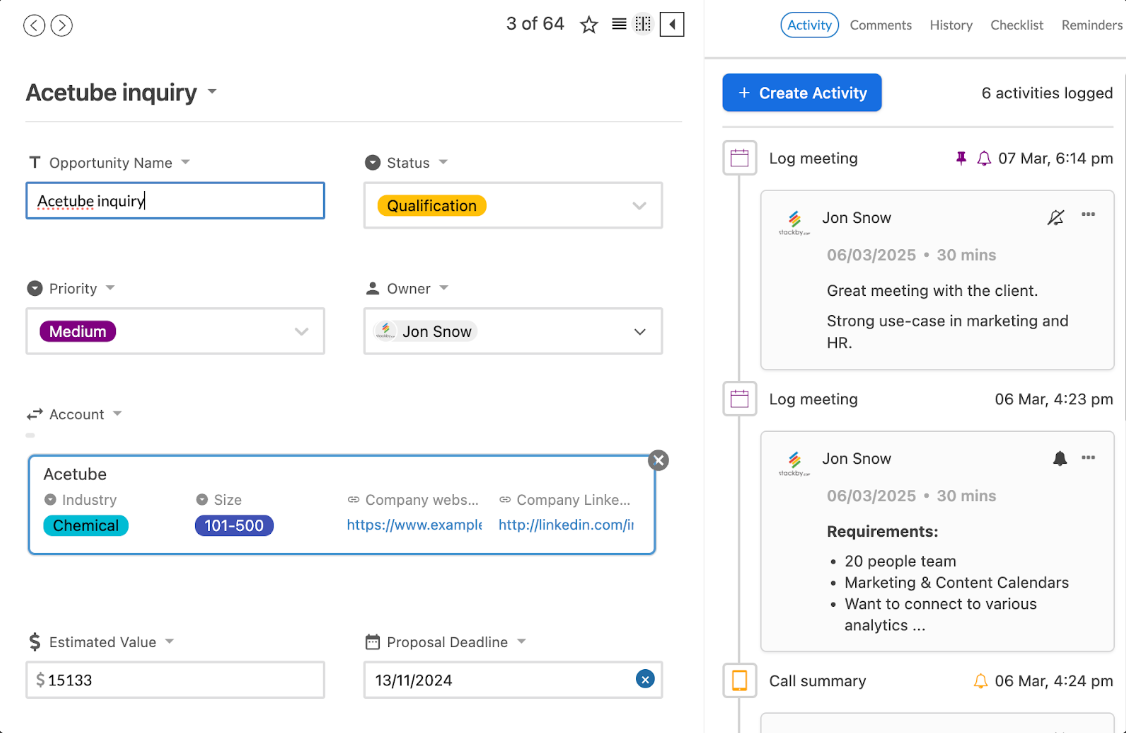
Different types of activities you can add:
Log meeting, call summary, mote or create Custom activity (user can create his/her own activity)
Log meeting: It is used for recording meetings related to the record.
In meeting logs, users can add date, Start and End Time Selectors as well, along with adding notes.
Call Summary: A record of a phone conversation.
Note : General notes related to the record.
Create Custom Activity: Users can create their own activity.
You can also choose to enable notifications on each of the activity and setup a reminder according to date mentioned.
Read the entire guide here:
Activity Bar
Expanding a row to navigate your data, add activity, checklists and reminders.