Slack allows you to communicate with your team in real-time. It is a great tool for organizational communication and Stackby allows integration with Slack so that you can push your Stackby notifications, reminders and favourite row changes onto to Slack with regards to real-time collaborations.
In this article, we will take a look at:
How to integrate Slack to Stackby?
What notifications you can get through Slack integration?
What notifications you cannot get through Slack integration?
How to integrate Slack to Stackby?
Here we will see how to connect your Slack to Stackby.
To start with, you need a Slack Account. Go to the Slack website and Try Slack for Free. Once you are registered on Slack, it is time to move forward to integrating your Slack account on Stackby.
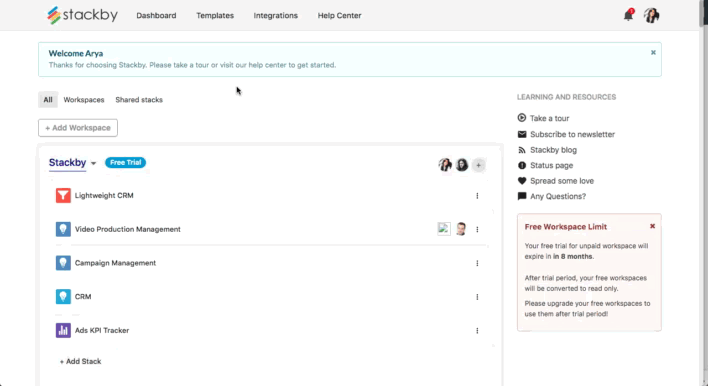
- Login to your account.
- Go to the Integrations Tab on your Stackby Account.
- There, Select the Slack Messaging and click on the Integrate button. You can see that the Integrations page will ask you to set a new notification rule on the left side. As you set the rules, they will start appearing on the right side of the same page.
Click on Add new Slack notification rule. - It will ask you to select the stack for which you would like to receive updates from
Select an appropriate from the drop-down menu. - Next, it will ask you what channel do you want updates to be posted to - here you need to click on Add to Slack.
- You will be asked to confirm your identity on Slack and asked to select a post to a channel which can be a channel or an individual account.
- Select and click on Allow.
- Next, it will ask you the type of activity you would like to receive updates for? -- select one from the drop-down menu and click on Apply.
- You can see that the rule is added to the right-hand side.
Now, your Stackby account is integrated to Slack and you are ready to receive notifications. No chance of missing a beat. It's a winning combo.
What notifications you can get through Slack integration?
There are 4 types of notifications about changes made in your stack that you can get on Slack. We have elaborated it in our article -- Slack Actions:
All activity in the stack
You will receive notifications for changes made to every cell (mind you, that is at row-level and not at column level)
Only favourite rows
You will receive notifications for changes to your favourite rows.
Only reminder
Reminders that you set up in the stack -- you will receive notifications for that.
Form Responses
Now you can also get new form responses in your table, directly as notifications in any of your Slack channels.
What notifications you cannot get through Slack integration?
Hey, an important thing to keep in mind -- when you integrate Slack, the notifications are implemented for changes at the row level -- for cells that are updated. So ideally, you will not get a notification if you add a new column or a row. Again, we have implemented notifications to send at a 30-sec interval so if you make, say, 5 changes in 5 cells in the next minute, you will receive notification for the 1st change and then again for another change that is implemented at this 30-sec interval and not all the changes that were made at within the "30-secs"


