Now that you have integrated Slack to Stackby, it becomes easy for you to push notifications, reminders, etc. on to Slack through Stackby. Receive notifications about your favourite rows, notifications about any activity on your stack, and set reminders.
Your notifications on Slack via Stackby is dependent on the selections you have made per rule for a particular stack. One thing to keep in mind is that the Slack integration works at the row level and not at the column level. So the notifications and reminder messages will be coming forth only at row level. This is how you will be getting notifications based on the selection that you have made:
All activity in the stack
Only favourite row
Only reminders
Form responses
All activity in the stack
You will receive notifications for changes made to every cell (mind you, that is a row-level and not a column-level)
Only favourite rows
You will receive notifications for changes to your favourite rows.
Only reminder
Reminders that you set up in the stack -- you will receive notifications for that.
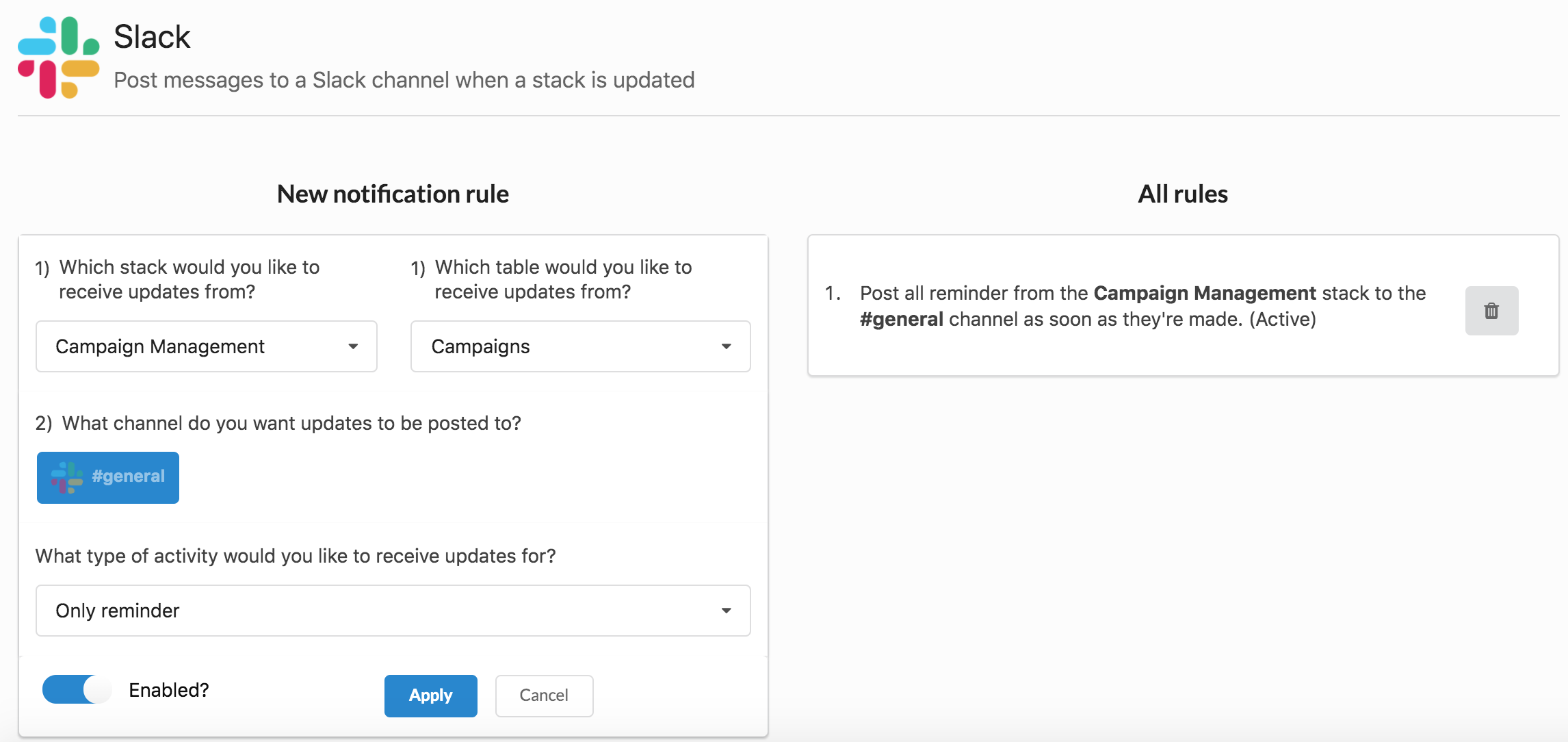
Note: Slack notifications have been implemented in such a way that there is a 2-minute interval between notifications. So if you implemented 5 changes within a minute, you will the notification for the 1st update and thereafter for the change that happens at the 2 minute slot.
Form responses
We recently introduced Slack Actions for Form responses. Ideally, when a form is submitted by a respondent, it automatically creates a new row in the response stack. You can integrate the particular stack with Slack to receive form response updates every time a new row is created when a new response is submitted.
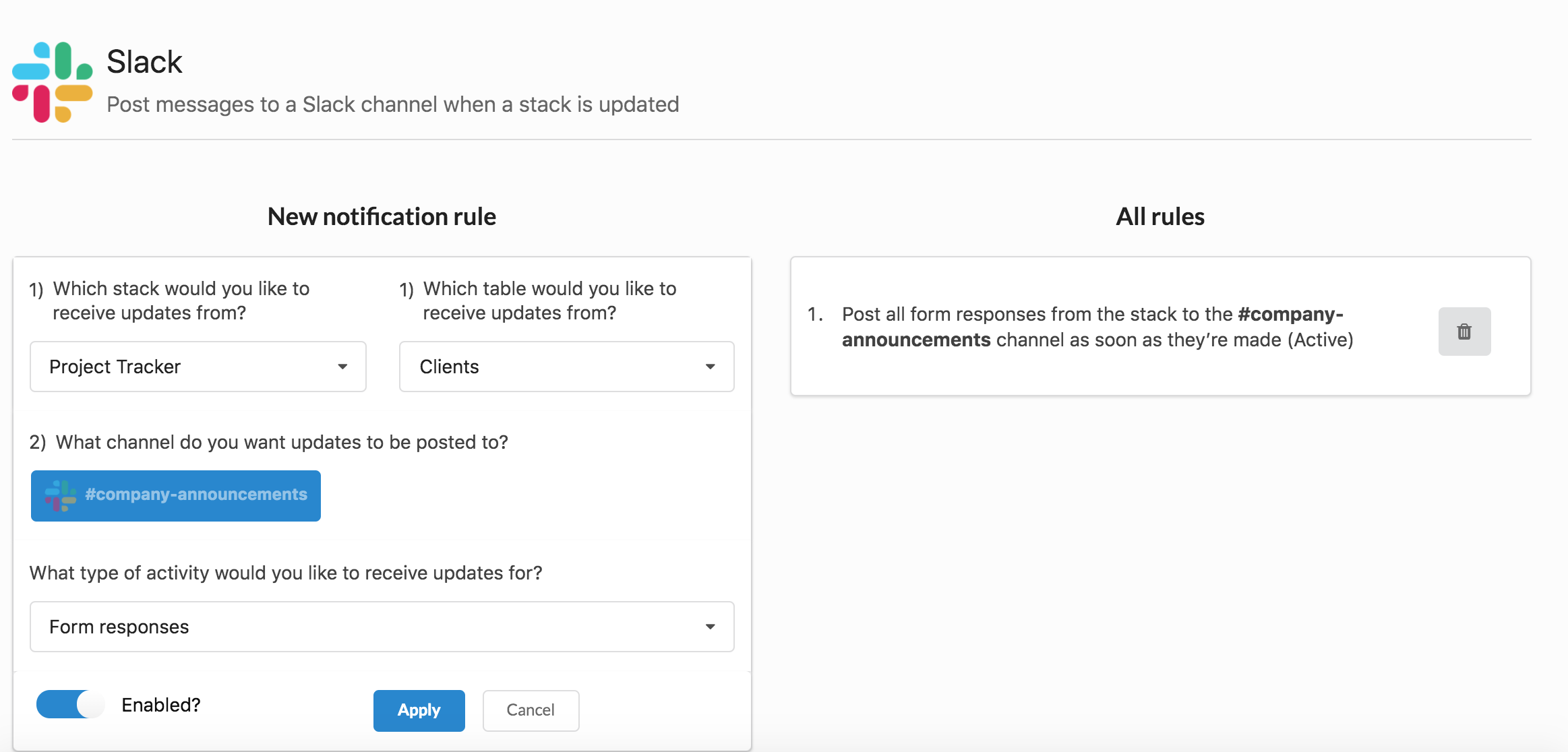
Process for setting up Slack actions for form responses
- Click on: Add a new notification rule
- Select the stack (from the drop-down) from which you like to receive updates from
- Next, select the table in the stack for which you would like to receive updates from
- When you select the table, it will take you the Slack login page and then ask you to allow Slack to access your Stackby account stack
- Select a channel to receive updates and click on Allow
- Select the type of activity you would like to receive updates for? Select Form responses
- Enable the notification and click on Apply
There, that is done! Now, get notifications about form responses directly in your slack channel.
These are just a few Slack actions to start. We're constantly adding more of them.


