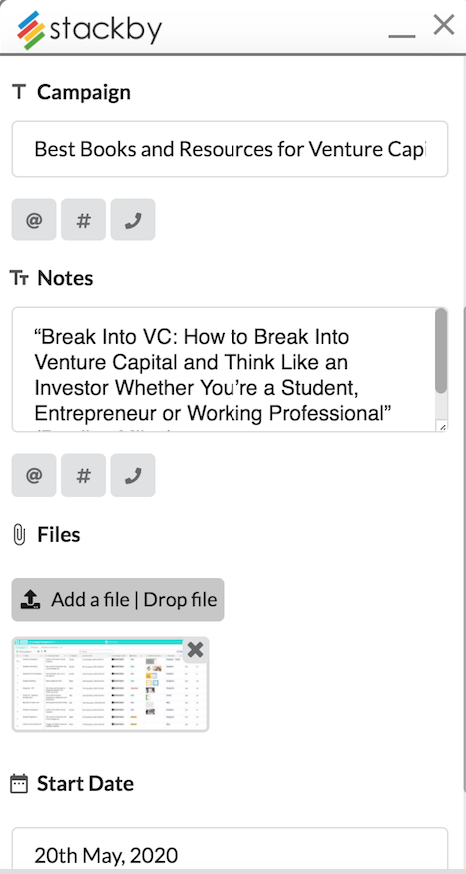Clip web content to directly to your stacks.
You can clip text and bring emails, hashtags and phone numbers from a webpage to any Stackby stack with just a single click.
Install the WebClipper for Google Chrome
Available clip functions for automatic scraping
First off, please go and install the Google Chrome Extension.
Get your API Key
Get your API key from the Account Settings and add it to the main page.
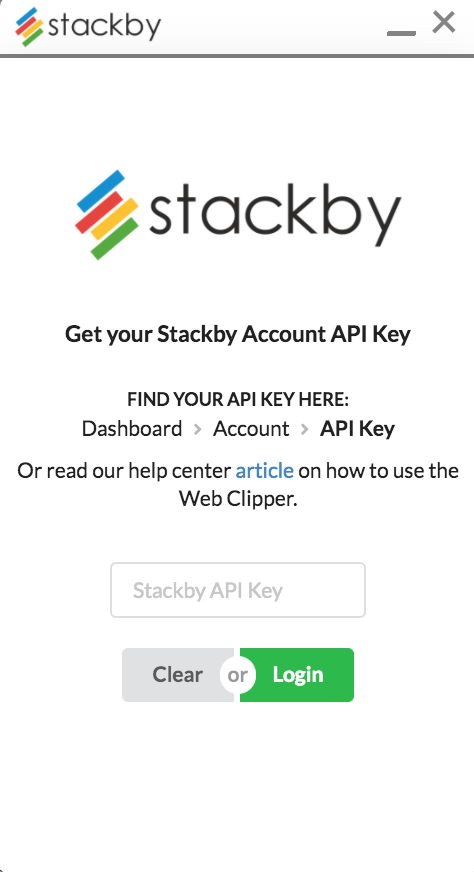
Clip data or text from any webpage
You can also select a particular text in the webpage --> Right Click --> Add to input cell to automatically pull in text from any webpage.
Bring your data from Wikipedia, Twitter, New York Times, BBC, Medium, Pinterest and more.
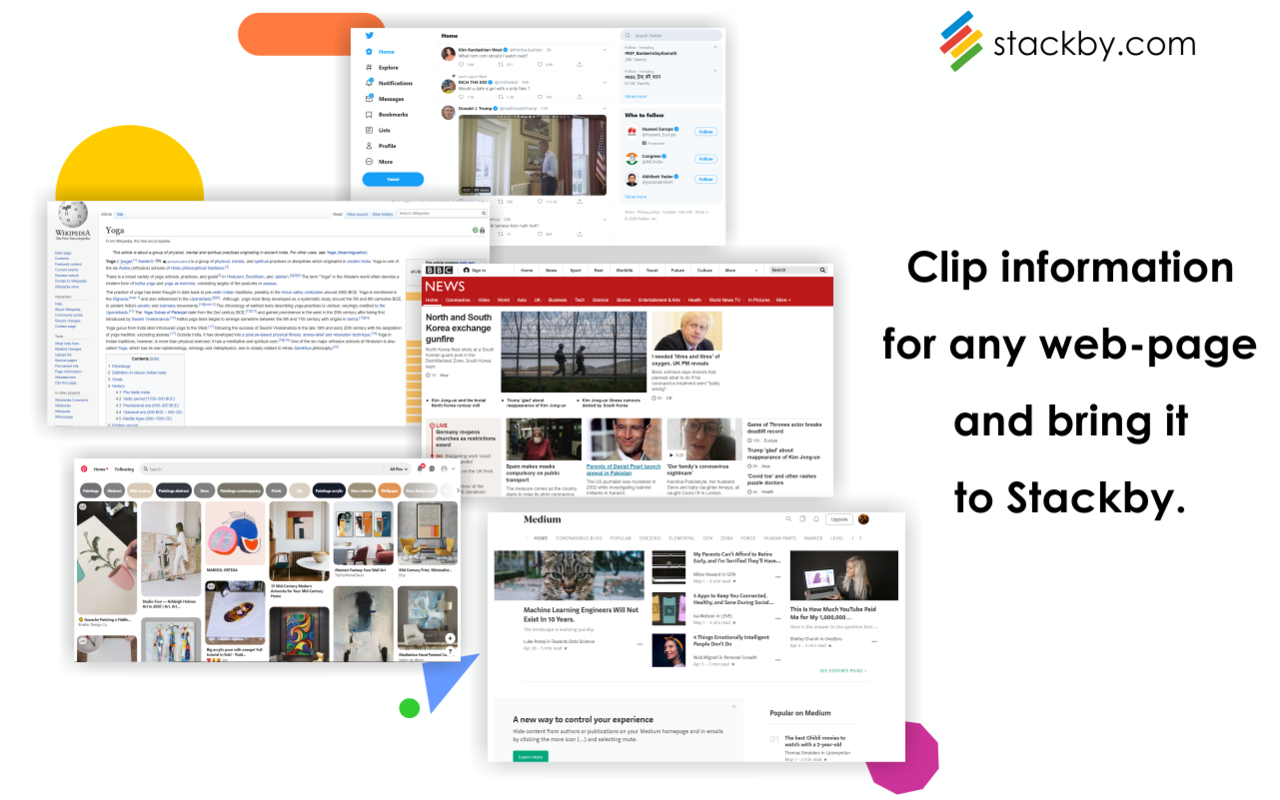
Available Clip Functions for automatic scraping
We have started with 3 pre-built functions -
If you click on
- "@" - To automatically pull in email addresses from that webpage
- "#" - To automatically pull all hashtags from that webpage
- "📞" - To automatically pull phone number from that webpage.
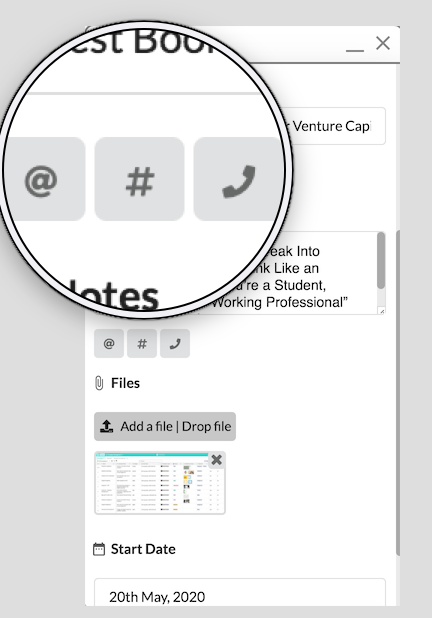
New functions are on the way! Give us your feedback ❤️
Bring data to your tables
Select your Workspace --> Stack --> Table and bring data to any of the column types.