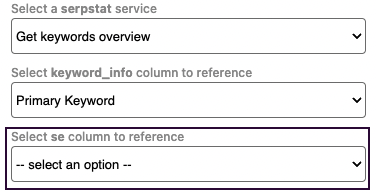Serpstat provides SEO analysis and SEO rank reporting on your domains, URL, and keywords. Now, you can easily pull Serpstat data directly to your stack via Serpstat API integrations to analyze your performance against your competitors for Keywords as well as backlinks.
In this article we will see:
How to integrate Serpstat to your Workspace
Available API Functions
Quota Usage
Templates
How to integrate Serpstat to your Workspace
The first thing you will need for integration is a Serpstat API key. Here's how you can get one:
Step 1
Sign up on Serpstat (https://serpstat.com/)
Step 2
Go to Account Profile on the top right
Step 3
Copy the API token
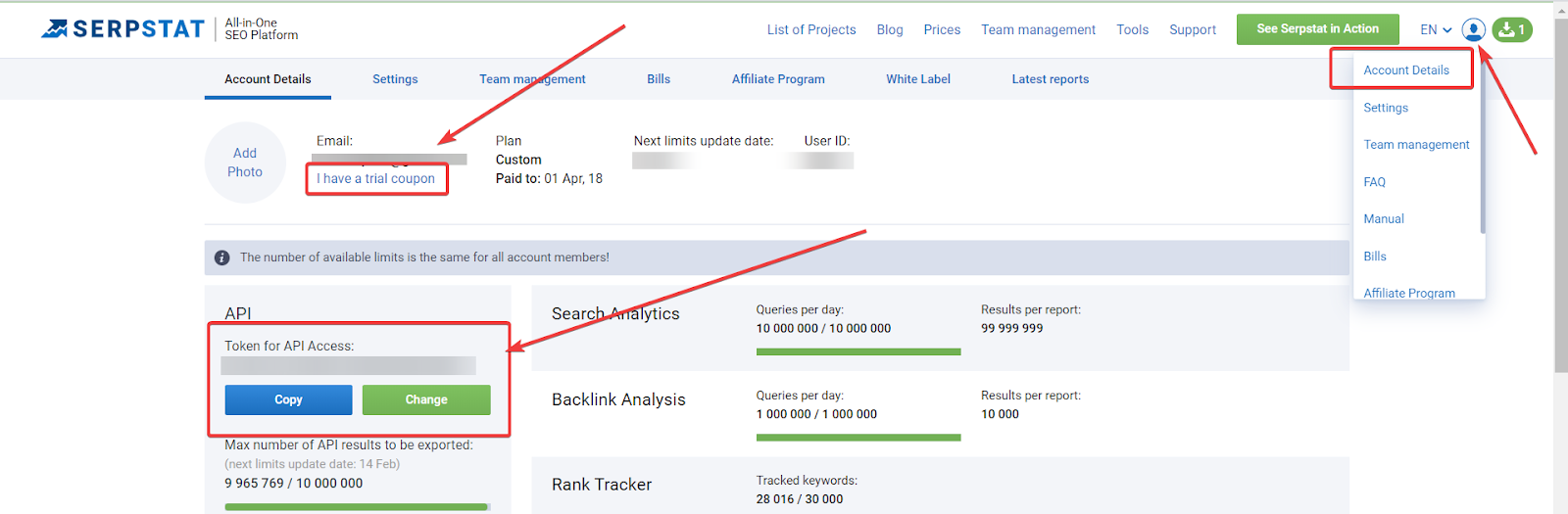
Step 4
Go to Integrations Tab → Serpstat → Select workspace → Paste the API key
Now that you have set up the integration, here is how you can pull in your data:
- Go back to the Dashboard, select the stack that you want to work on, click on the 2nd column, select the option to change column property, and connect with the Serpstat API
- Rename the column - say Domain URL (only if you want), then select 'API' as the column property, configure third-party API and pull data (you will be asked to do so)
- Choose the Serpstat API from your account, then select the particular name that you have given to the Serpstat API Key. In the next field select the specific API function you want details about. Click apply.
- Put down the URL of the Website or the Web Page for which you want the details – you can actually put in the entire list at one go or go one by one.
- Click on the refresh arrow in the second column -- you will see the Serpstat API pulling in data automatically and adding it to the relevant column (you get to decide which data you want to access by selecting it from our data explorer)
Available API Functions
1. Get domain information by domain URL
Reference Input column: Domain URL, Country Code (Optional)
Output: Domain information like traffic, in/out/new keywords, etc.
2. Get domain summary by domain URL
Reference Input column: Domain URL, Country Code (Optional)
Output: Domain summary like referring links, no follow/do follow links and social media links. etc.
3. Get keyword summary by keyword name
Reference Input column: Keyword, Country Code (Optional)
Output: Keyword related information - overview, volume, cost, etc. Note: You can now add country codes in another column and pull data based on that country database. Here are the country codes: https://serpstat.com/api/6-request-parameters/
Quota Usage
API limits are spent according to the following formula: 1 domain / 1 URL / 1 keyword = 1 request.
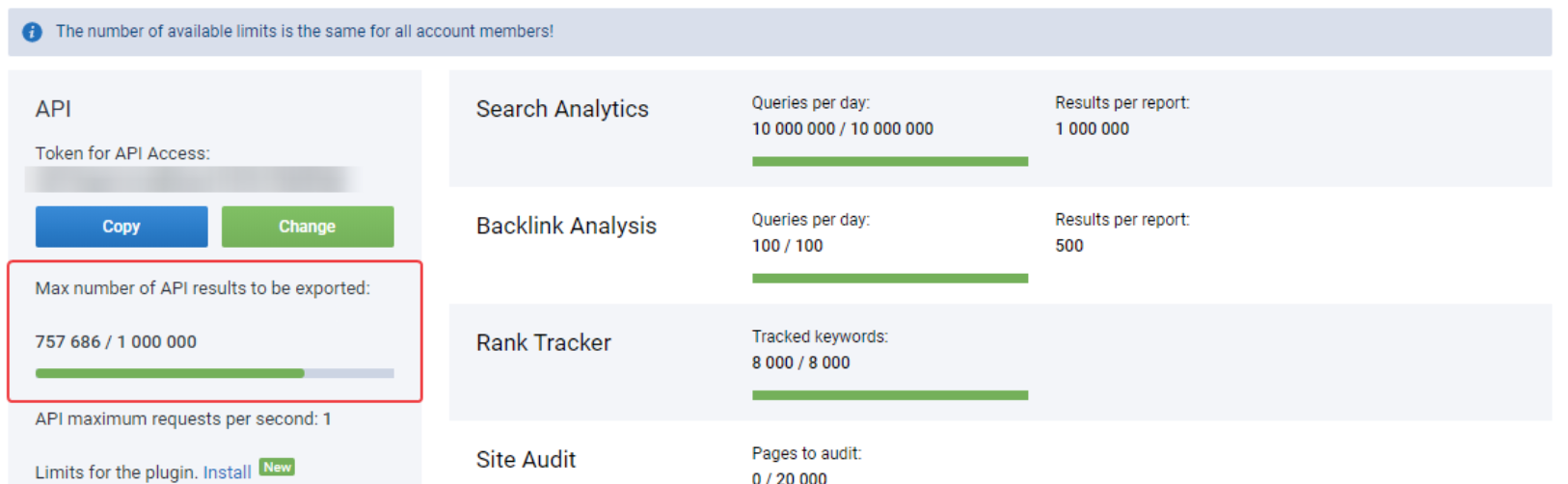
Serpstat has different quota limits per pricing plan:
Number of requests per second is limited; limits are as follows:
Lite: 1 query per second
All other plans: 10 queries per second
Below are Serpstat plans:
- Serpstat Lite: 4000 queries/day
- Serpstat Standard: 5000 queries/day
- Serpstat Advanced: 8000 queries/day
- Serpstat Enterprise: 12,000 queries per day
Templates
SEO Keyword Analysis - Bring keyword details just by specifying a domain name
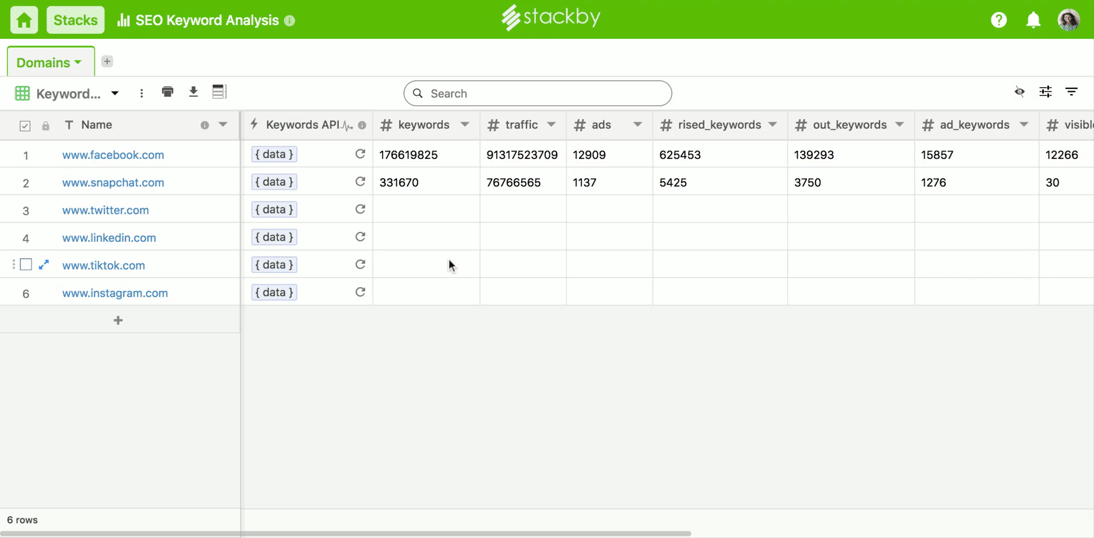
SEO Backlink Analysis - Bring backlink details just by specifying a domain name
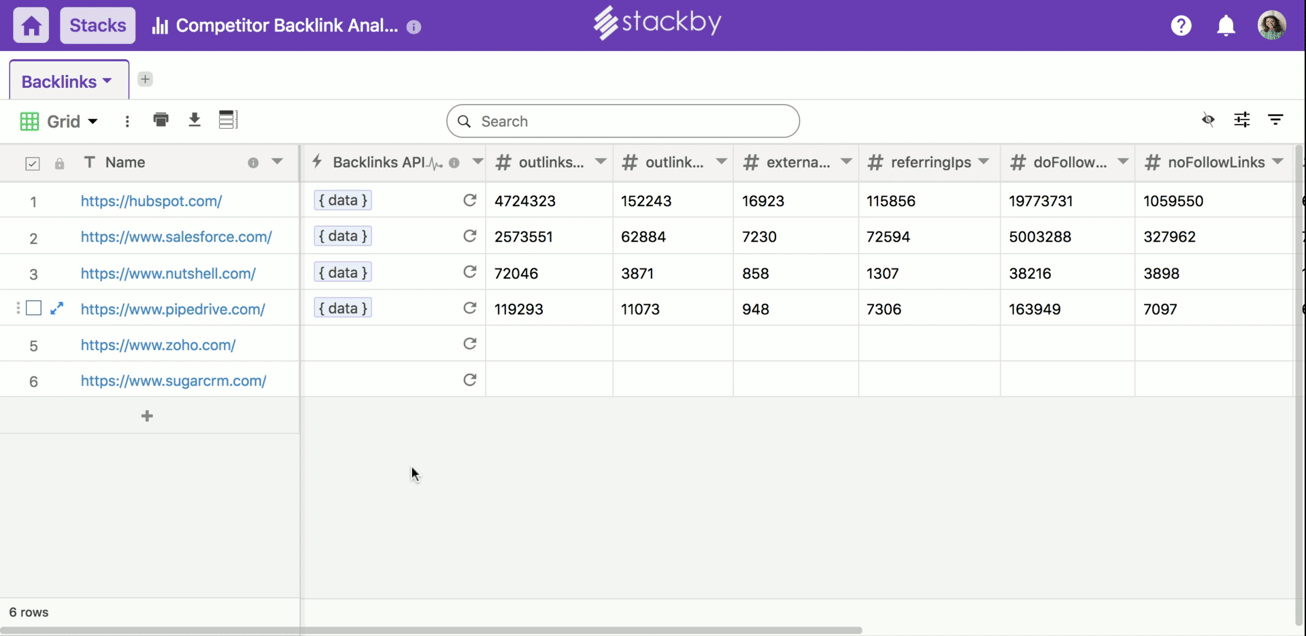
SEO Content Marketing Management - From automatic keyword research to creating a content calendar - end to end stack for a content marketer.