FullContact is another 3rd Party service provider that helps you find rich information about people and company that you want to engage as your clients. Stackby helps you pull FullContact information through its integrations feature. Here is how you can integrate FullContact with Stackby.
In this article, we will learn
How to Integrate FullContact
Available API functions
Quota Limit
How to integrate FullContact?
Step 1
Login or Sign up to your FullContact account - www.fullcontact.com
Step 2
Get your API key from your FullContact Dashboard
Step 3
Go to Account in Stackby → Workspace settings → API Configuration in Stackby and add a new integration for FullContact and paste your API key and save.
Next Steps…
FullContact API helps you pull in Company information via its Company Enrichment API. The other service that FullContact provides is its Person Enrichment product. Stackby allows you to add both these API services to the same stack.
Now that you have set up the integration, here is how you can pull in your data:
- Go to the stack and keep the first column or any column as the reference (here it will be the domain URL) for collecting your data.
- In the second column, connect to the FullContact Domain Search API, rename the column, select the API as the column property
- Choose FullContact as the API and within that the Company Enrichment API and select the domain column as a reference
- Add in the domain name of the company that you want to prospect, click on the refresh arrow and you see the API work on the stack and the data start filling in the consecutive columns (you get to decide which data you want to access by selecting it from our data explorer) -- just make sure you change the column names and property beforehand; repeat with other columns.
- In the same way, you can create the stack or table for Person Enrichment API.
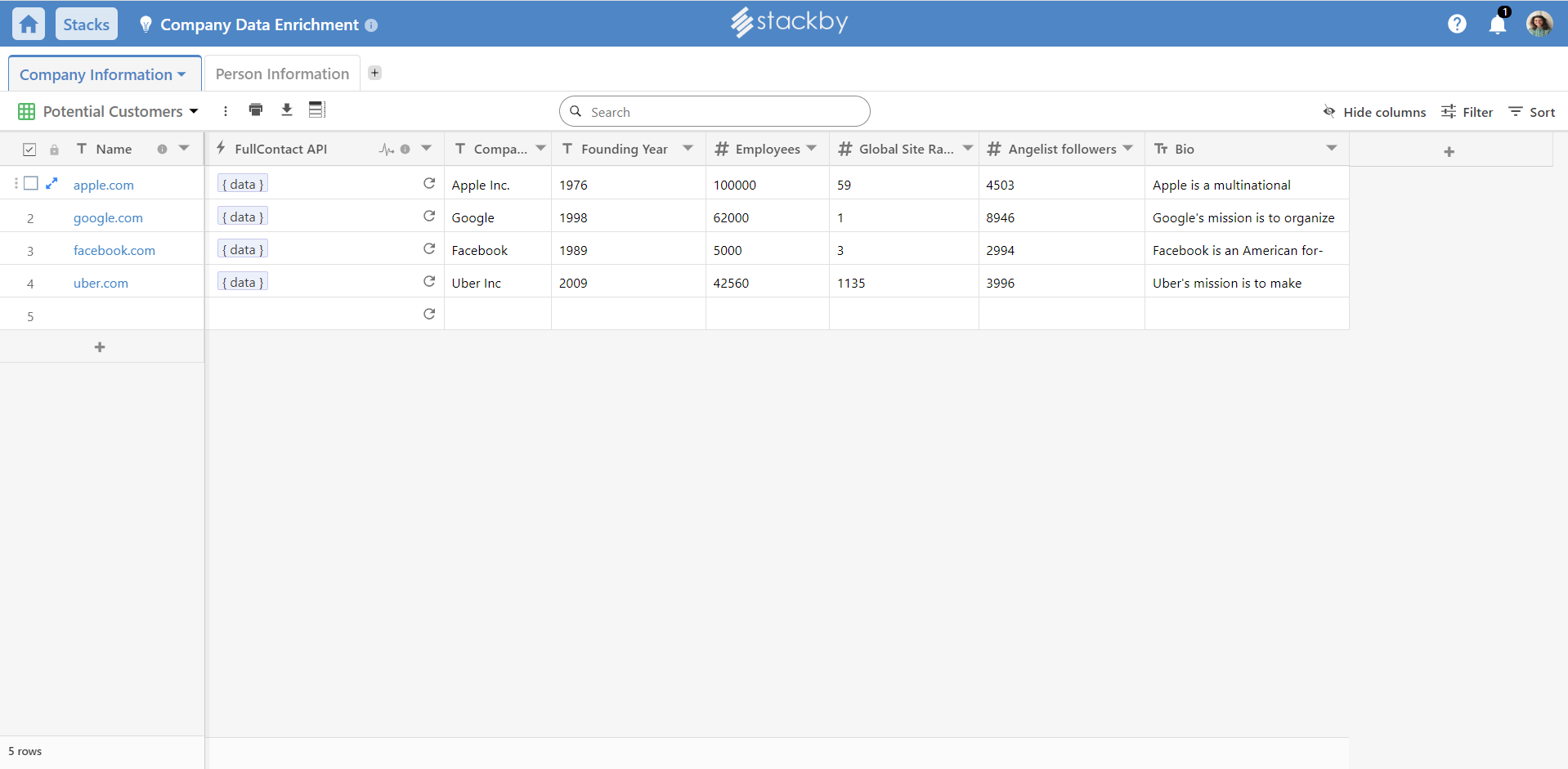
Available API Functions
1. Person Enrichment: Get person information by specifying an email address
Reference Input column: Email address
Output: Detailed person information
2. Company Enrichment: Returns company information through a specified domain URL
Reference Input column: Domain URL
Output: Detailed company informationQuota Limit
All API requests are subject to rate limits that exist independently of your API key's monthly usage allowance. FullContact track rate limits on a 60-second basis. Please check your quota limits in your account dashboard.


