Do you keep track of the videos you create and upload on YouTube? Have you been doing it manually so far? With the YouTube API integration with Stackby, pulling your YouTube analytics has become a breeze.
Here is what the YouTube API integration can do for you and how to integrate your Stackby Account with the YouTube API:
How to integrate YouTube to your Workspace
Available API Functions
Quota Usage
Templates
How to integrate YouTube to your Workspace
Step 1:
Sign up or Login to your Google Developers Console here -- https://console.developers.google.com/apis and click on Credentials from the side navigation bar.
Step 2
Create a new Credential → API key → Copy that API key
Step 3
Search YouTube Data API v3 in the API services library → Enable API
Step 4
Go to Account in Stackby → Workspace settings → API Configuration in Stackby and add a new integration for YouTube and paste your API key and save
Now that you have set up the integration, here is how you can pull in your data:
- Go back to the Dashboard, select the stack that you want to work on, click on the 2nd column, select the option to change column property and connect with the YouTube API
- Rename the column (only if you want), then select 'API' as the column property, configure third-party API and pull data (you will be asked to do so)
- Choose the YouTube API from your account, select video details within that (suggestion: select the unique video ID as a base), and add unique video ID (manually/copy-paste) from the YouTube URL of the video (or from a list that you already have) for which you want to see the analytics
Get unique video ID from the youtube video URL
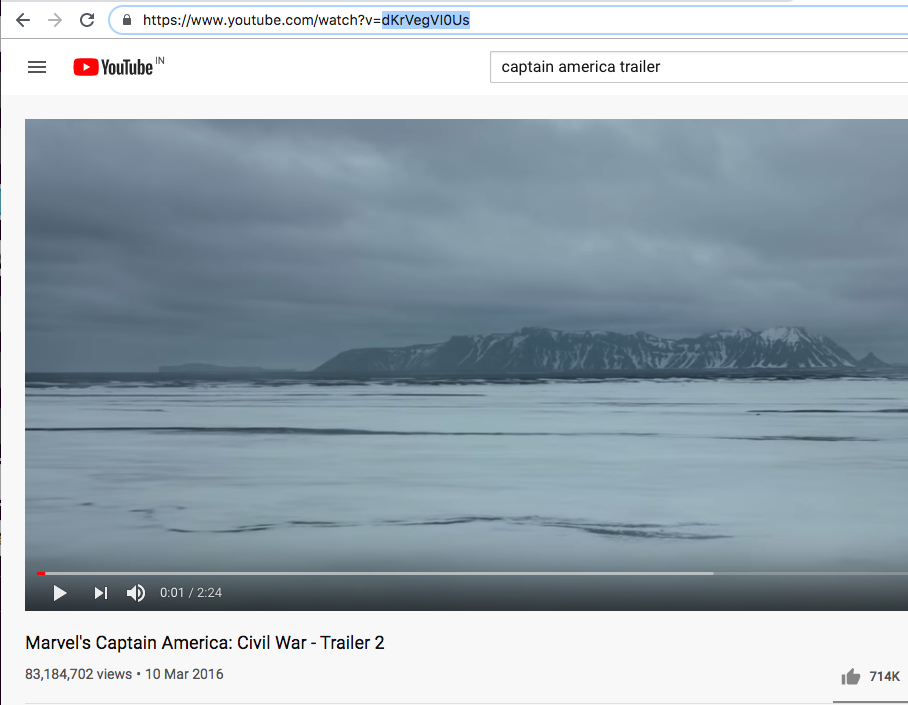
- Click on the refresh arrow in the second column -- you will see the YouTube API pulling in data automatically and adding it to the relevant column (you get to decide which data you want to access by selecting it from our data explorer); repeat for other videos
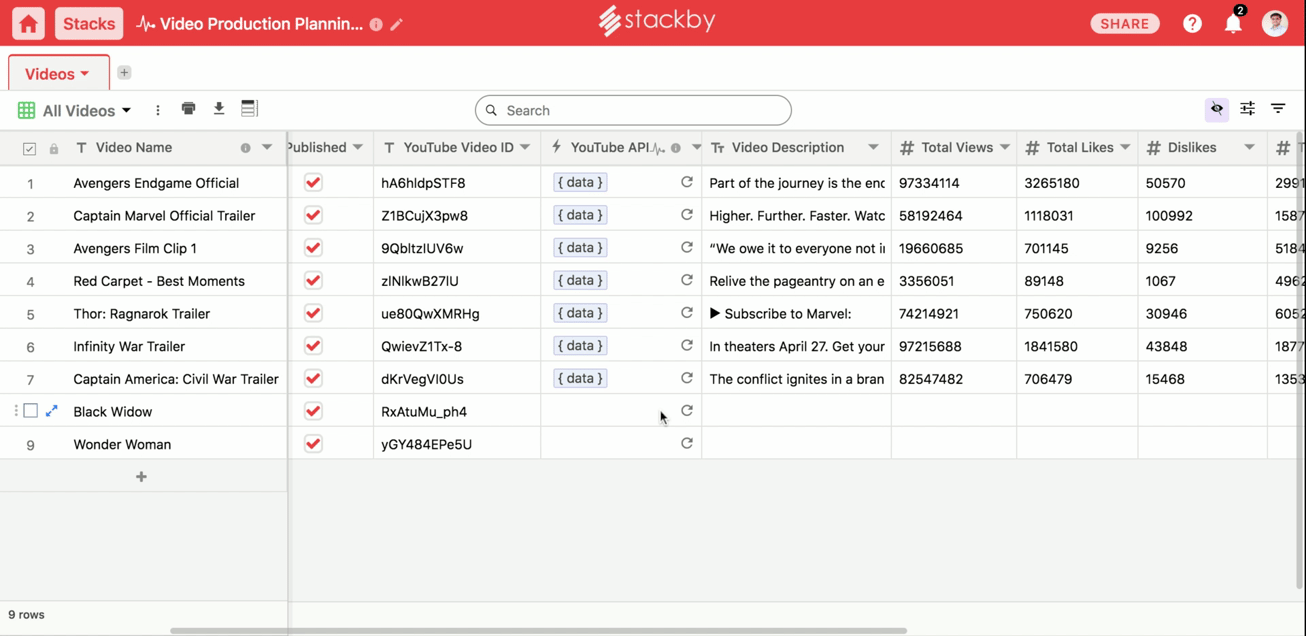
Add in other unique video IDs, refresh and voila -- all the data automatically gets populated in the columns. Refresh to bring the latest video metrics in real-time.
Get unique channel ID from the youtube channel URL
Similarly, you can get your channel IDs from the YouTube channel page.
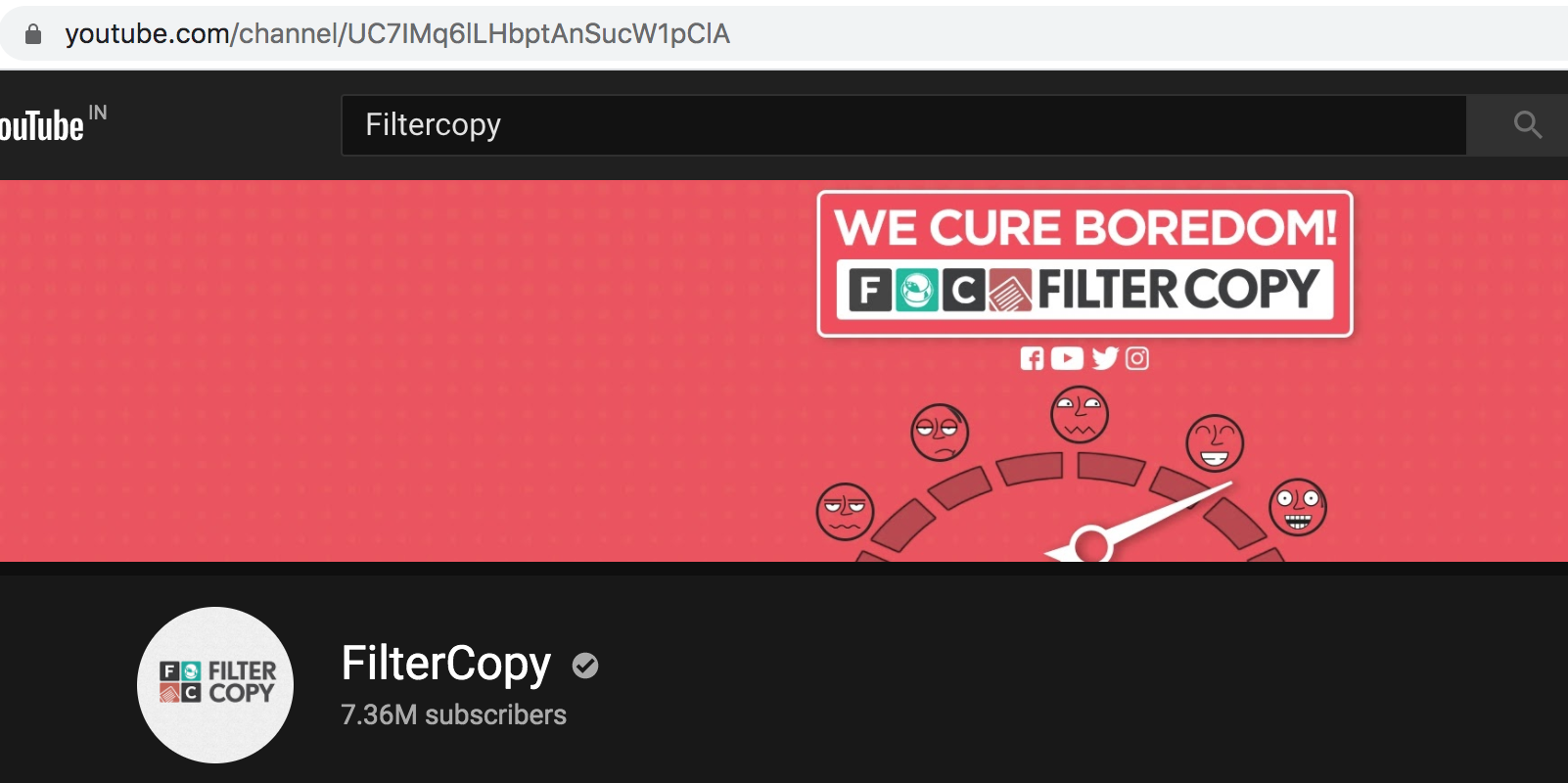
Available API Functions
YouTube Video Details: Get YouTube statistics by specifying video ID Reference Input column: Video ID Output: Video details like Snippets, Content details, Video Status & Statistics (Likes, Views, Comments)YouTube Channel Details: Get YouTube statistics by specifying YouTube channel ID Reference Input column: Channel ID Output: Channel details like Total Videos, Content details, Subscribers etc.
Quota Usage
Please make sure to go over the Quota Usage details here - https://developers.google.com/youtube/v3/getting-started
YouTube provides by default 10,000 units per day. But a single Read operation will consume 1 unit and a single Write operation will consume 50 units.
Note: If you reach the quota limit, you can request additional quota on the Quotas tab in the Developer's Console. By using the API, you make sure you agree to the terms and conditions and Privacy policy set out by YouTube & Google.
Templates
Video Production Planning and Tracking: Plan, manage your video production and track your live YouTube video metrics in a single place.


