In this article we will cover:
Signing up on Stackby
Go to stackby.com/signup and fill in your details. You can either fill details with your email ID or sign up with your google account. Once you sign up, you will get a confirmation email on your registered email ID and as you confirm, you will be redirected to our login page.
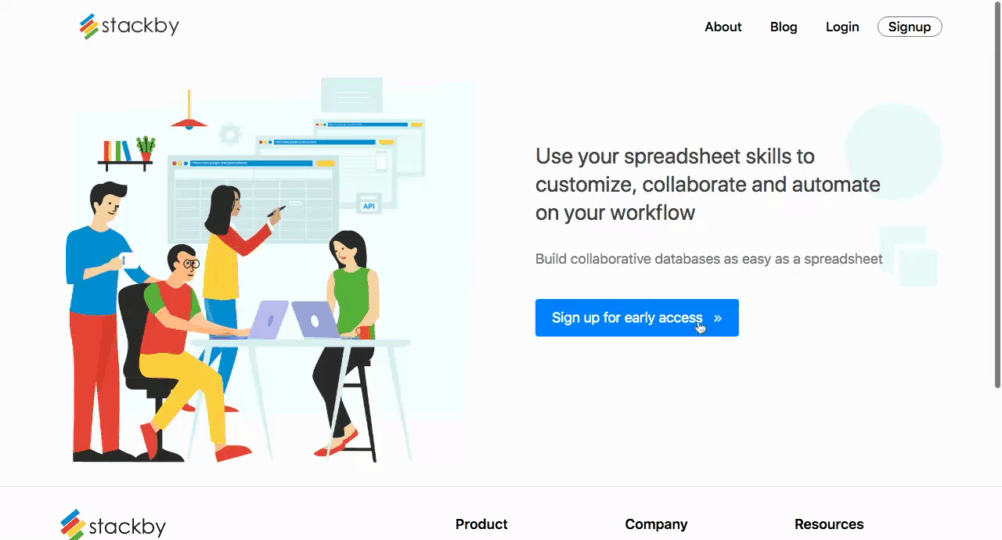
Logging into Stackby
Once you login with your given credentials, you will directly go to your Dashboard where you can -
- Create your Workspace (Team),
- Invite Team members for that workspace
- Start building your stacks and add team members there as well.
Go through the Tour
If you are logging in for the first time, we have carefully crafted a small tour for you to navigate seamlessly on our platform. It will help you get familiar with the platform right away.
Logging out of Stackby
To sign out of Stackby, click on your picture on the top right corner either on your dashboard or stack, and scroll down to click on Logout.


