Simply put, Auto Number is the numbering of records in your stack. Nope, it is not the same as assigning a serial number to the records.😊 It is different.
We will be covering the following in this article:
What is Auto Number?
How to Configure Auto Number?
Where would Auto Numbers help?
What is Auto Number?
Auto Number is the numbering of records as it is added to your stack. It helps to create unique record IDs. When you select Auto Number as a column property in a new stack (let's say, Column #1 or the primary column), then it will number the records in the following format --
1
2
3
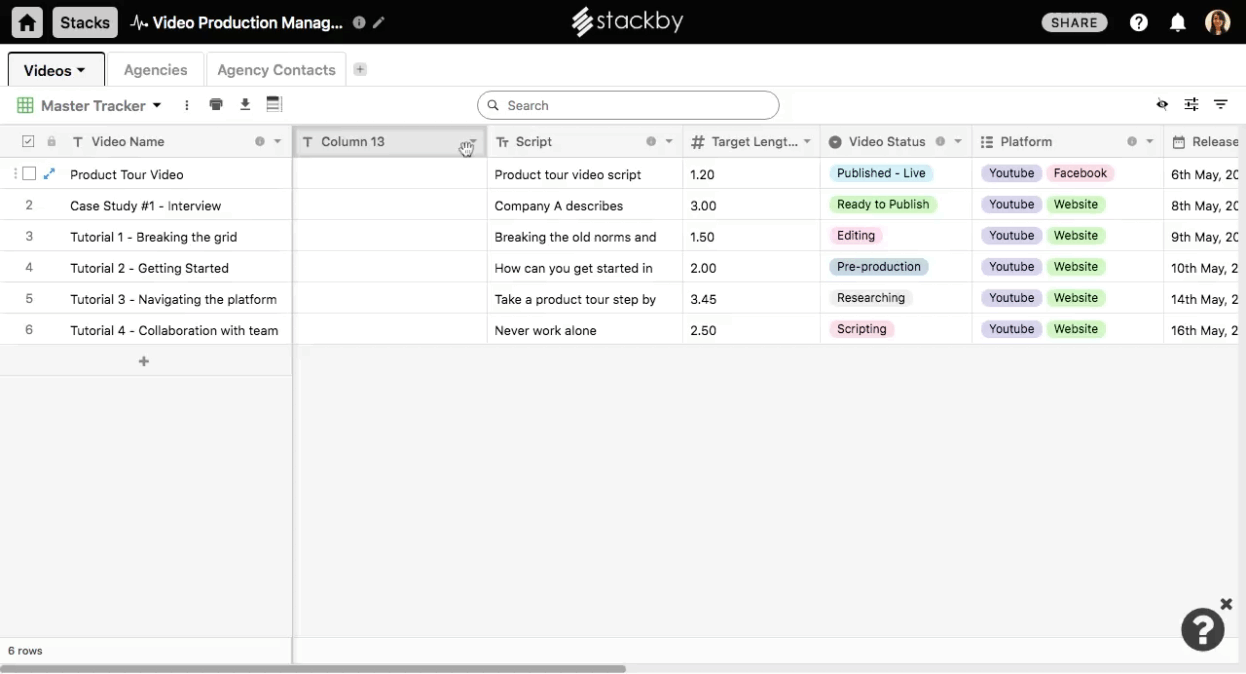
Now, you realize that you want to add some other data above #2, and add a row above #2, the row above #2 will show as #4 -- like this --
1
4
2
3
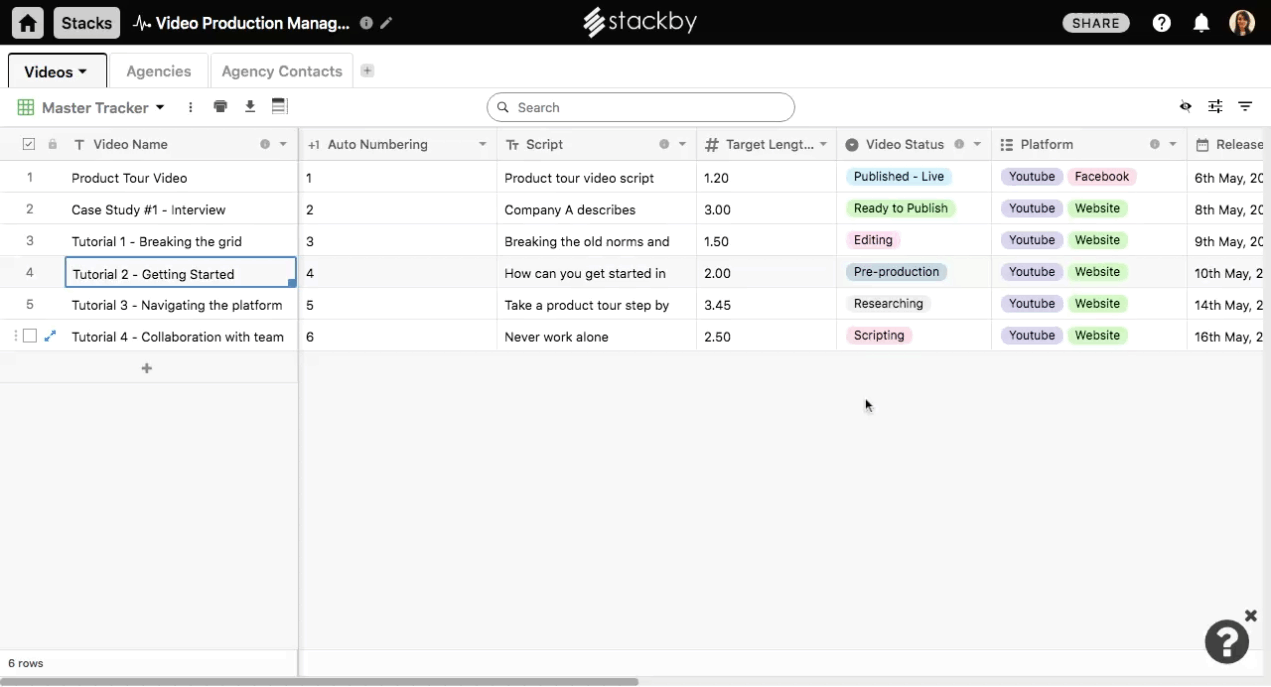
That is how the Auto Number column property works.
How to Configure Auto Number?
To Configure Auto Number as a column property, select Auto Number from the property field of that column, click on Apply, and it is done.
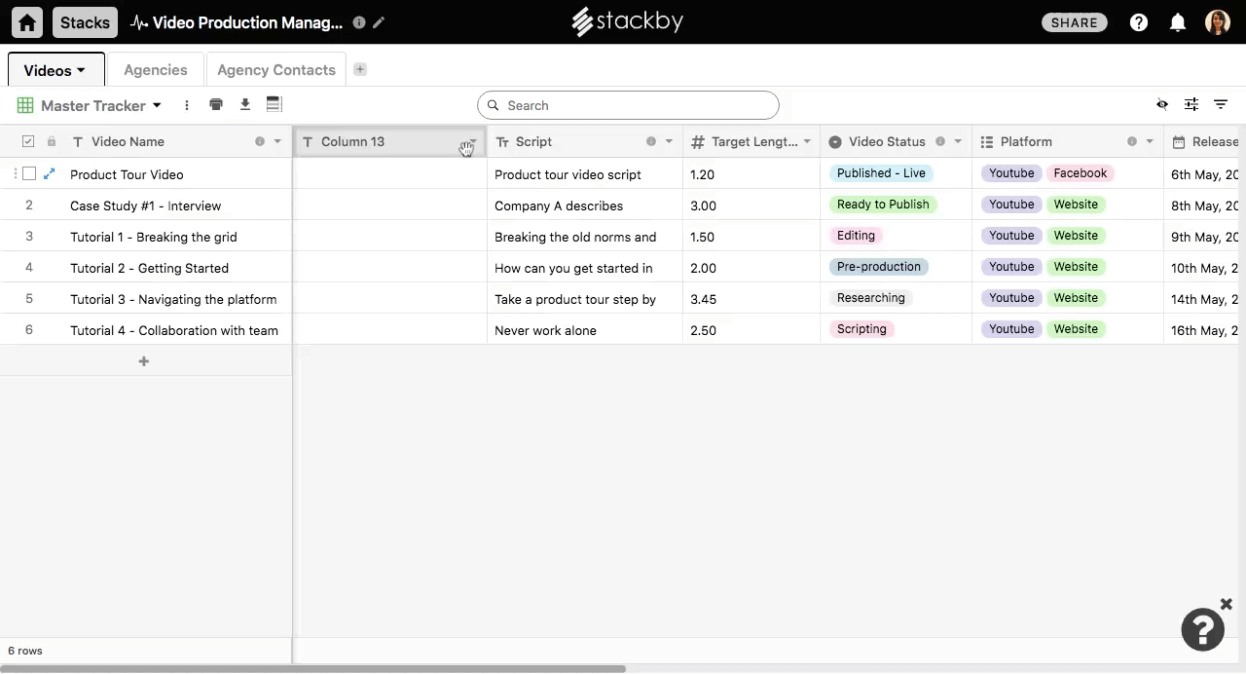
Where Would Auto Numbers help?
- It helps to identify a row, especially, when the has been sorted or filtered or if a row has been moved to another place.
- When you create forms and the responses are submitted, Auto Numbers helps you in knowing which response came in first.


