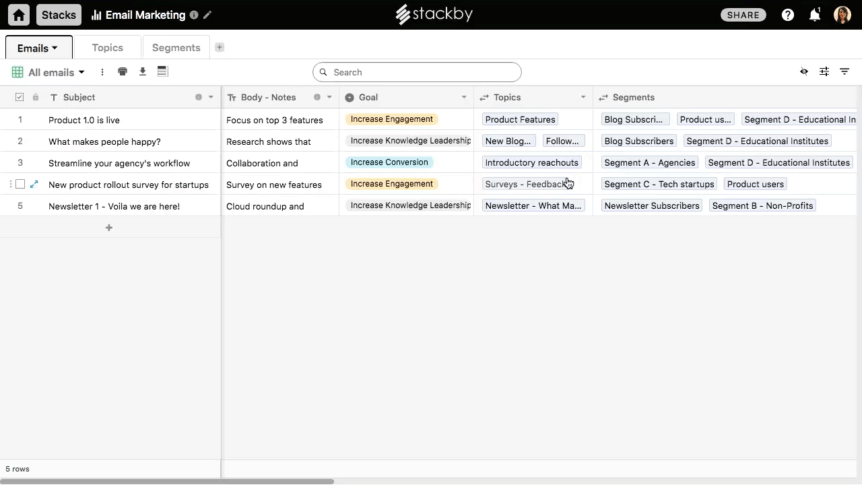Aggregation summarizes and brings aggregate numerical and other values from linked tables. Right now, the aggregation column type brings only numerical values. In this article, we will cover the following:
Pre-Requisite to configuring an Aggregation Column Type
Types of Aggregation Operations that you can do on Stackby
How to Configure an Aggregation Column Type?
Pre-Requisite for configuring an Aggregation Column Type
There is a pre-requisite for configuring an aggregate column type. You need to link the table that you want to bring information from.
Note:
You can only create an aggregate of the 'Number column type' in the linked records table.
Types of Aggregation Operations That You Can Do on Stackby
Currently, you can do 4 types of aggregation operations on Stackby -- all of them numeric. These are:
- MAX: Returns the largest of the given values
- MIN: Returns the smallest of the given values
- SUM: Sum of the values
- AVERAGE: Returns the average of the sum of values
How to Configure an Aggregation Column Type?
Here's how to configure an aggregation once you have linked your tables:
- Select a column and then select Aggregation as the column type
Below that:
- Select the column on the current table to rows you want to aggregate
- Then select a column from the linked rows from the table that you to summarize or bring the data
- Now, select the type of aggregation that you want to do -- maximum, sum, minimum or average
- Then select the formatting -- whether you need the data in decimals, integer, currency or percentage
- Apply to bring in data