You asked for it and we brought it.
Now, receive an Email Notification when someone submits a new entry through the form.
To do so just follow these simple steps
Step 1: Create a New Form or go to form the setting of already created form. (If you don't know how to create a form then click here)
Step 2: Go to Form Settings.
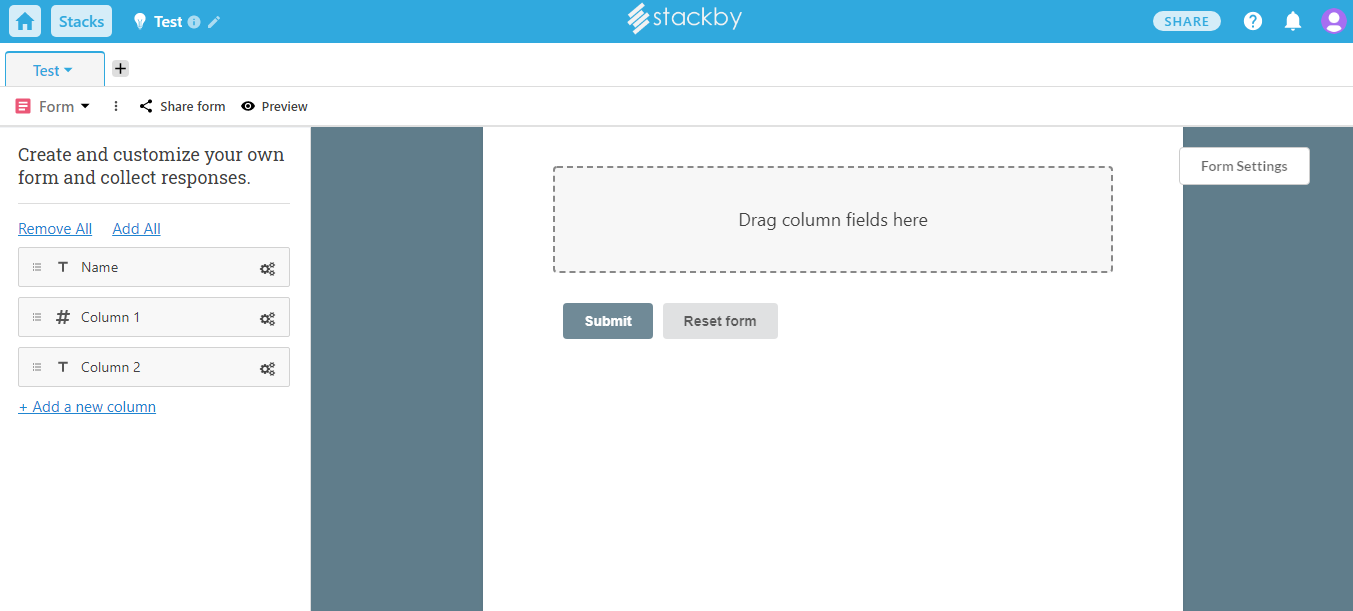
Step 3: Scroll Down to Send Email.
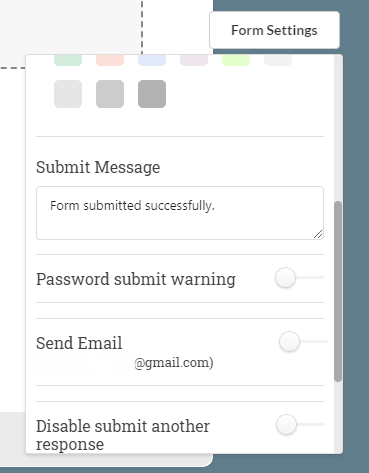
Step 4: Slide the bar to enable Email Notification on Form Submission.
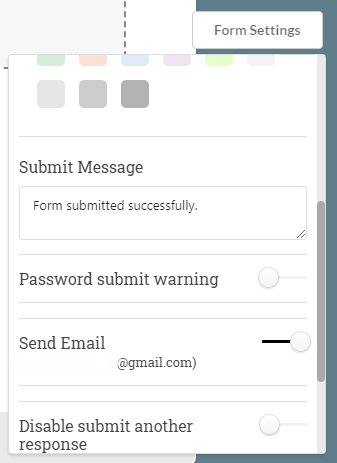
Step 5: Click Save.
Now you will receive an Email Notification for every new entry through a form submission.


