Moz provides intelligent metrics like Domain Authority and Page Authority—all of which help you better understand the value and ranking potential of a domain or web page. Now you can easily pull Moz data directly to your stack using Moz API Integration.
In this article we will go through:
How to integrate Moz to your workspace
Available API functions
Quota Usage
Template
How to integrate Moz to your workspace
The first this you will need is the Moz API key. You can get this by following these steps:-
Step 1
Sign up or Log in to your Moz account.
Step 2
Click on Get Started and Select Manage Mozscape API Key.
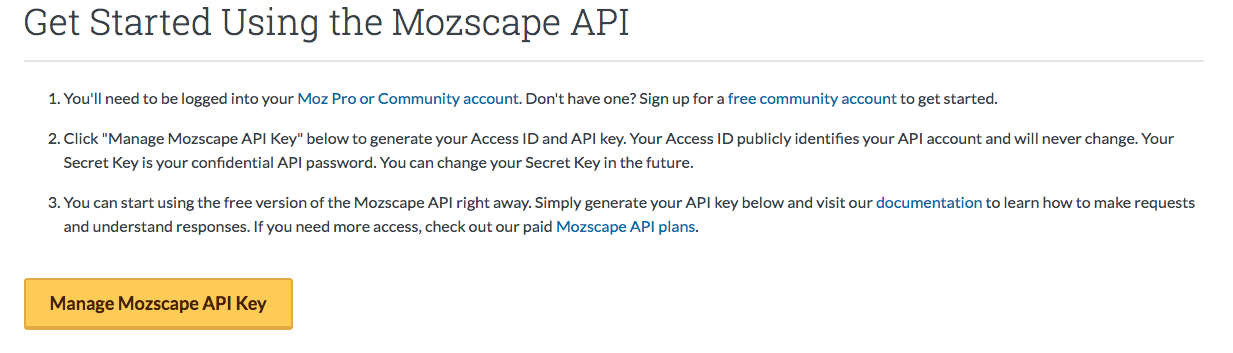
Step 3
Copy the API token
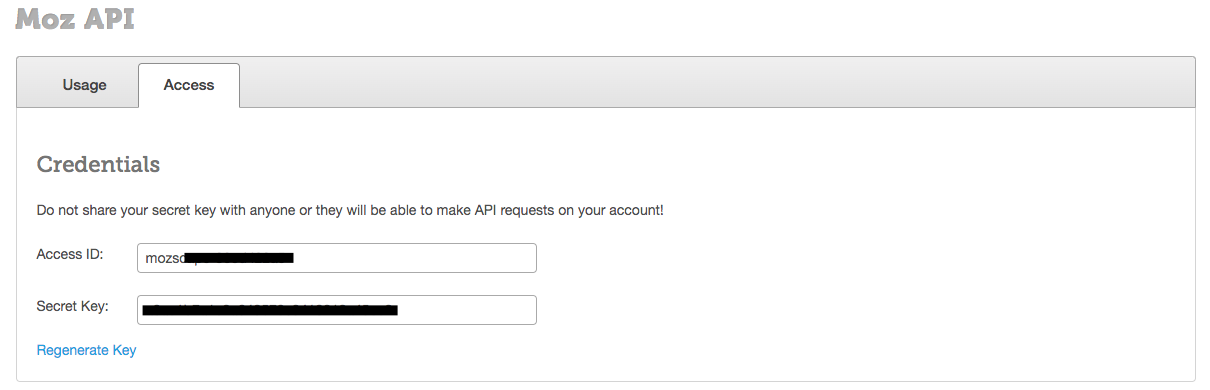
Step 4
Go to Stackby Integration Tab → Select Moz → Select Workspace → Copy/Paste the required details
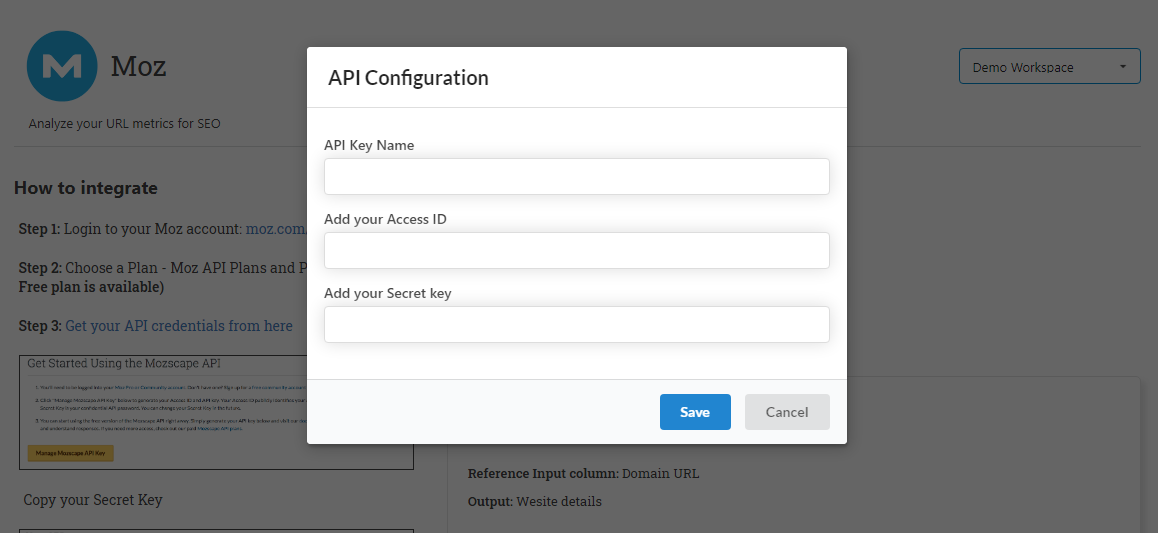
As we have integrated the Moz API with the workspace we can pull information from Moz. Here's the way how you can do it
- Go back to the Dashboard, select the stack that you want to work on, click on the 2nd column, select the option to change column property and connect with the Moz API
- Rename the column - say Domain URL (only if you want), then select 'API' as the column property, configure third-party API and pull data (you will be asked to do so)
- Choose the Moz API from your account, then select the name you gave to the Moz API Key. In the next field select the specific API function you want details about. Click apply.
- Click on the refresh arrow in the second column -- you will see the Moz API pulling in data automatically and adding it to the relevant column (you get to decide which data you want to access by selecting it from our data explorer)
This is how you can refresh and get data -
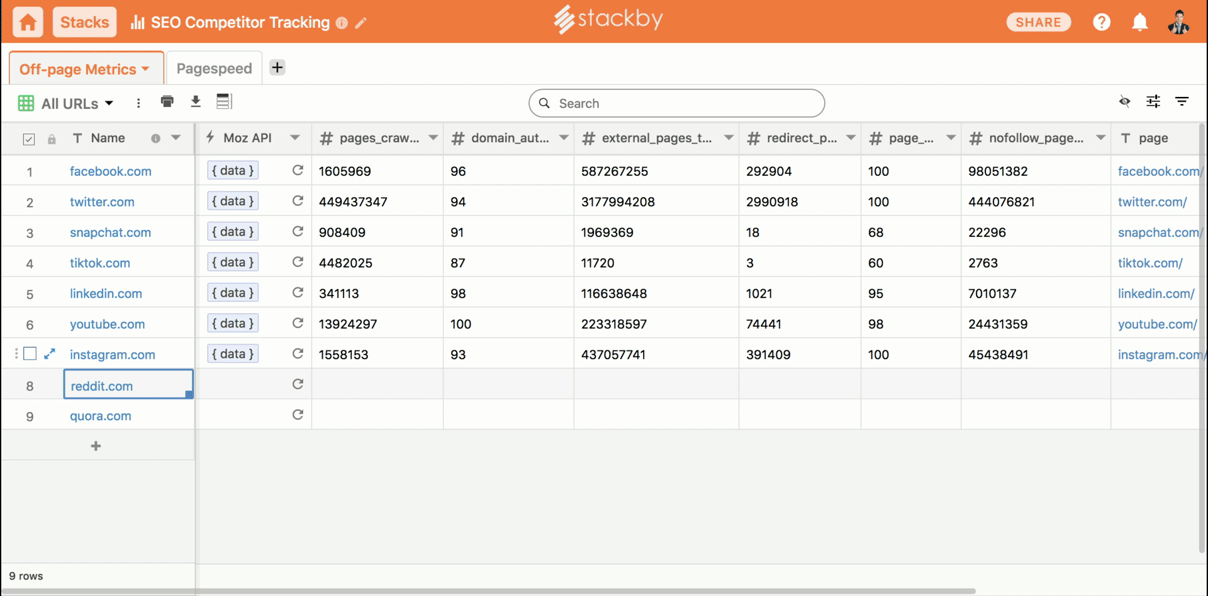
Available API functions
1. Get Data of Given URL
Get insight of your website
Reference Input Column: Domain URL
Output: Rich link details - DA, PA, No-follow, Do-follow
Quota Usage
Free Plan -
Free access allows for one request every ten seconds, up to 2,500 rows per month. When using Links V1 with free API access, some endpoints and metrics are restricted.
Paid Plans -
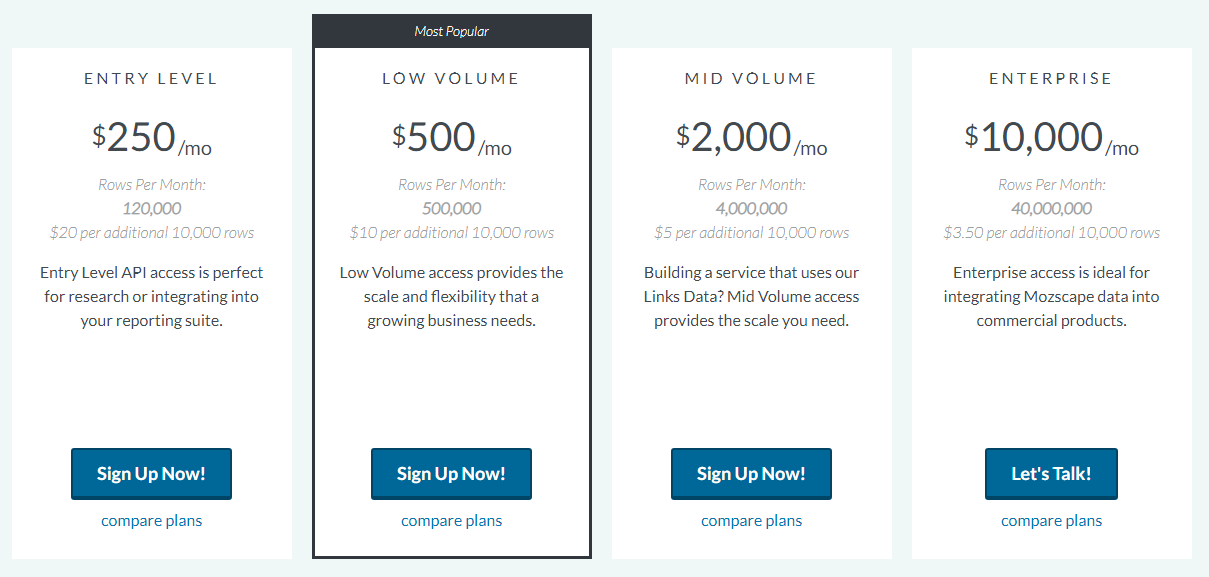
Template
Off-Page SEO Metrics Template: Track all Off-page SEO metrics in one place to improve your search engine ranking. This template is especially designed to help marketers and SEO specialists.


