This tool allows you to upload CSV files and convert them into structured formats like JSON, enabling seamless integration into web apps, databases, or other tools.
Upload Your CSV File: Use the "Click or drag & drop file here" section to add your file.
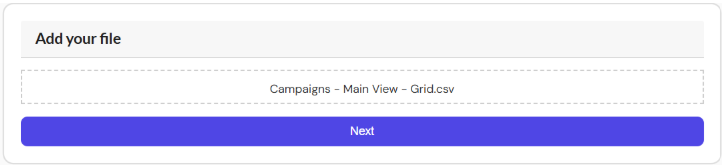
Edit Data (Optional)
View all rows and columns extracted from the file.
Click on column headers to modify field types (e.g., from text to number or date).
This step ensures your data is clean and usable in database applications.
Click on next button
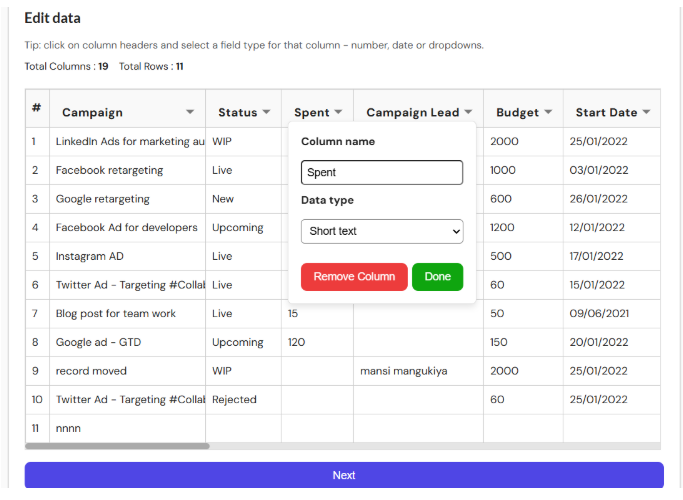
View & Download
Set a file name (default: export)
Click “Download CSV” to export your cleaned data.
Or choose “Preview Database” to see the structured output before saving or integrating.
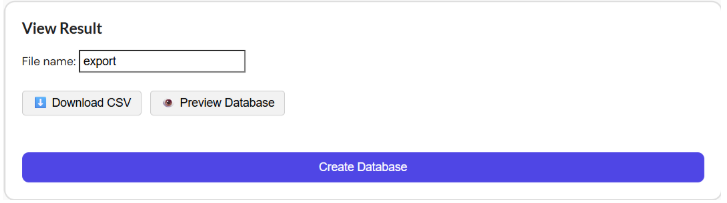
Click on Preview database
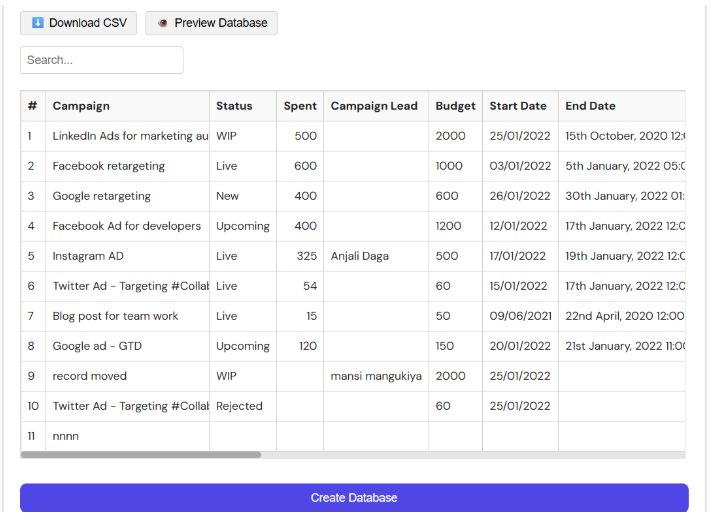
After clicking on Create Database, you will redirect to Stackby sign up page.
fill in your details. For example, email id, name
Once signed in, your converted XML data will be available in your workspace.