We’ve added new list and grid formats in the ‘Send Email’ action in automations. With that you can create email digests for automations and send bullet points in a list or a table format in your emails.
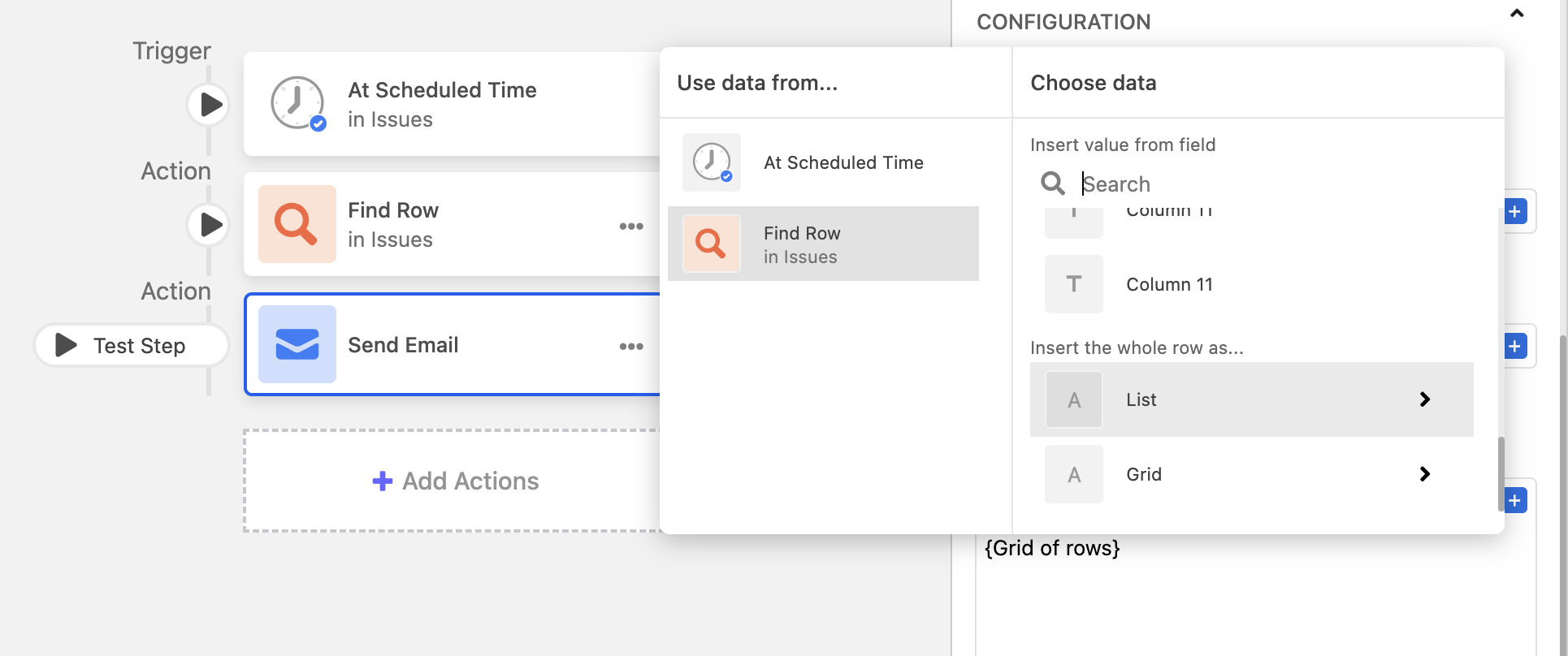
Layout: Displays your selected records in a vertical bullet-point style, one item after another.
Best for:
Quick summaries
Sending short lists of tasks, names, or updates
When you want a clean, minimal, text-based look
• Task: Design Review | Status: Completed
• Task: Content Draft | Status: Pending
• Task: QA Testing | Status: In Progress Layout: Displays your selected records in a table-like structure with rows and columns.
Best for:
Sharing structured data (e.g., project dashboards, product lists)
When recipients need to compare multiple fields easily
Example:
Task Name | Task Status | Due Date |
Design Review | Completed | Aug 14 |
Content Draft | Pending | Aug 16 |
QA Testing | In Progress | Aug 18 |
Create email digest automations with these updates in the send email automations!