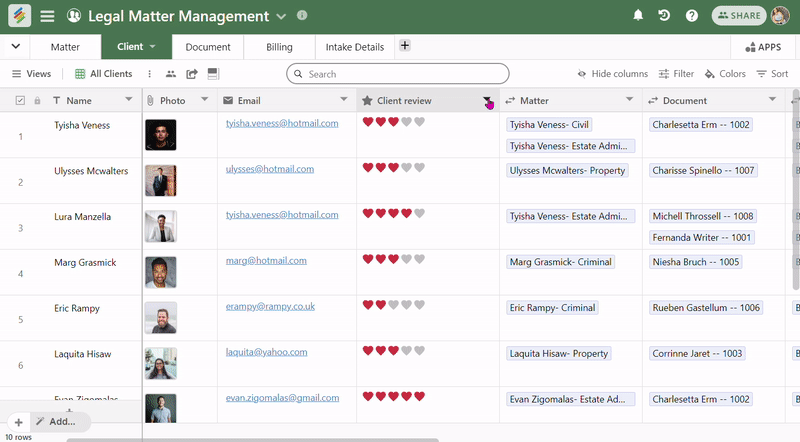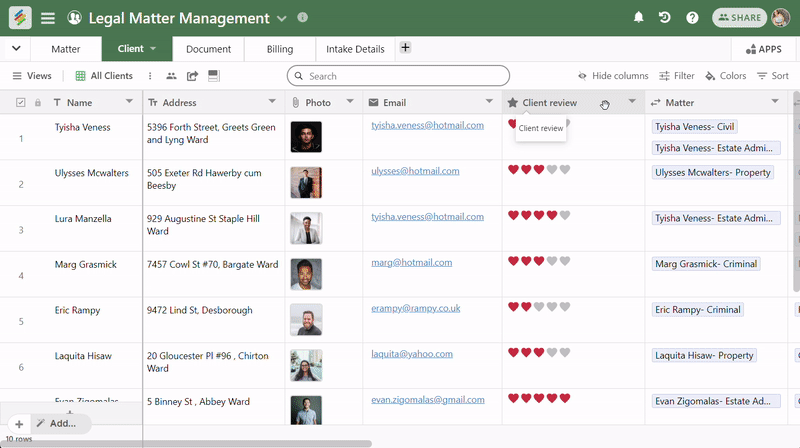Automatically add who:
1. Created the row
2. Last Updated the row
Check out this quick video:
Last Updated the row for Specific Columns
Whenever any change is made to a row, whether it's updating a cell value, adding a comment, or attaching a file, Stackby automatically records collaborators of that modification.
The "Updated by" column in Stackby will display the name of the collaborator who made the most recent modification to any column within a row. To customize which column the "Updated by" column tracks, you can click on the "Specific columns" option and select one or more columns from the table.
Once you have confirmed your selected column, the column customization menu will display the specific columns you have chosen. If you wish to make changes to your selections, simply click the "Change selected columns" button to modify your choices.