You can also change the way columns are shown in your table, by adjusting the column width.
The column width can be adjusted to your liking in the table by clicking on the column divider and stretching it.
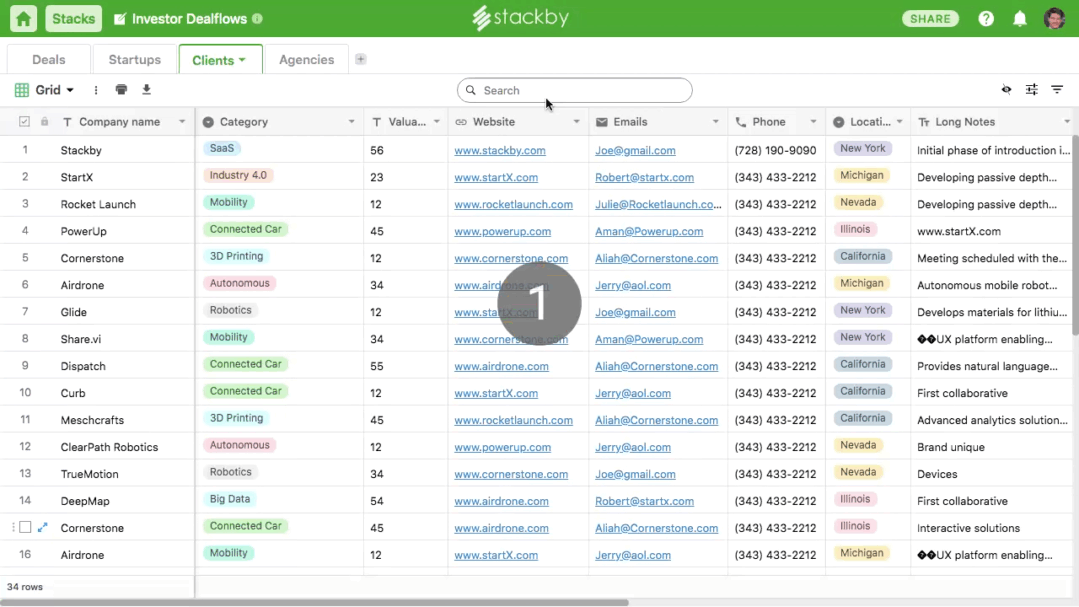
By default, today, we have selected the primary column as a frozen column where it cannot be dragged horizontally in the table whereas, every other column after the primary can be dragged.