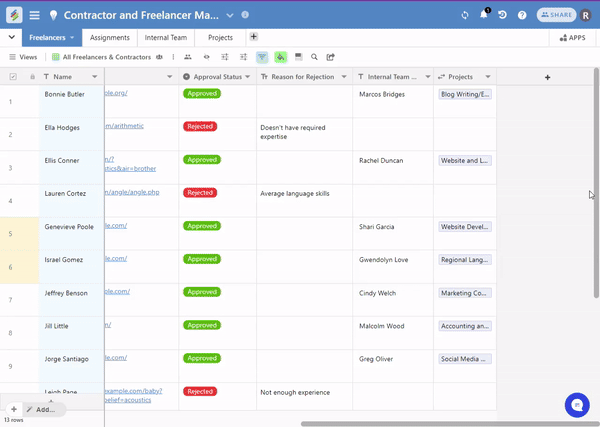Imagine your boring, lengthy VLOOKUP and INDEX/MATCH formulas in spreadsheets? Well, it's not needed in Stackby.
You can bring information from other tables in your current table by configuring a Lookup column type.
Note: Lookup is only possible if you link your tables first (so ideally, the tables of the data that you want to look up have to be linked first). Read this article here on how to link your tables.
Here's how to lookup data from one table to another:
Create a column
Double-click or right click on the header to change the column property
Rename the column with an appropriate title and go to the drop down menu
Select Look Up from the list
Select the column on the table that links to the row you want to lookup from the drop down menu (it will show you all the columns that have been linked)
Next, select the name of the column that you want to lookup
Apply and it is done
As soon as you do this, the column will pull up the data that you wanted to look up.
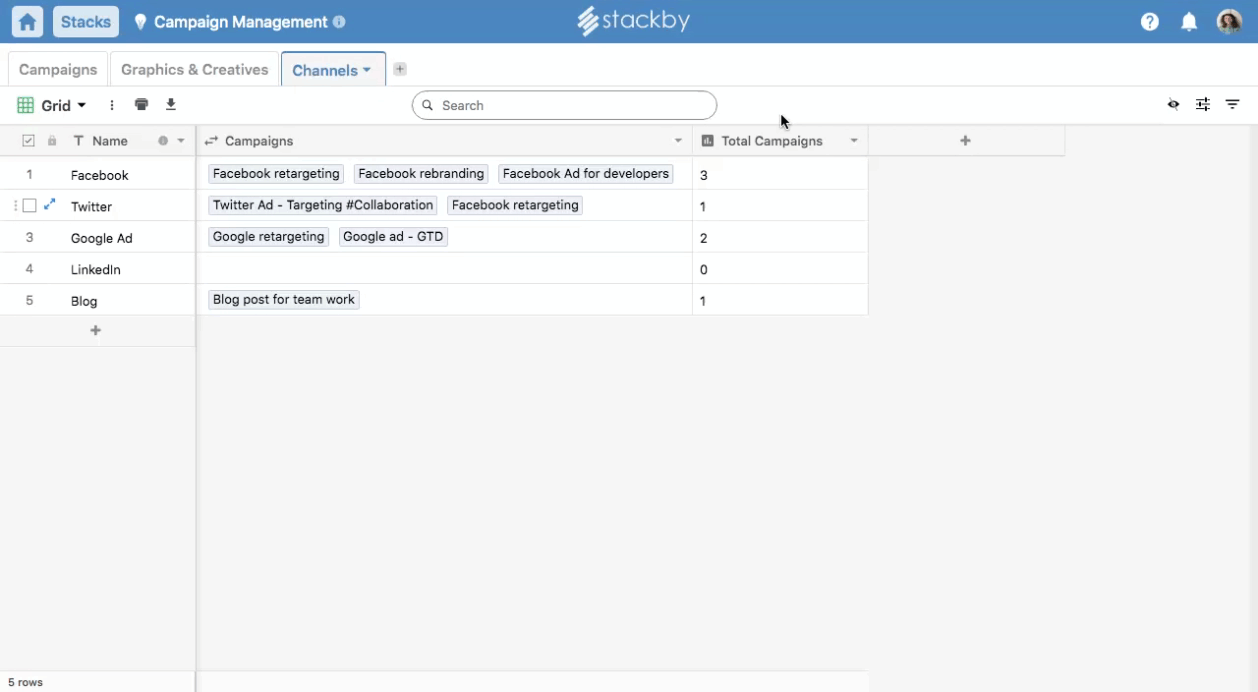
Similarly, to lookup the count of data here is the process:
Create a column
Double-click or right click on the header to change the column property
Rename the column with an appropriate title and go to the drop down menu
Select Look Up Count from the list
Select link column to do lookup count upon (it will show you all the columns that have been linked)
Apply and it is done
The data will bring you a number of the linked rows.
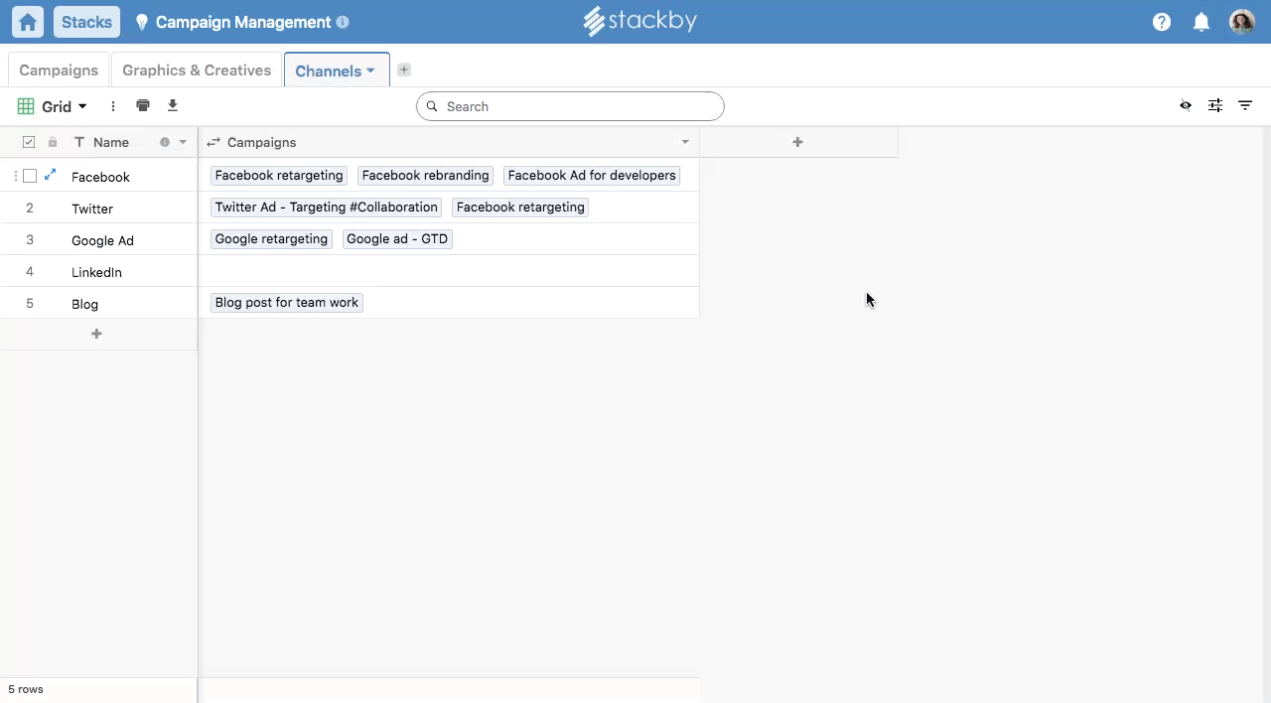
Now you can add lookup columns very easily. Just click on any link column drop down, click on add lookup columns.