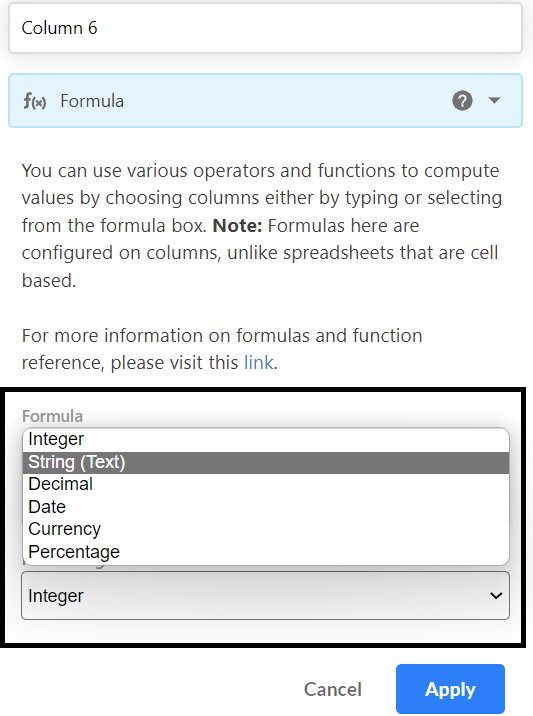Stackby consists of more than 25 columns to add in the table from that one is FORMULA column type. Formulas let you reference other columns in a table and create different functions based on the content of those tables.
In this article, we will learn
1. How to write formula
2. Formatting of formula column type
Add new column and choose formula as a column type
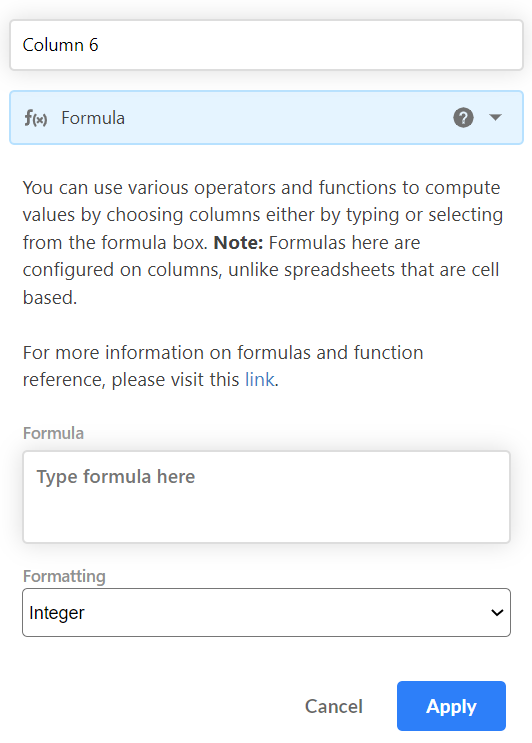
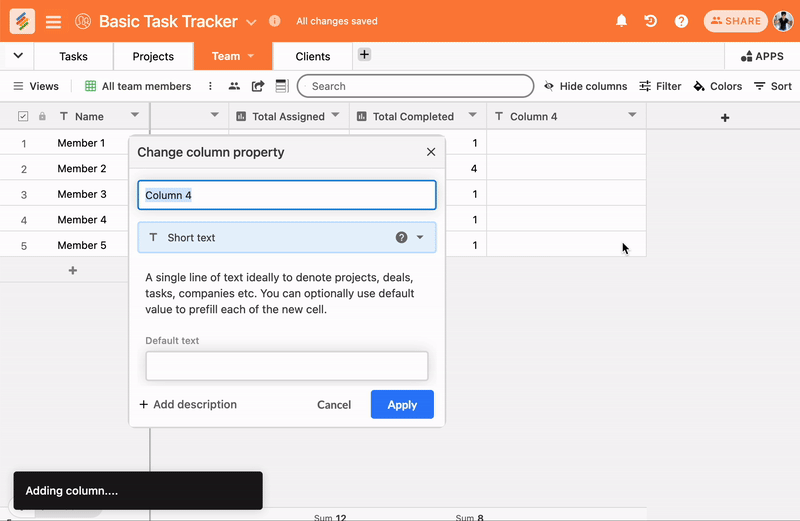
Please check the formula Terminology to learn how to format and use the formula functions
Every formula results in some result - either a number, a date, or text - and how you can apply formatting to that result varies.
Formatting in any of
Integer
Decimal
Percent
String
Date
Currency