The primary column is always the first column in any of your tables. It cannot be deleted, moved or hidden.
Usually it is meant to give a short and unique representation (thing, task, project name, objects etc) to each of your row. We use the primary field as brief description in other parts of the UI such as the expand record title or link row tags.
The primary column is often a text type field. But it also supports other column types including Number, Date (time), Formula, Email, Auto-number & URL.
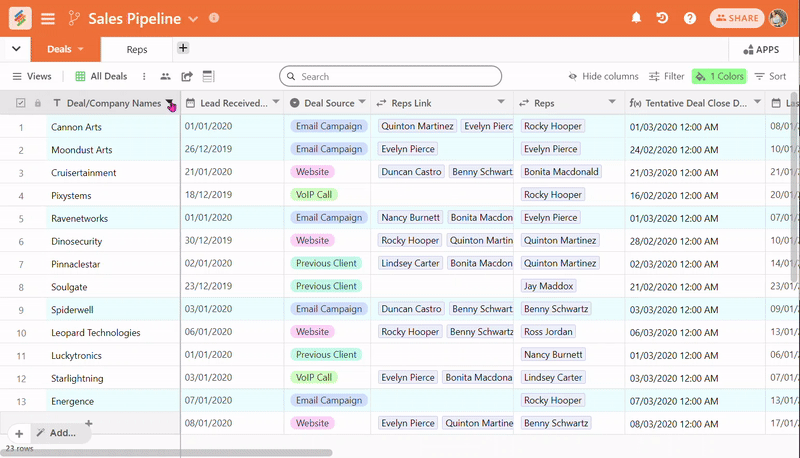
You can also create a unique ID on the primary column - using ROW_ID() function or joining two or more column values via CONCAT(). Here’s the video on how you can create IDs on your primary column.
The primary column cannot be an Attachment, Checkbox, Collaborators, Single select list, Multi-select list, Buttons, API and Created and Updated Time Column types.
Your primary column becomes your row's identity. You will see your primary column when you -
You link records between two tables.
Expand record to change data
Identify the record on Kanban, Calendar and Gallery views
.. and many more.