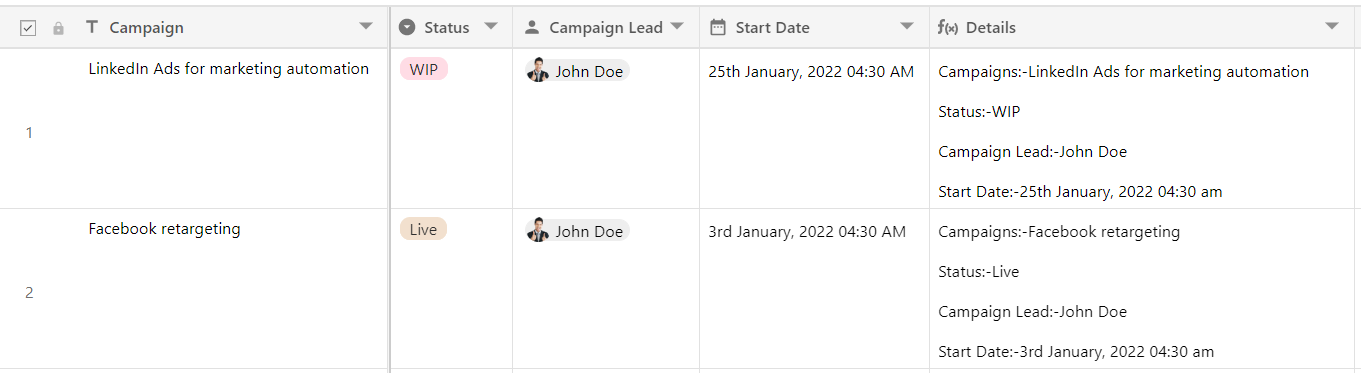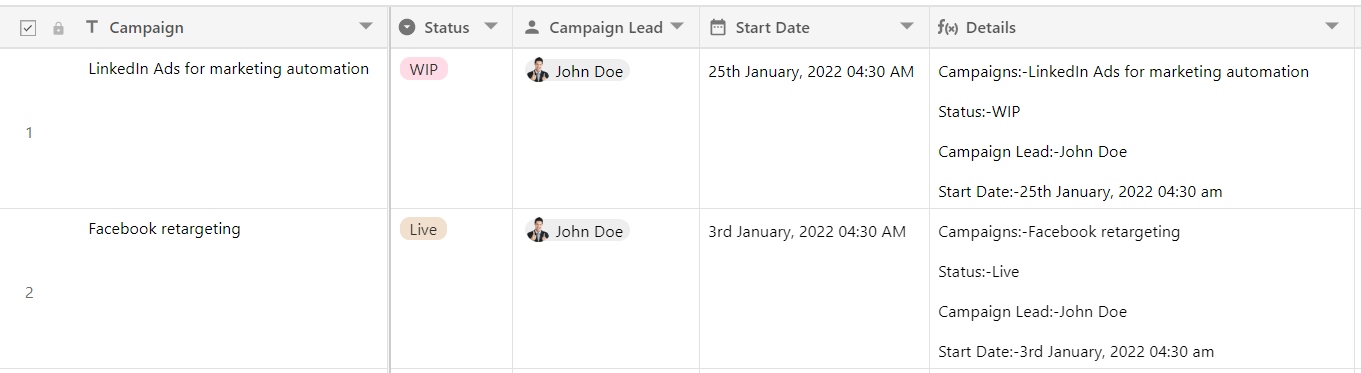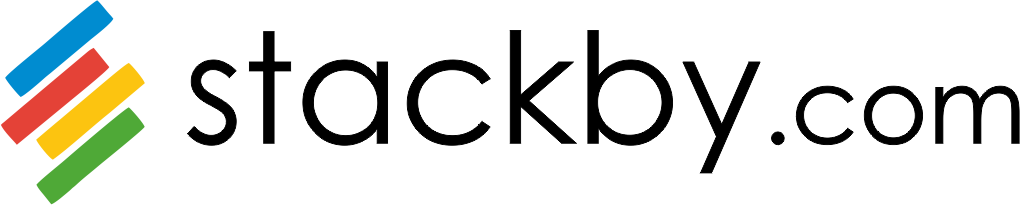We combine several columns with the help of CONCAT() function, but what about if we want line breaks in between?
So for that we will use "\n" as a formula. Basically \n is used to add line breaks for more readable result or output.
For example, you may want to combine the more than 2-3 columns then we will use formula as
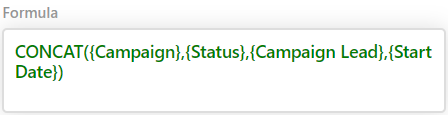
Result:
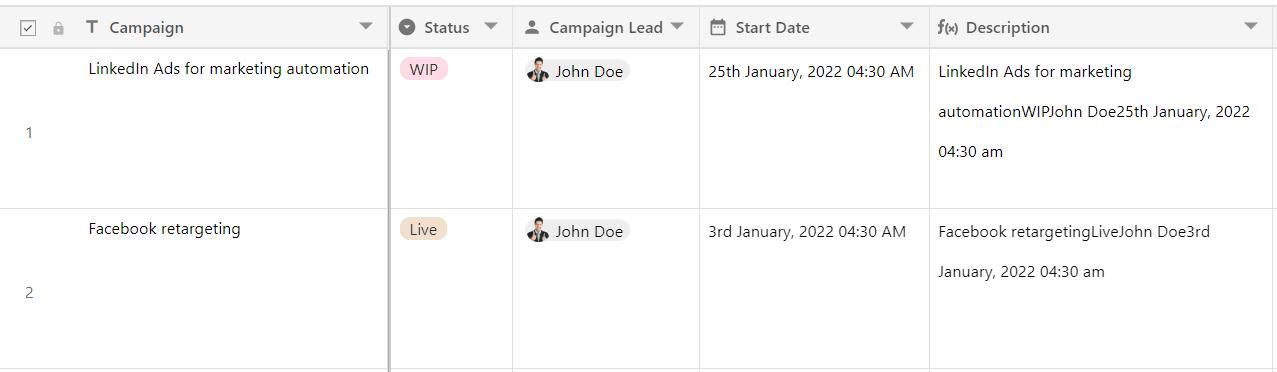
As we can see, the description column is not in readable form, so we can make it more impressive by using the “\n” formula. Basically to add line break.
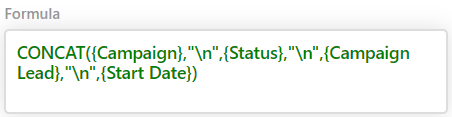
Result:
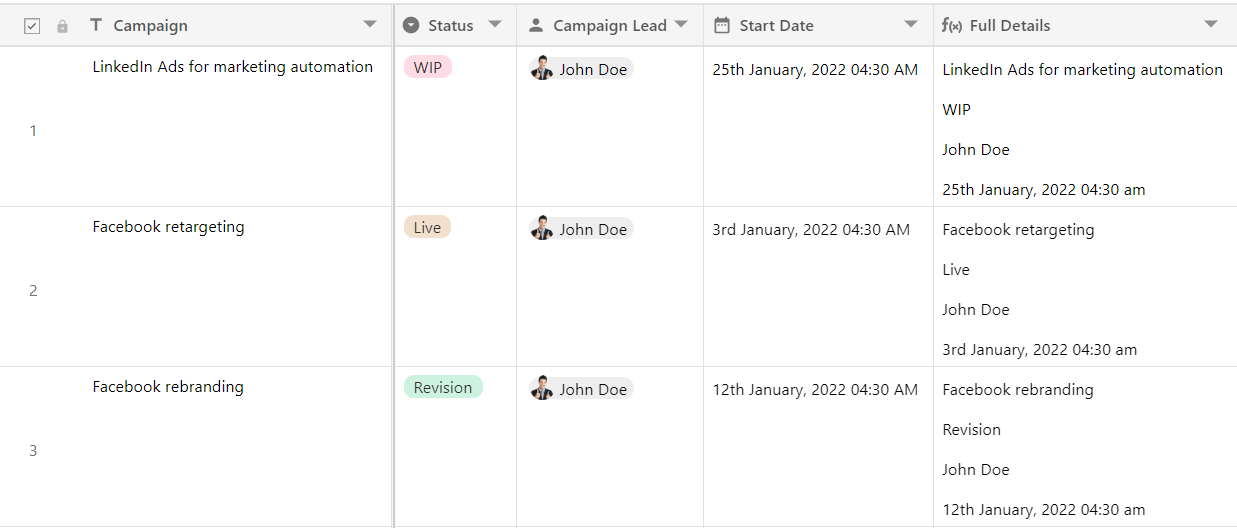
With the added line breaks, it becomes easier to read.
To go one step further, you can even add custom text to add more context.
Example is below:
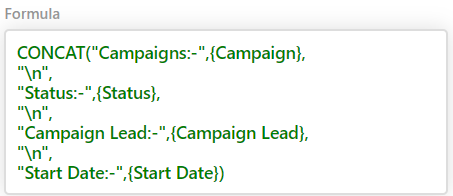
Result: