In this article we will learn how you can change the look of a text string using the text functions: LOWER, UPPER, TRIM.
1. LOWER
2. UPPER
3. TRIM
The LOWER function takes a string of text and makes all the characters lowercase. Conversely, UPPER changes all characters in a string of text to uppercase.
Here, example: LOWER(“Is it a Holiday Today?”)
Result : is it a holiday today?
Alternatively, replacing LOWER with UPPER accomplishes the opposite result: IS IT A HOLIDAY TODAY?
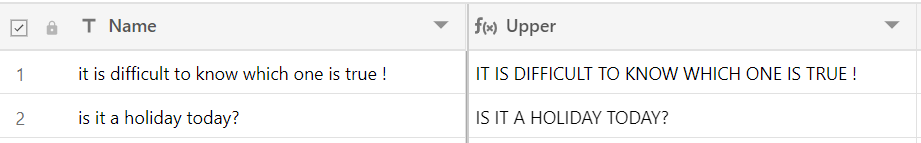
The TRIM function serves a singular purpose: to remove blank space from the beginning and end of a string. Let's see what that looks like in action:
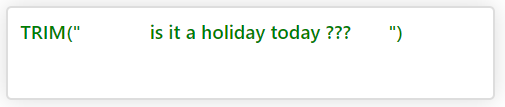
Result: is it a holiday today ???
Combined with other functions, TRIM can help you accomplish more.
For example, if you want a character count for a text field but don't want to count blank spaces at the beginning and/or end, then you can use this formula:
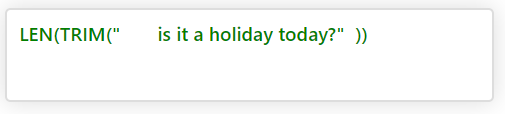
Result: 22
If you wanted to remove all of the blank spaces from a string, then another formula would work better in this instance.
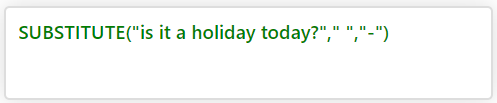
Result: is-it-a-holiday-today?