We have added a brand new Powerup to give a new look to your stacks. You can now change the layout of single and multiple option column types in Stackby.
Four different types of layouts are now available:
1. Grey pill with color dot
2. Coloured pill
3. Icon with text
4. Text only
From the single option column type you can select any of the layout from layout drop down model.
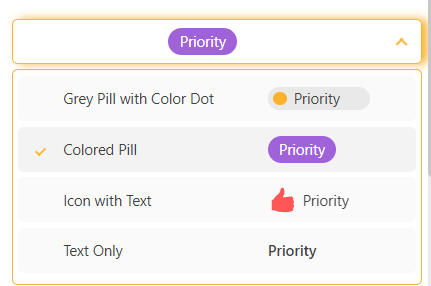
Grey pill with color dot: You can add this to both single option as well as multiple option column type.
Note: If you have Powerups enabled on your workspace only then this layout will work.
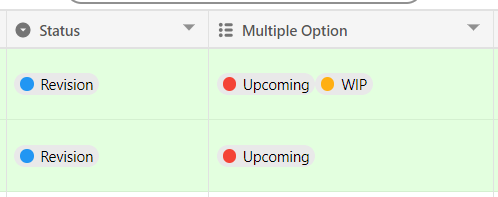
Coloured pill: You can add this to both single option as well as multiple option column type.
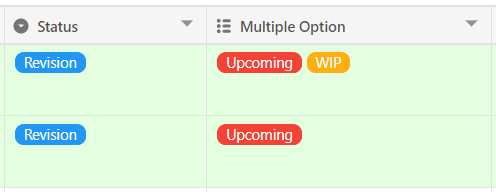
Icon with Text: You can add this to single option column type only. There are many icons you can add.
Note: If you have Powerups enabled on your workspace only then this layout will work.
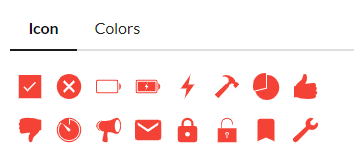
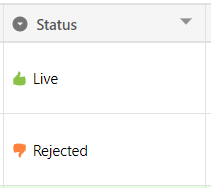
Text only: You can add this to both single option as well as multiple option column type.
It will only show coloured text.