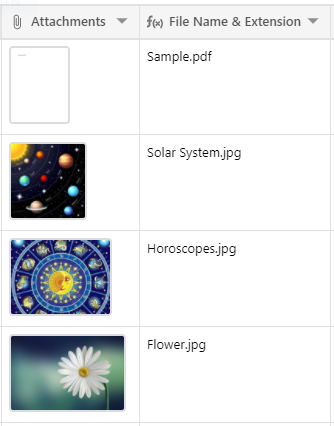In this article, you'll learn how you can extract file name from attachment column type.
LEFT({Column Name},SEARCH({Column Name},"(")-1)Example:
Here, two columns are used. One is Attachment column and other is formula column.
In Attachment column, add your file.
In formula column, you need to write above formula and select String formatting.
LEFT({Attachments},SEARCH({Attachments},"(")-1)And, here is the result: