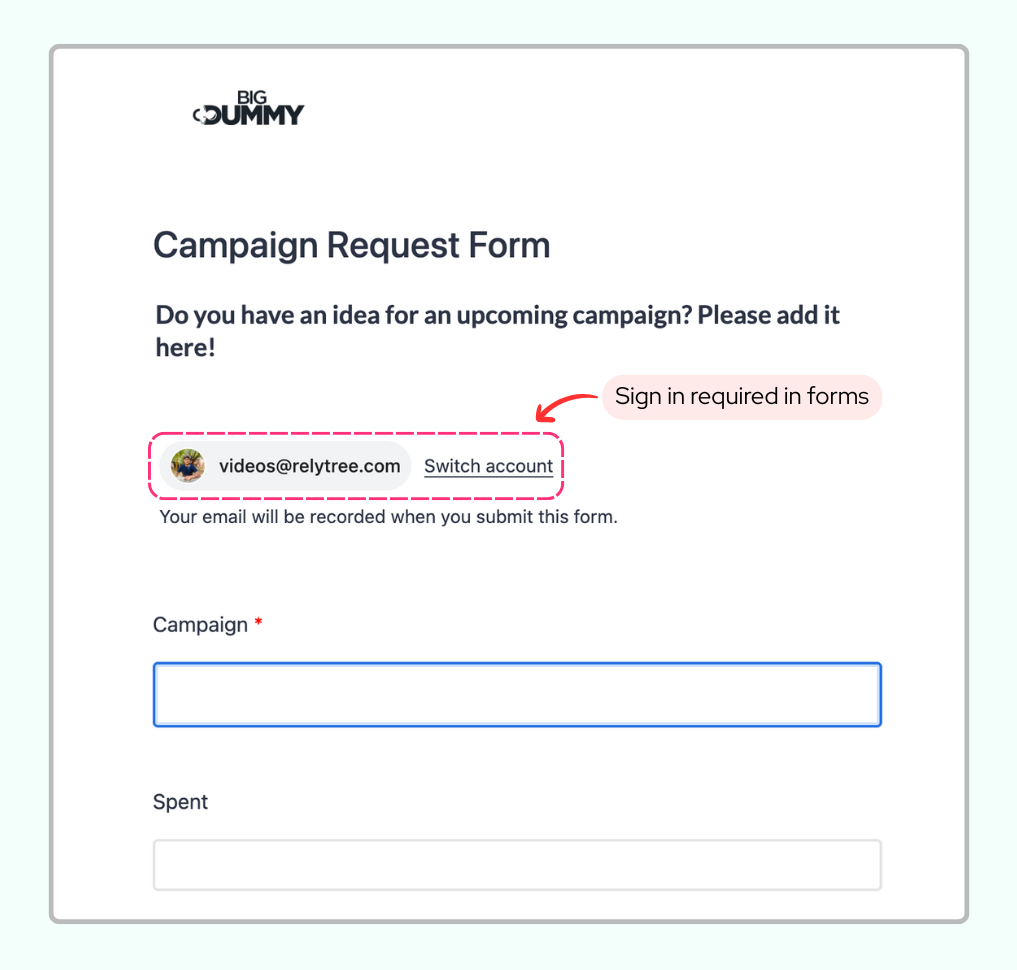Make your forms more secure by prompting users to ‘Sign in’ to submit a form response.
You will be able to know who has submitted the form on every form response. Just that your form submitters will need to sign in to Stackby and create their account - which will take less than a minute.
Step 1: Go to Form Settings —> General —> Just toggle on ‘See who submitted response to the form’
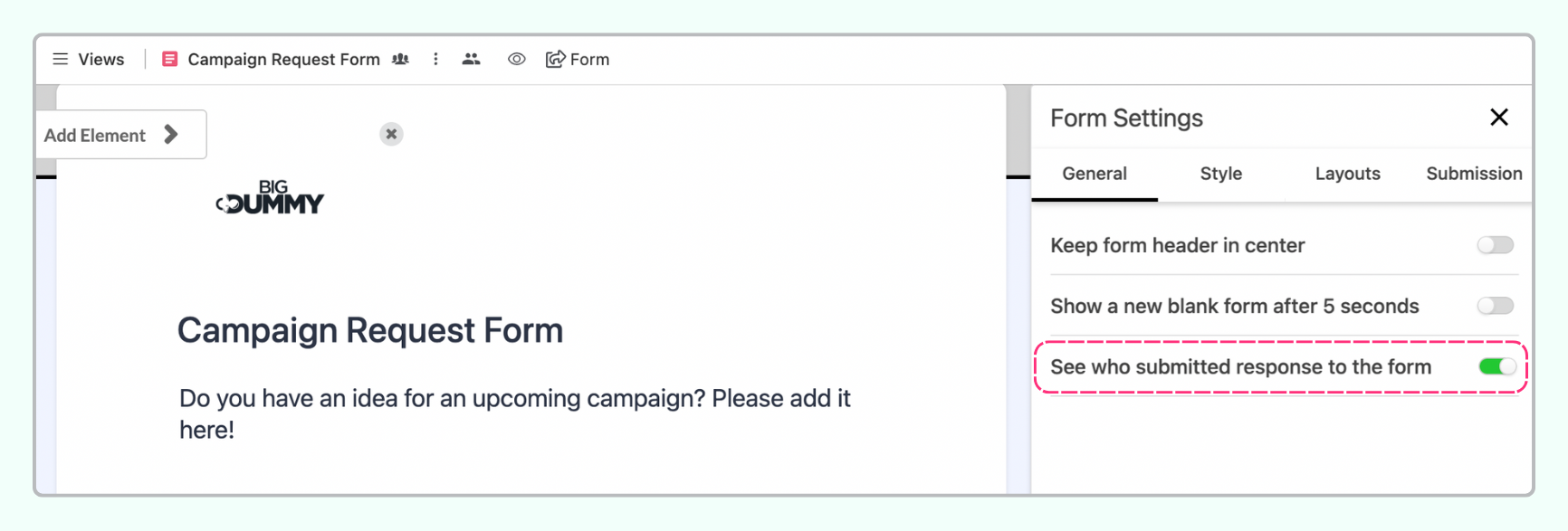
Step 2: Open your Form and you will see that account email will be required to fill the form.