Now you can bring data in Stackby via incoming webhooks.
Just go to the automation module —> Select ‘Incoming Webhooks’ as a trigger —> Generate the webhook URL —> Paste it in any of the tools you want to bring information from —> Test Trigger —> Create a Row in Stackby
Example use-cases:
Bring Shopify orders in Stackby automatically
Bring Typeform responses in Stackby automatically
Bring Google Sheets rows in Stackby automatically
.. and many more
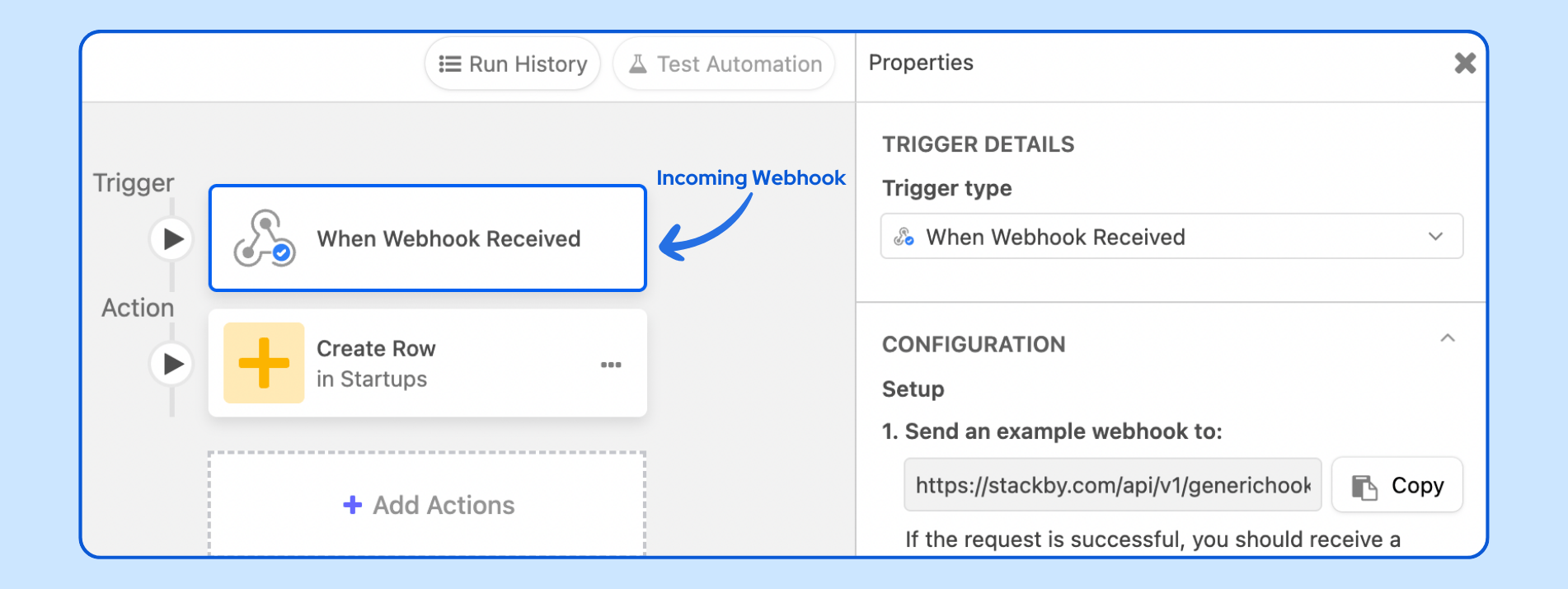
Here’s the entire guide on how to use Webhooks:
Automation Trigger: Incoming Webhook
Automation Trigger: When an incoming webhook is received