The "When Row is Updated" trigger in Stackby allows you to initiate an automated action whenever a specific row in a table is updated. This trigger is useful for automating tasks such as sending notifications, updating other fields when any change occurs in a row.
Steps for the using the trigger: When Row is Updated
Step 1: Click on the "Create Automation" button. Or on the left side click on” When Row is Updated” box
Step 2: Give your automation a name that describes its function. You can double click on the Automation to rename it.
Step 3: Set the trigger: In the "Trigger Type..." section, select "When a Row is Updated" as the trigger.
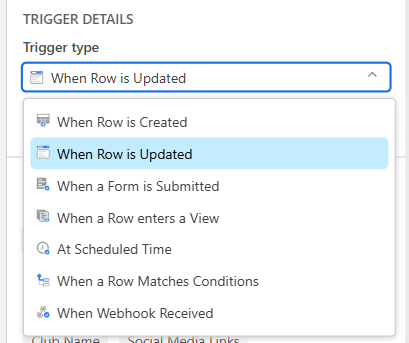
Step 4: In the properties dialog box, go to the configuration section and choose the table and select columns.
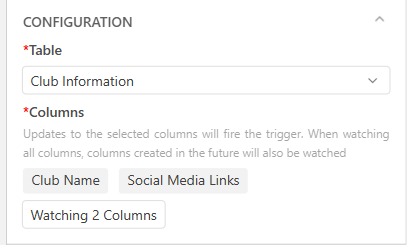
Step 5: Now, click on the Test Step section to test the trigger. Select the “Choose Row” for testing the tigger.
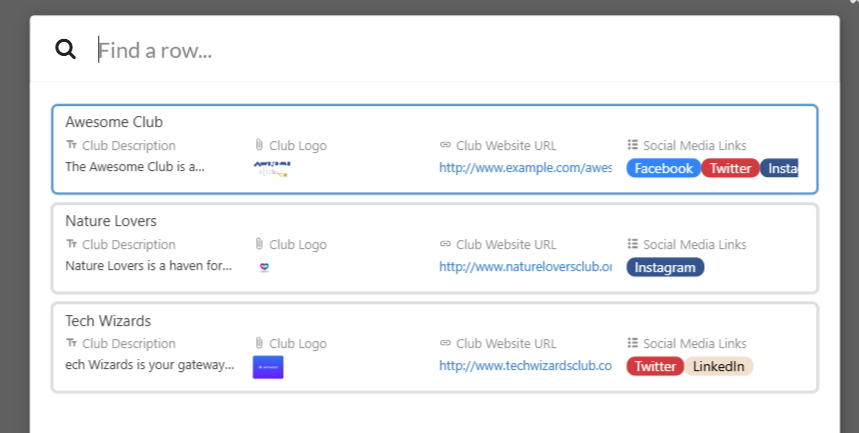
Step 6: Test the Automation: Before finalizing, you can test the automation to ensure it behaves as expected when a row is updated. Then you’ll get the run result if it's running successfully.
This trigger allows you to capture details from the record update, such as the record ID or time of creation, which can be used in subsequent actions.
Configure Action Settings: For each action, configure the settings based on your needs. For example, if sending an email, you’ll need to define the recipient, subject, and body of the email.
Step 7: Activate the automation: Once everything is set up and tested, click "Activate" the automation.