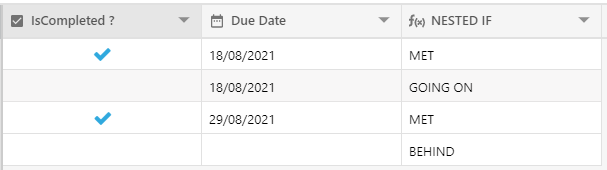You can also add IF conditions to the Nested Formulas.
IF({IsCompleted ?}=="checked","MET",(IF(ISBEFORE({Due Date},NOW()),"BEHIND","GOING ON")))The above formula is used to determine the status of the project. The comparison is with the "task deadline" to "today's" date, and if the checkbox against it was checked off (that it was completed).
Example of NESTED IF Formula: