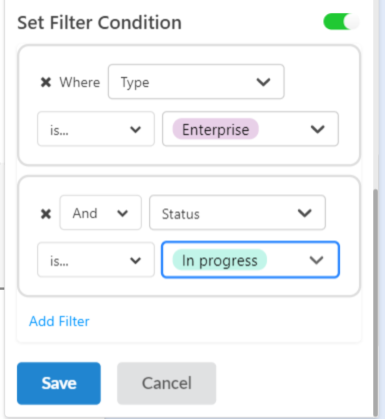You can enhance the functionality of updateable forms by applying filter conditions, ensuring that only certain records can be viewed or updated based on predefined criteria.
Filter condition in updatable form is Stackby powerup feature.
Open update form
Click on Form setting scroll down, you will see option to “Set filter condition” turn this toggle on
Select column on which you want to apply filter, Add condition and specify the value that should be met
Only the records that meet your filter conditions will appear, and users should only be able to update the fields you’ve designated as editable.
If needed, you can further control who can access and update records by setting password protection.