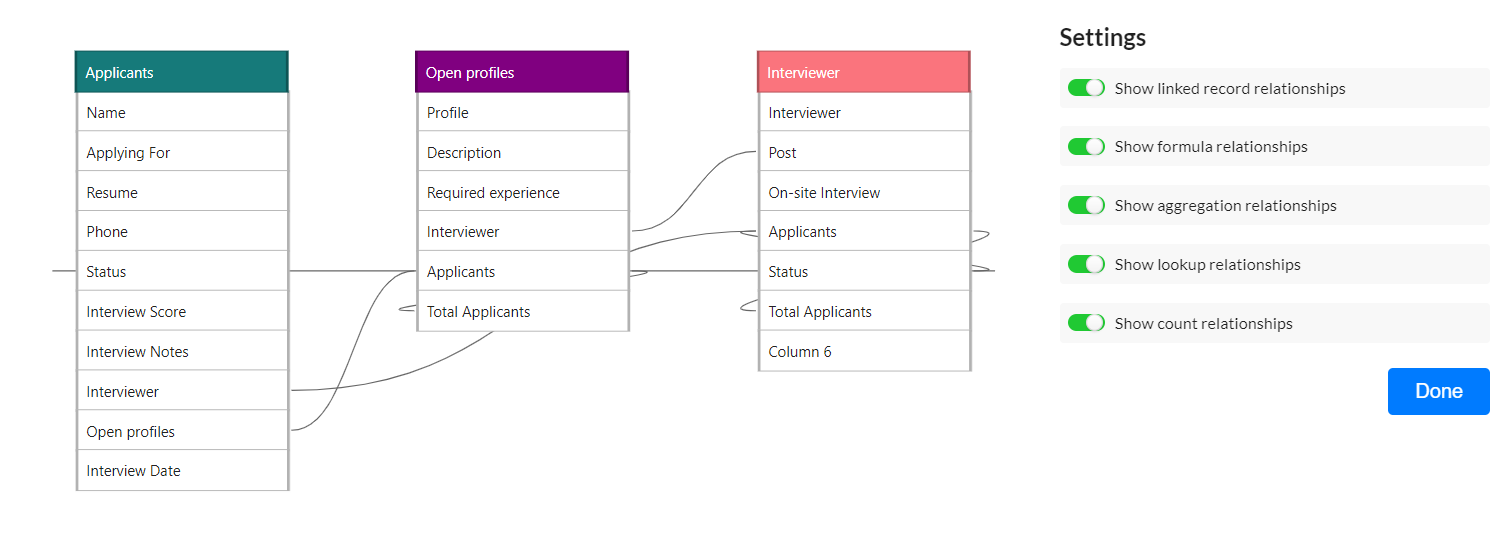The Stack Schema App visualizes your stack by showing active relationships between its tables and their columns.
You can adjust which relationships from the stack schema app setting.
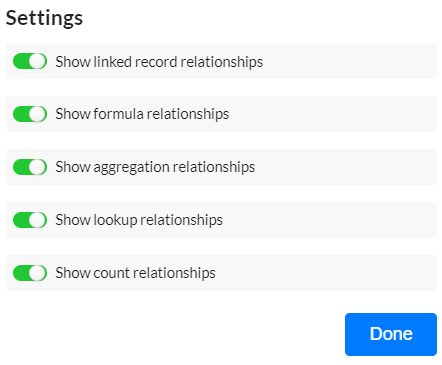
Show linked record relationships: When this toggled is on, this setting displays a bold gray line when you hover over any linked record column.
Show formula relationships:
Show aggregation relationships: When this toggled is on, this setting displays an animated dashed purple line when you hover over any aggregation column.
Show lookup relationships: When this toggled is on, this setting displays an animated dashed orange line when you hover over the lookup column type.
Show lookup count relationships: When this toggled is on, this setting displays an animated dashed red line when you hover over the lookup count column.
You can turn any toggle off in the stack schema app by disabling the corresponding setting described above.
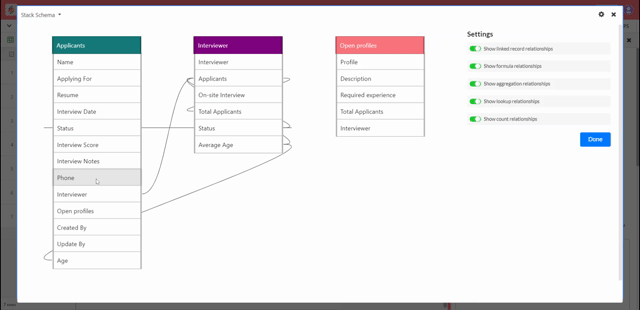
Take an example of Simple applicant tracker template. Lets create one stack schema app in our dashboard and disable the "Show linked record relationships" setting.
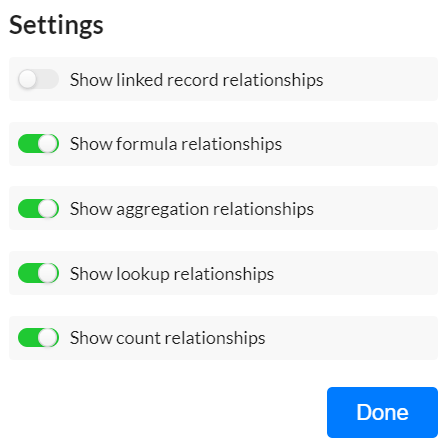
With this setting toggled off, you won't see a line indicating the relationship between the "Applicant" column and the "Interviewer" column and “Open profiles” column in the image below.
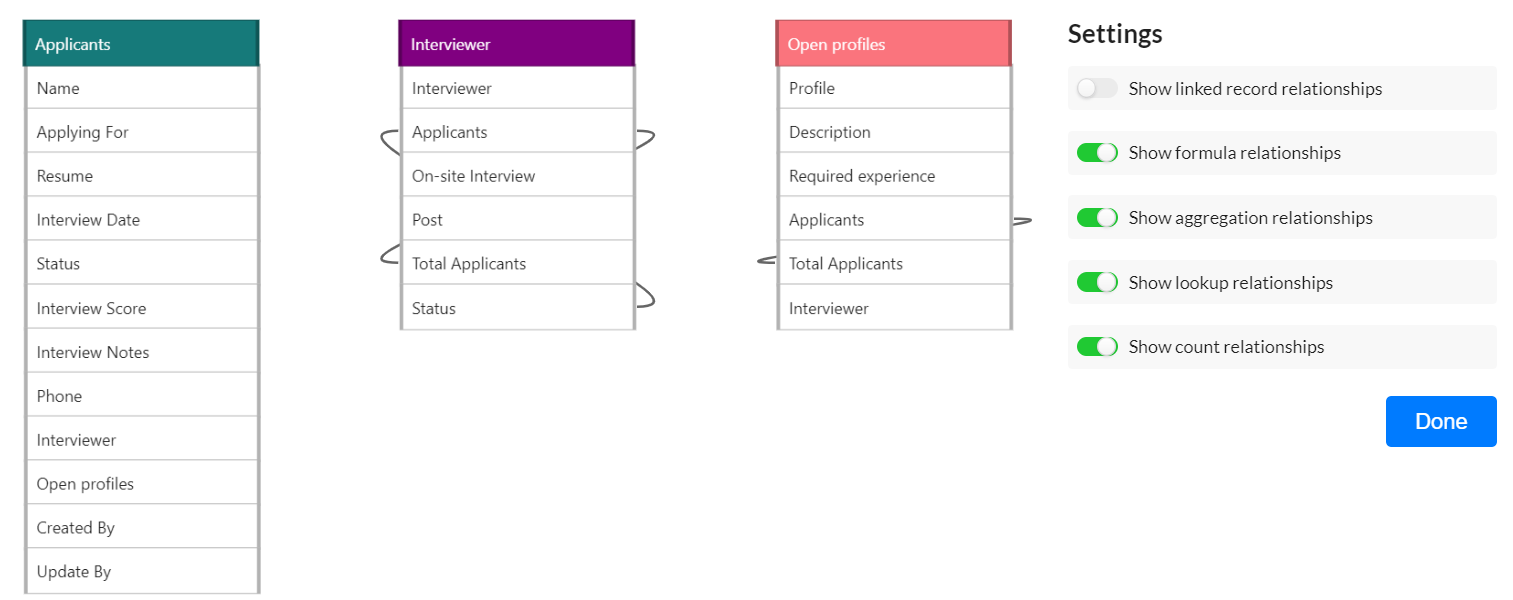
By toggling on the Show linked record relationships setting, you'll see the line now appears in the app.