Intercom makes customer messaging apps for your sales, marketing, and support teams -- all connected on a single platform. In short, it helps you acquire, engage and retain more customers. Now, you can integrate Intercom on Stackby to acquire data related to your customers. Let's see how you can do that.
The key to retaining more customers is through active customer engagement and that is exactly what Intercom provides. Imagine having to go through each customer detail (including those chat conversations) individually or having to take it down manually. Seems tedious, isn't it? Step up your customer support and engagement by integrating Intercom with Stackby. Get your customer details onto the Stackby platform easily as well as automatically. Analyze, keep track of, or monitor in a jiffy.
Integrate to pull in customer details and chat conversations easily.
Step 1: Login (or create one if you don't have it) to your Intercom Account to get your API key
Step 2: Go to your profile -- the bottom left of your dashboard
Step 3: Click on Settings → Developers → Developer Hub → New App
Step 4: Generate New App
Step 1 to 4 is all that you need to do in Intercom. Once done, visit your Stackby Account for Step 5, which is integrating your API to a workspace.
Step 5: Go to Account in Stackby → Workspace Settings → API Configuration in Stackby and add a new integration for Intercom and paste your Intercom API key and save.
There you are done. Now, you are ready to pull in your customer details from Intercom onto Stackby.
Here's the example of how the output will look like if you want to bring your Intercom user details right inside Stackby by referencing their email ID -
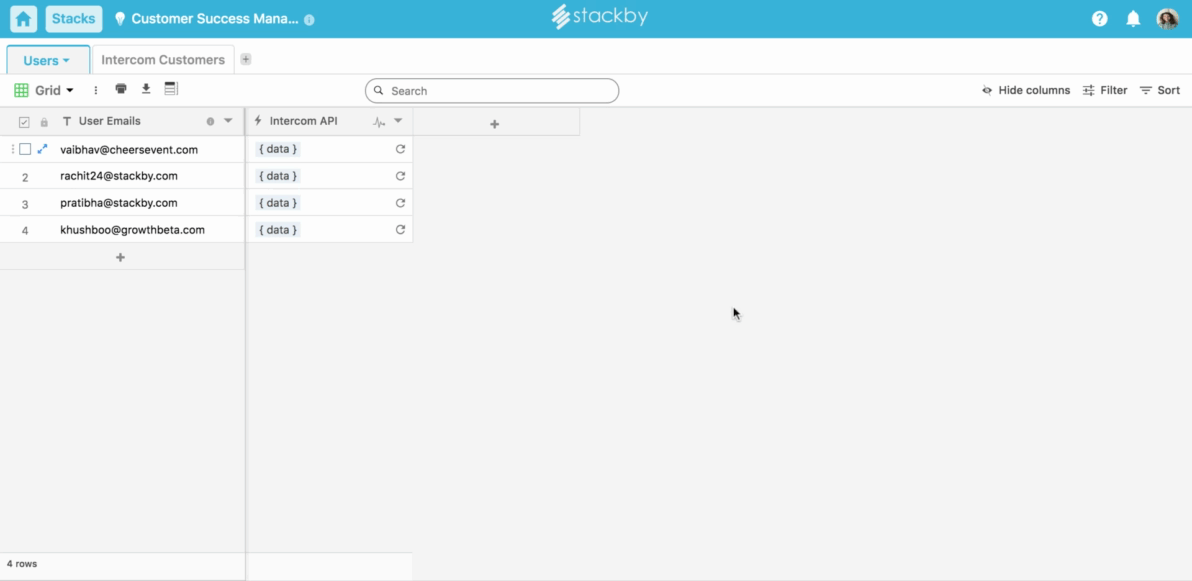
1) User Details by Email
Get user details by inputting email addresses.
Reference: Email
Output: Particular user details
2) Get Company Details by Company ID
Get customer company details by inputting Company ID details from Intercom.
Reference: Company ID
Output: Get users' list of a particular companyIntercom allows a standard quota of 500 requests per minute, but you need to distribute it over 10 second periods with a maximum of 83 requests per 10 seconds.
Customer Success Management Template: Increase your customer's engagement and success by tracking customer profile, product usage, sessions, etc. to give them the best services.