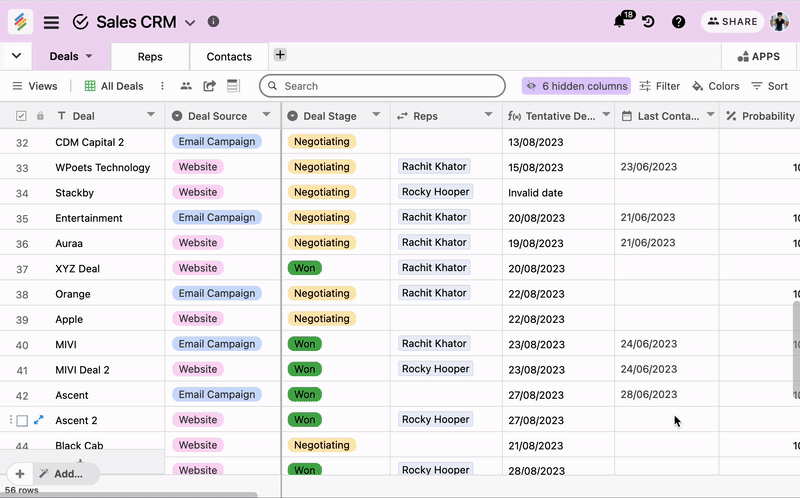One of the most requested feature is now live which is to import data into your existing Stackby table.
Now you don't need to copy-paste data into your table, you can directly append data into your table using your CSV file.
Login to your Stackby Account and open your stack.
Select the table in which you want to append data.
Open the menu by selecting the downward arrow present next to Table Name and Select Append data from CSV.
Select file from which you want to append data and click on Upload.
Now you have to map the CSV data to the columns in Stackby.
Note: You can also select header if your CSV file has the first row as a header.
Click on save and that's it! All the CSV data get's imported in the existing table. You can also see how many records will be added from the top-right of the pop-up menu.