Working with your team via updatable forms becomes more secure now.
Introducing the Password Protect on Updatable Forms. In this article, we will see how you can enable the password to protect updatable forms.
 How to Enable Password Protection on Updatable Forms
How to Enable Password Protection on Updatable FormsOpen your table and go to the Form View
Click the  Form Settings button (top-right corner)
Form Settings button (top-right corner)
Go to the Submission tab
Enable the Set Password to Access toggle
Enter a strong password in the field provided
Click Save.
Now click on the preview.
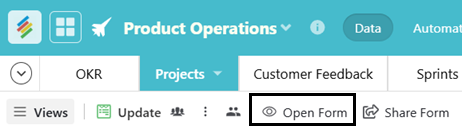
As soon as you will click on preview you will get one pop-up window where you have to enter your password and then click on the login.
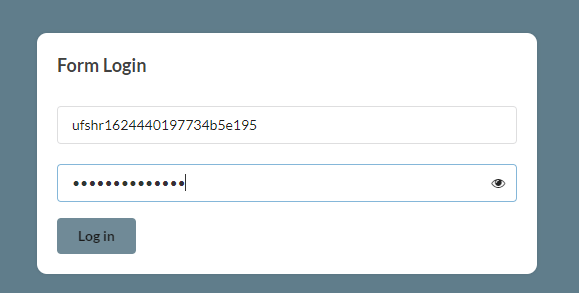
Now your form is protected with a password. The person who knows the password only they can update the form.
 FAQs
FAQsCan I change the password later?
Yes, just edit the password in the Submission settings.
Can each user have a different password?
Currently, one password per form is supported. For user-specific access, use unique form links with sign-in.
Can I turn off password protection anytime?
Yes, simply toggle off "Set Password to Access" and save.