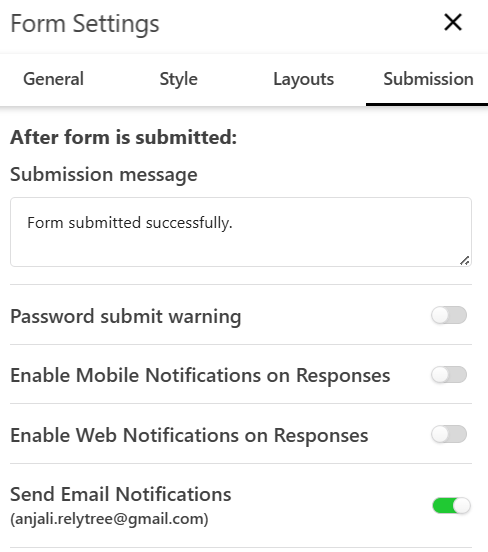You asked for it and we brought it!
Now, receive an Email Notification when someone submits a new entry through the form.
To turn on email notifications for a form:
Open your Stackby table
Go to the Form View you've created
Click the  Form Settings button (top-right)
Form Settings button (top-right)
Navigate to the Submission tab
Toggle Send Email Notifications to ON
Your email (the logged-in user) will appear below this toggle
Currently, notifications are sent to the table creator or logged-in user who enabled the setting
Click Save
That’s it! You’ll now receive an email every time someone submits the form.