This article will help you to switch between stacks in a quick way. Simply you will use keyboard shortcut keys Ctrl + K (Cmd + K in Mac). This will bring up the quick stack switcher. You can move up or down with arrow keys from the keyboard to navigate the list of stacks and press enter to select a stack with you want.
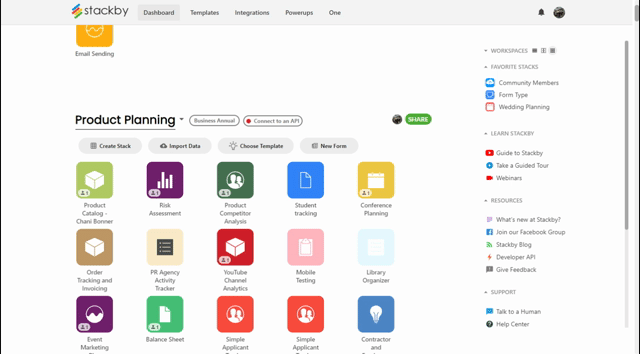
Many other keyboard shortcut are here.