As soon you as login to Stackby, you will see your personalized workspace with some default database templates.
Dashboard is a place where you can see all your teams (Workspaces) and their respective sub-databases which we call Stacks.
Workspaces are teams in your dashboard. Say it can be your Marketing, HR, Product or anything specific that you like. They will comprise of different stacks, which are essentially sub-teams in that team.
Note: All pricing plans are per workspace
There are few actions you can do in your workspace -
Create your workspace
Invite members to your workspace and assign them permission levels
Rename your workspace
Delete your workspace
Add stacks within the workspace
Upgrade your workspace - From Free to Premium (Personal, Economy, or Business) plans.
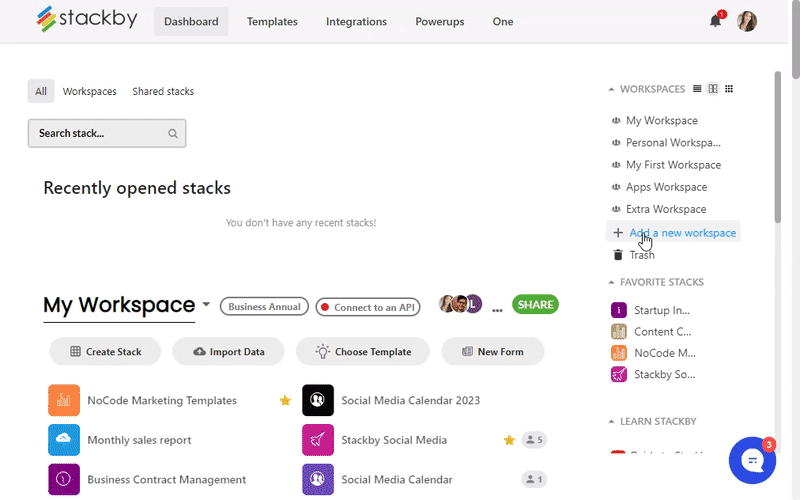
Stacks are your sub-teams or use-cases within your workspace. You can completely customize your stack based on your use-case say Social Media Management, Content Marketing, Bug Issue Tracking, User Studies, Campaign Management, etc.
You can add as many stacks as possible in the workspace.
There are few actions you can do in your stack -
There are 3 ways you can create your stack
From scratch
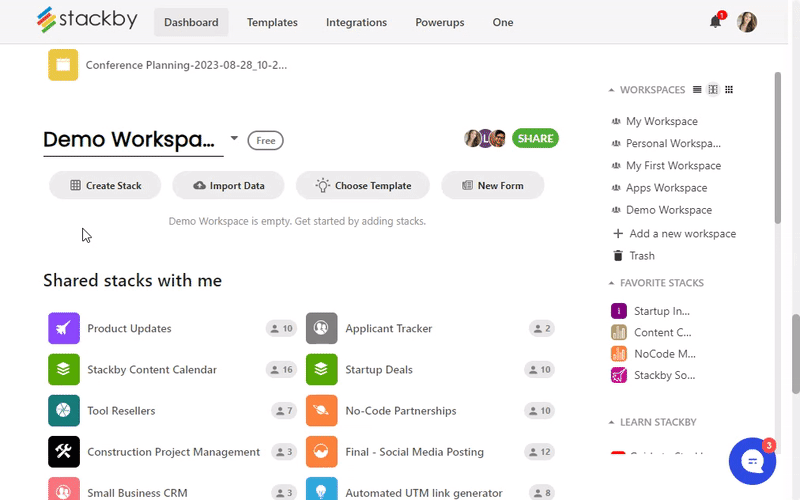
Import from a spreadsheet
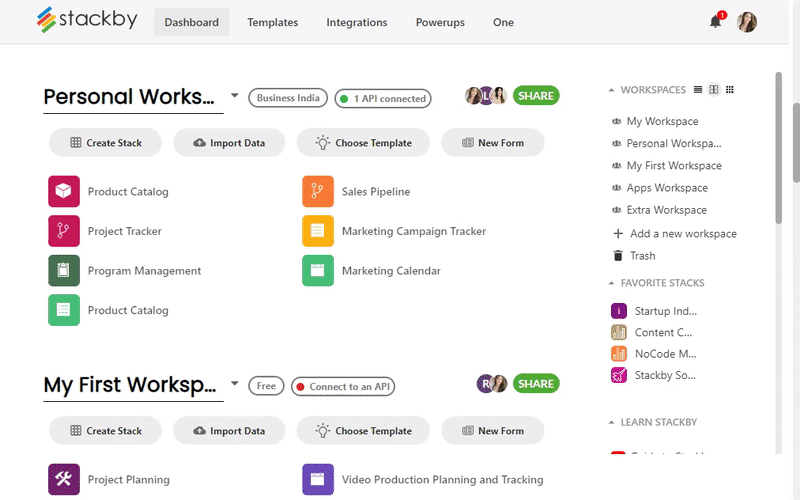
- Choose from a pre-built template
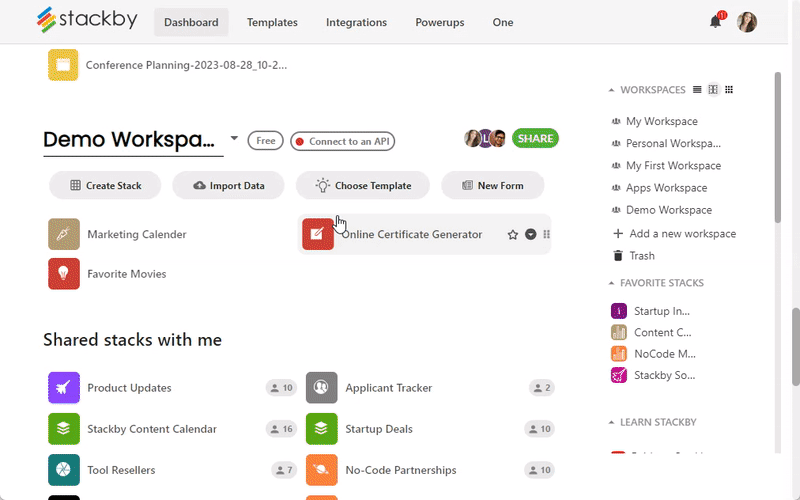
You can also -
Add members to your stack
Rename your stack
Delete your stack
Duplicate the same stack (all content will be the same).
Move your stack to other workspace
1. How many workspaces & stacks I can add?
You can add as many workspaces as you can, and within that workspace depending on your plan you can add different no. of stacks.
Free - 20 stacks (But with limited rows per workspace)
Personal - 20 stacks per workspace
Economy - 25 stacks per workspace
Business - 50 stacks per workspace
Business Plus - 100 stacks per workspace
2. How many team members can I add per workspace or stack?
You can add up to 50 team members in your stack based on your plan.
Free - 10 editors
Personal - You can't add any
Economy - Upto 100 editors
Business - Upto 100 editors (can add more with a custom business plan)
Business Plus - Upto 100 editors ((can add more with a custom business + plan)
Enterprise - Custom plan for large teams over 100 editors.
If you're a team of more than 100 people, please contact us at support@stackby.com.