What is JSON?
JSON denotes Javascript Object Notation and is a syntax for storing and exchanging data between browser and a server. JSON is a text, and we can use to convert any Javascript object into JSON and send JSON to the server.
In this case, an API request to a server responds with a JSON data from the request and then we can use this {data} to configure the API data columns from the response.
Stackby's in-built and configurable Data (JSON) explorer brings the complete data from the API request and lets you configure your columns accordingly.
In this Article You Will Find:
How to use JSON data from API requests in Stackby?
For those who live in the non-technical world and have just opted to integrate their favourite API with Stackby, the JSON Data may sound something from another world to them. Where Stackby is concerned, it is the data that is pulled through the API integration and shows as {data} in the column that has API as a property.
How to use JSON data from API requests in Stackby?
After you choose the API column and hit a request from the column model,
- Just click on {data} on your cell and open the data explorer model
- Select which data you want to configure in your columns
- Click on create column(s)
- Voila! Automatically the data is pulled in your columns
Use Cell Refresh to Update
You can hit refresh on the {data} cell type to update the latest information for the API request in real-time.
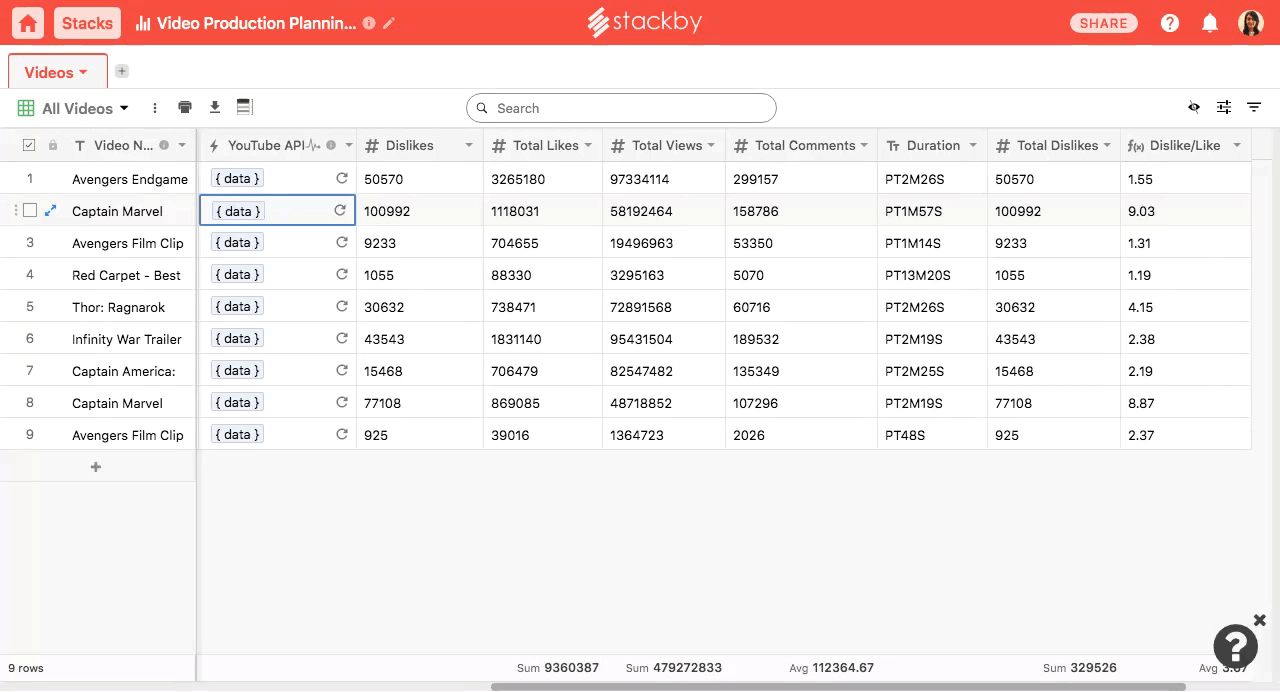
Refresh multiple cell data
Select cells and right click to select 'Refresh data' to hit multiple API requests at a time and bring real-time data.
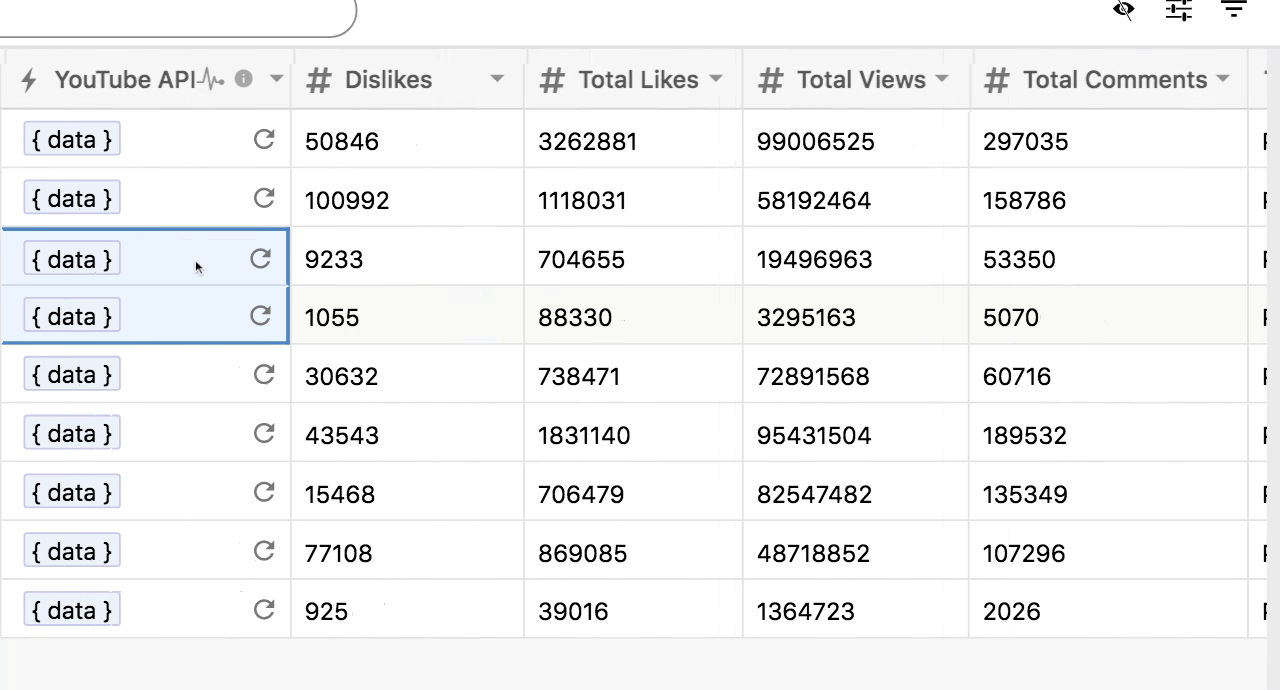
Refresh Limits
You can individually refresh each of the cells or select not more than 10 cells to right click and hit refresh data to bring information of 10 API requests at a time.
You can also click on the icon beside the column name, to open a model and click refresh to get latest data for 10 requests at a time. You can also see your API requests count, so you can track the limit of your API requests.



