Anyone with creator or owner permissions on a stack can limit who can create or delete records in a column.
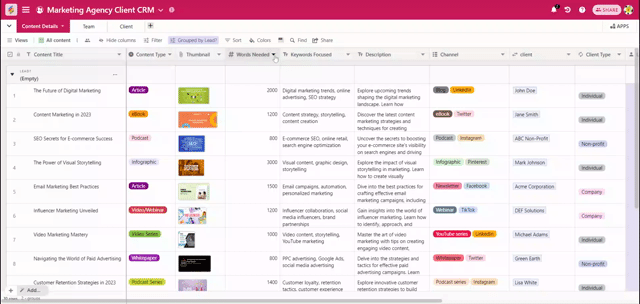
Steps to limit who can change the editing permissions on a column:
Click the column configure down arrow and select Edit column permission. 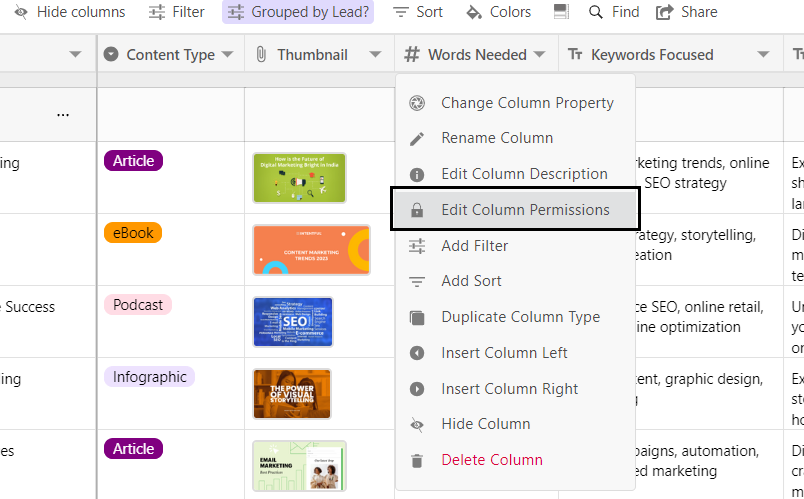 Select who you would like to be able to create records, and who you would like to be able to delete records. You can select permission levels (Editors and up, Creators and up, Specific users, Nobody)
Select who you would like to be able to create records, and who you would like to be able to delete records. You can select permission levels (Editors and up, Creators and up, Specific users, Nobody)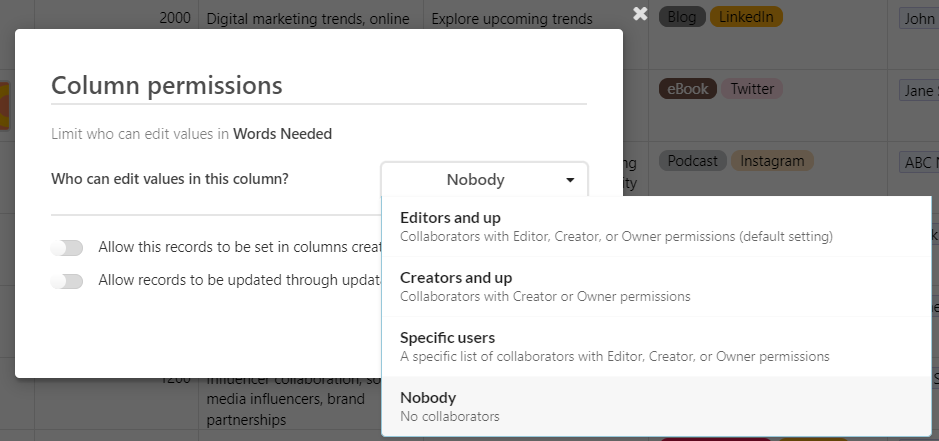
You can also determine whether records can be created through forms.
If Allow records to be created through forms is off, any forms associated with the column will stop accepting submissions.
If Allow records to be created through forms is on, forms will continue to accept submissions.
If Allow records to be updated through updatable forms is off, any forms associated with the column will stop accepting updatable submissions
If Allow records to be created through forms is on, forms will continue to accept updatable submissions.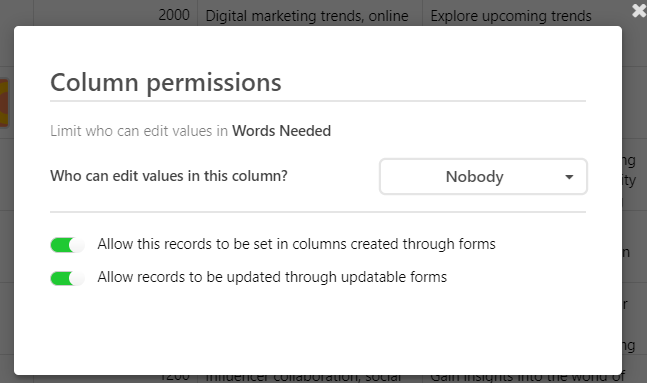
When you are unable to add records in the cell, you will see the option, with an explanation that the column is locked. Other actions such as Copy-paste, Drag and fill would also not be possible.
Please note: Column Permissions are available as a Powerup. You can also check out table permissions and view permissions, depending on your needs.


