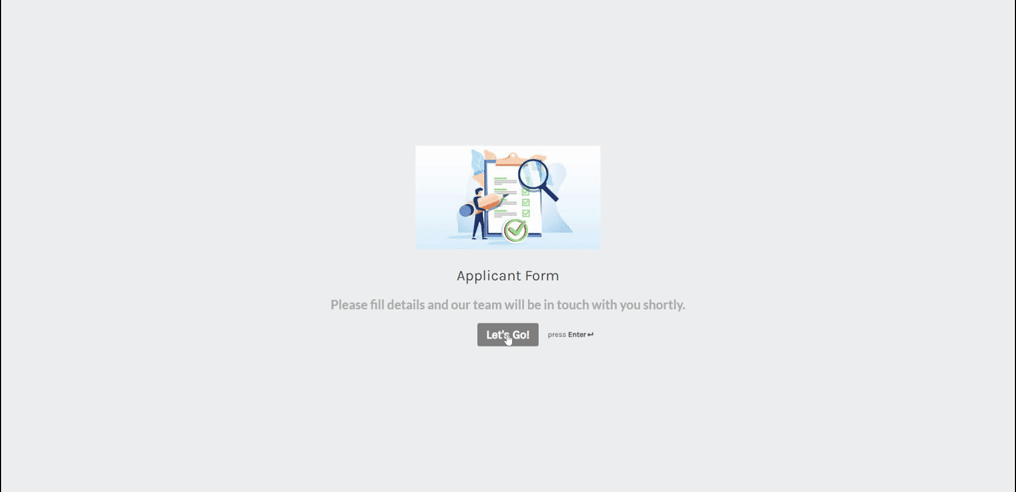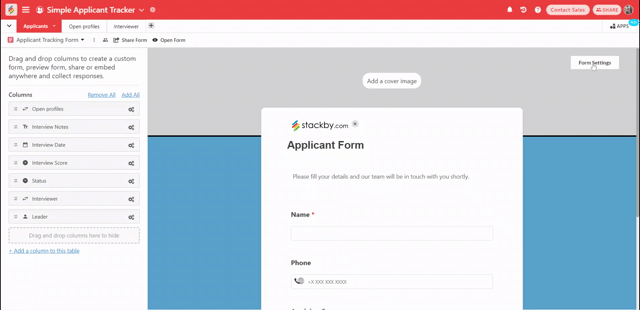Typeform is an online form builder that helps users build fun and visually captivating forms. Now in Stackby, we have added support for creating multi-step, conversational forms, just like Typeform.
Steps to create the new conversational form in Stackby:
Open form view, click on form setting button
Turn on toggle for ‘Make this form conversational’
Now customize your welcome page with
Adding an image
Enter title for that form
Enter description
Select layout from 3 choices
Image can be in center
Image can be on left side
Image can be on right side
Enter custom text to be display on welcome page button
Select background color of your choice
Click on Save button
- Here you will see how your form welcome page will look like
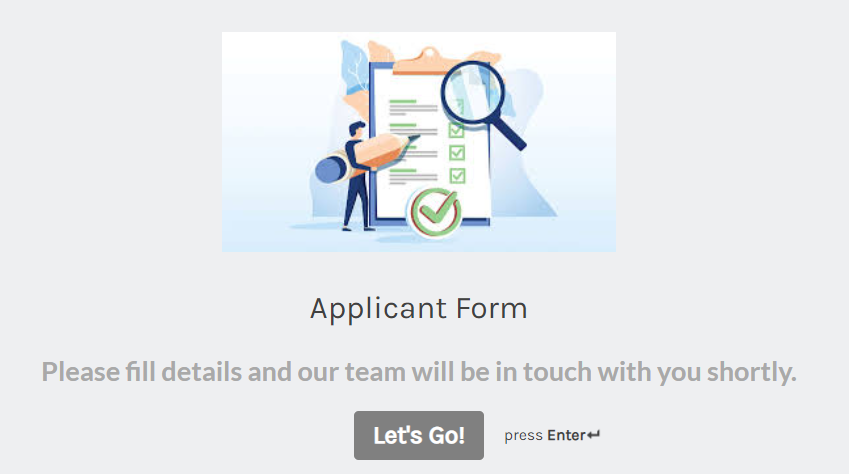
- Select the form fields one by one on the form