If you're an excel or google sheet user who just loves formulas, and are just getting started with Stackby, this article is for you!
While the fundamentals of formulas remain the same, there are some differences you can learn as you become a Stackby Formula Expert.
Terminology
Stackby is like a spreadsheet and a database
Excel = traditional spreadsheets, Stackby = Spreadsheets + Databases
In a spreadsheet (like Excel or Google sheets), you can only structure information in a grid with expected formats (Number, Text, Date/Time) within columns, rows and cells. In a database, you can create relationships between different rows across tables to create powerful data links that opens up more capabilities for data structuring, entry, auto-calculations and more.
Stackby also allows you to visualize your table information beyond a grid, with powerful views like Kanban (Pipeline), Calendar, Drag and Drop Form Builder, Gallery and more.
Stackby formulas reference entire columns, not specific cells
In a spreadsheet (like Excel or Google sheets), you can put a formula in any cell, and have it reference any other cell in the sheet. Stackby is a relational database so formulas are applied for the entire column so that the same formula applies to every row in that column.
Excel
In excel, any specific cell can be referenced in another cell.
For example, to identify the source of each purchase in a table, you would write a formula that referenced each cell - like A2 - to check for the type of source it is.
Example : =IF(A3='Online','Web','Store')
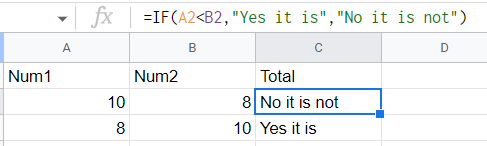
Stackby
Whereas in Stackby, A formula is always applied to an entire column, rather than specific cells. For example, to identify the source of each purchase, you would write one formula to reference the {Purchase Type} field, and the formula will check that field for every row in the table.
Example : IF({Num1}<{Num2},"Yes it is", "Not it is")
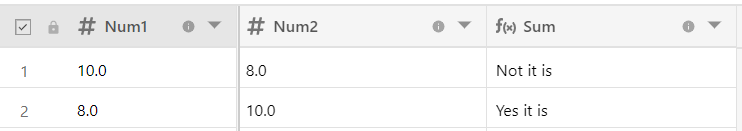
Stackby formulas work within a table, not across a stack
Similar to the above, Stackby formulas by default only reference columns within the same table. However, there are ways to bring over a value from a different table such as (lookup, aggregation) in order to reference it in a formula field.
Excel
To reference a record in another table, you have to write specific references to the other table using a format.
Stackby
To reference a row in another table, you can first link them by using the linked column type. Once a row in one table, like projects, is linked to a row in another table, like tasks, you can reference either column from either table by using a lookup, aggregation, or lookup count.


