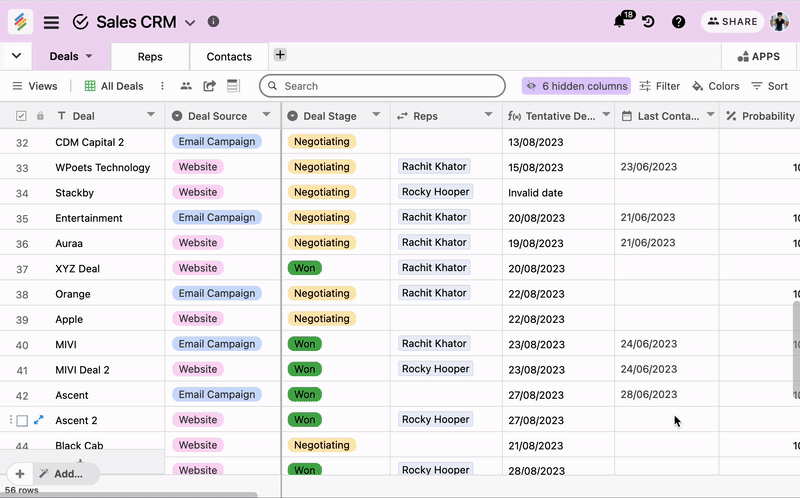One of the most requested feature is now live which is to import data into your existing Stackby table.
Now you don't need to copy-paste data into your table, you can directly append data into your table using your CSV file.
Let's see how you append your data in an existing table:
- Login to your Stackby Account and open your stack.
- Select the table in which you want to append data.
- Open the menu by selecting the downward arrow present next to Table Name and Select Append data from CSV.
- Select file from which you want to append data and click on Upload.
- Now you have to map the CSV data to the columns in Stackby.
Note: You can also select header if your CSV file has the first row as a header. - Click on save and that's it! All the CSV data get's imported in the existing table. You can also see how many records will be added from the top-right of the pop-up menu.