Now that we have Zapier integration, you will need your Stackby API to integrate Stackby to other tools and application. Getting the Stackby key is very easy. Here is how you can do that.
- Log in to your Stackby account
- Once you are logged in go to your profile on the top right
- Click on it and go to "Account"
- Scroll down to API Key --> Create API key
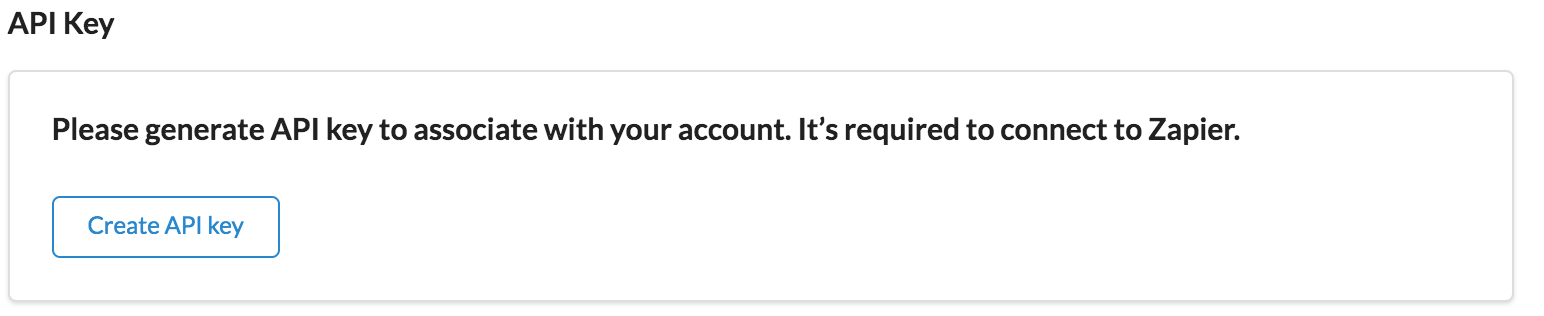
- You can also re-generate your API Key here
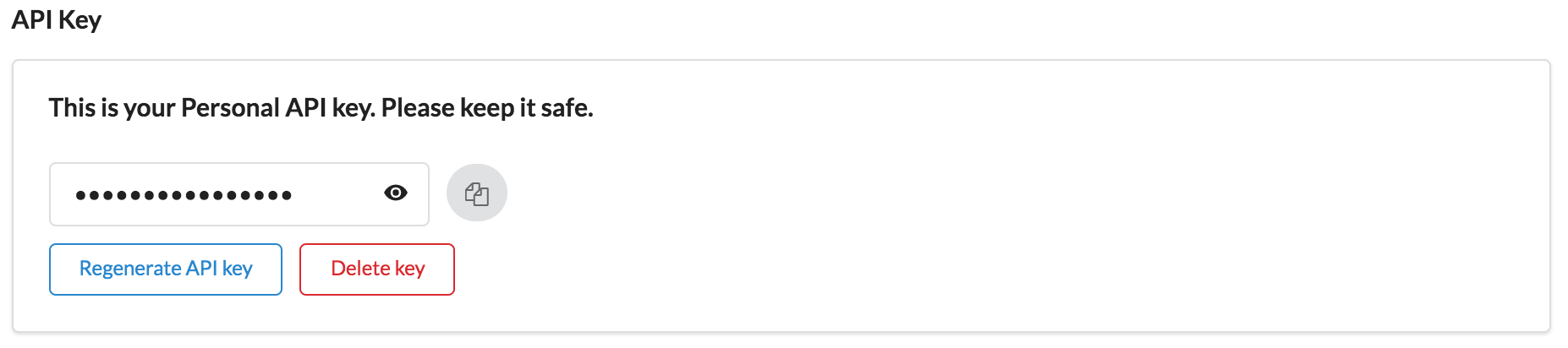
- Copy and paste it in the relevant place when you are integrating with Zapier or other tools
IMPORTANT WARNING: Please do not share your API Key with anyone. If you share it by mistake, please make sure to regenerate another one to use for security.


