Do you want to change your Stackby password? Here is how you can do that:
- Log in to your Stackby account
- Once you are logged in go to your profile on the top right
- Click on it and go to "Account"
- Scroll down to the Update Password section and click on the Update Password button
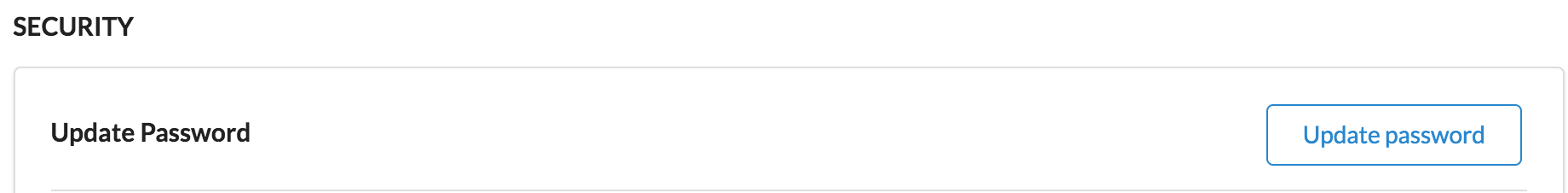
- A pop-up will open asking you to enter your current password, your new password and confirm your new password
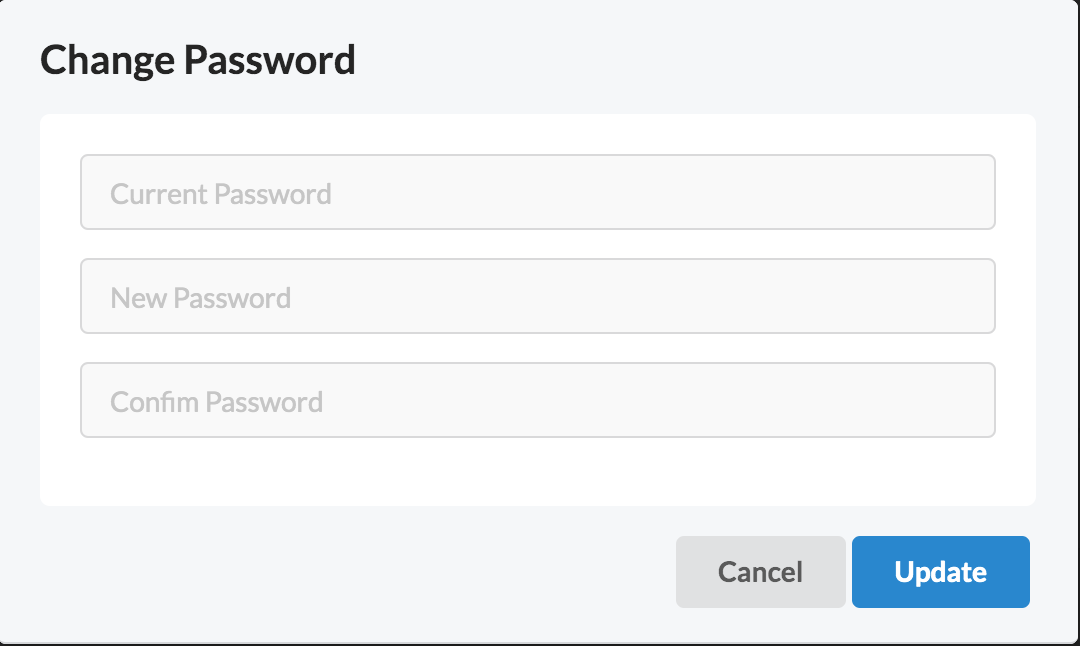
- Enter the appropriate password details and click on update and you are done
Just make sure logout and login with your new password once to verify.


