You can search anything in the Grid view and it searches your text in every cell in the table.
You can enter 'Apply' on the Search panel to get your search responses in real-time.
You can also toggle after the search result, using the up/down icons or pressing ENTER on the search box and see the count of your search result. 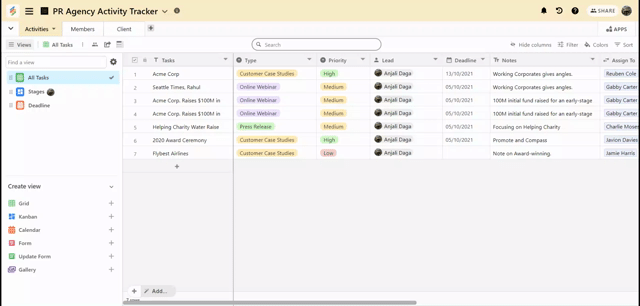
One more way to search string in the table is press Ctrl+k from your keyboard shortcut.
This will take your mouse cursor to search panel.


