Time column type is a versatile tool for managing time-related data in your spreadsheets. You can easily select a time into a particular cell.
Steps to add time column type in your Grid.
Add a Time Column: In your table, click on the column header where you want to add a Time column or click the "+" button to add a new column.
Choose "Time" as the column type.
Configure the Time Column: Once you've added the Time column, you can customize its settings by clicking on the column header.
You can set the column name, description, display format, default time.
Enter Time Data: In the cells of your Time column, you can start selecting time-related data. An input mask to guide you in entering the time in the specified format (e.g., HH:MM AM/PM).
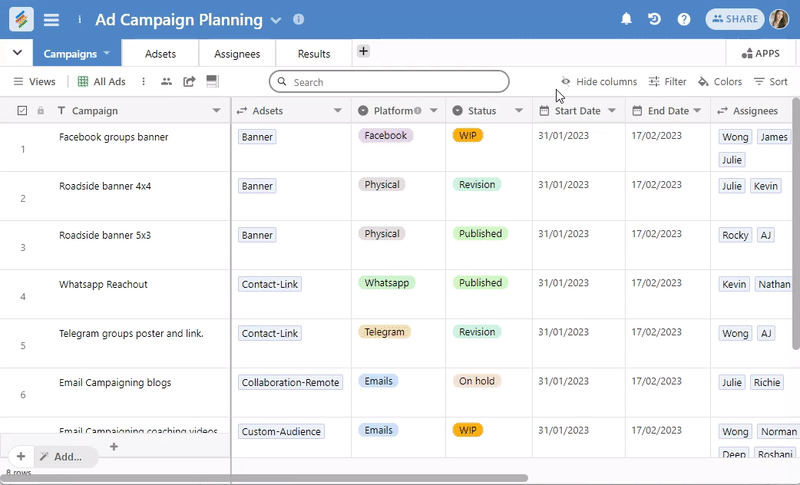
You can use time column type in all such templates:


