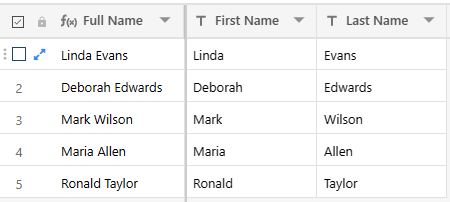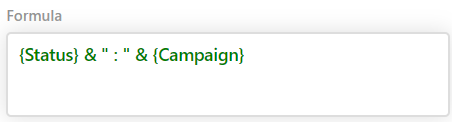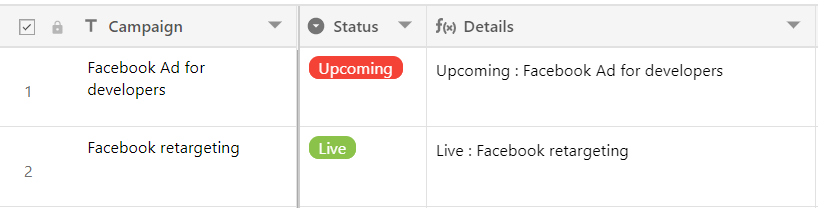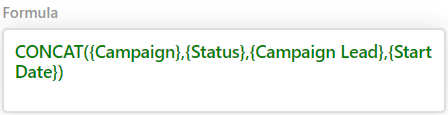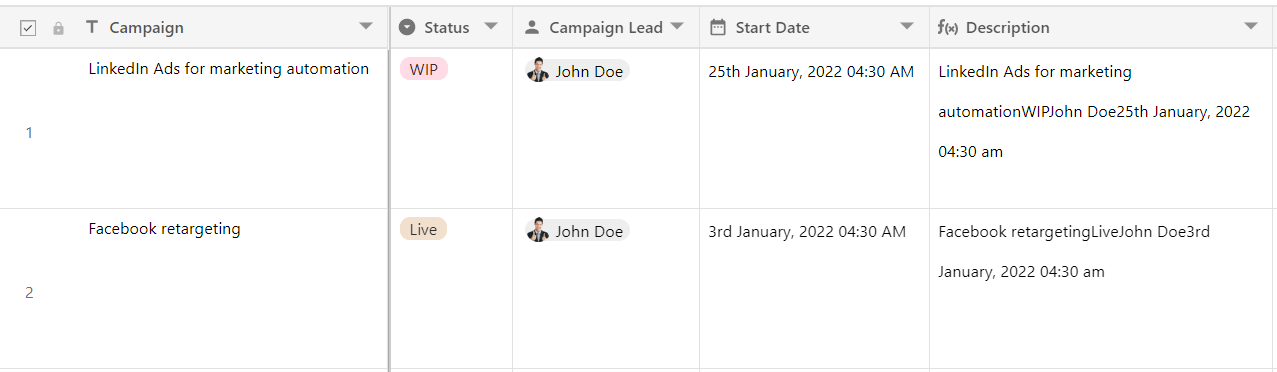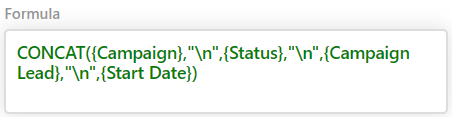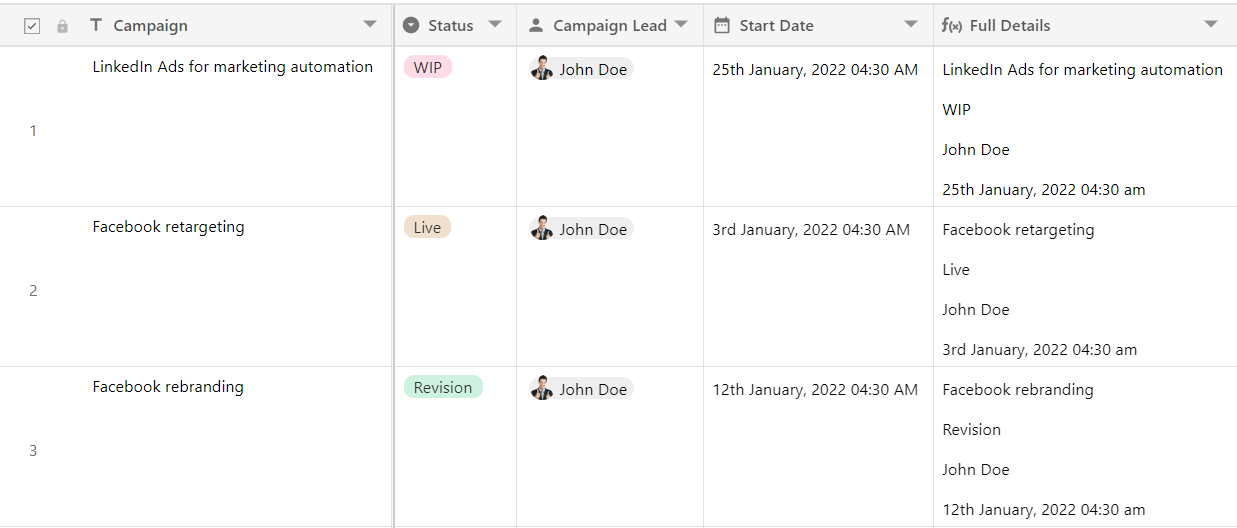In this article we will learn to combine the values in multiple columns together with a formula column.
With the help of some methods we can enhance their functionality.
CONCAT()
Concatenate links together different fields (especially characters and text) in a chain or series like a string. A simple example would first name and last name - both of which you have put in separate columns in Stackby. You need to bring both together in a separate column. Because it is text, you need to use the CONCAT formula to bring them together.
Formula
CONCAT({First Name} ," " , {Last Name})
Result:
We combine several columns with the help of CONCAT() function, in the primary column it is used most commonly. You can learn more about how CONCAT() works in primary column.
Alternative to Concatenate
Concatenate is used to combine values instead of that ampersand (&) can be used as a separating character.
Example:
Result:
Line breaks
We combine several columns with the help of CONCAT() function, but what about if we want line breaks in between? So for that we will use "\n" as a formula. Basically \n is used to add line breaks for more readable result or output.
For example, you may want to combine the more than 2-3 columns then we will use formula as
Result:
As we can see, the description column is not in readable form, so we can make it more impressive by using the “\n” formula. Basically to add line break.
Result:
You can learn more about how line breaks works