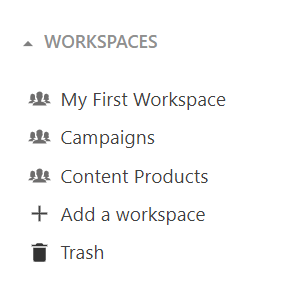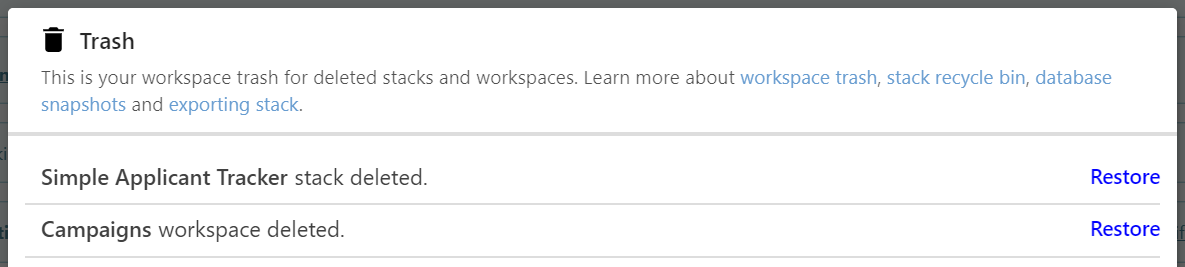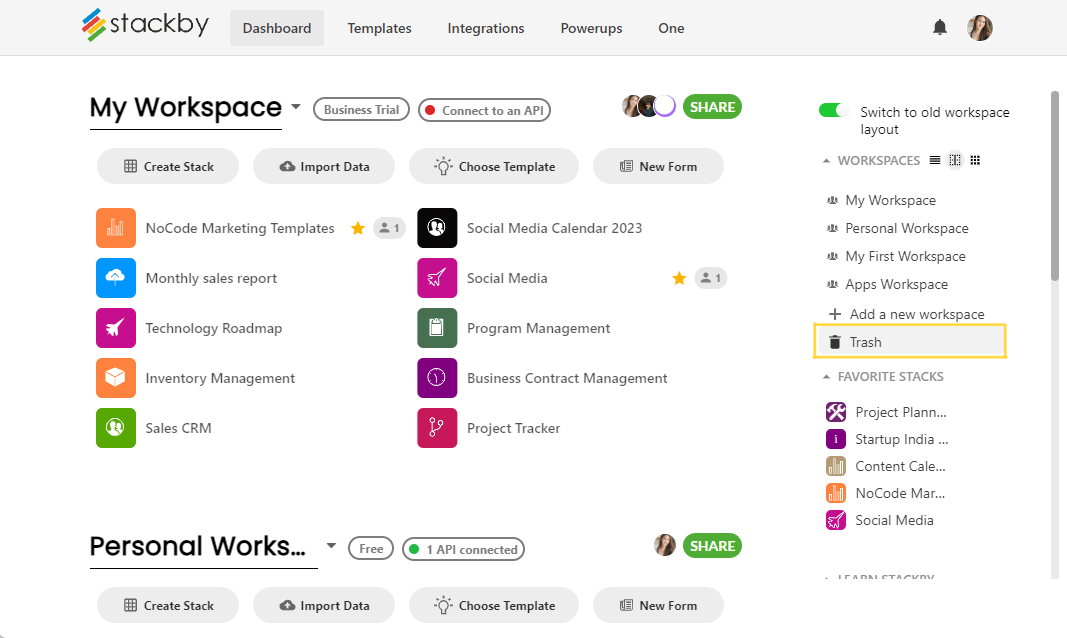Workspace trash will hold all the deleted workspaces and stacks. You can restore the stack or workspaces from the trash before 7-days.
Click on Trash from your dashboard
Here, you will see a list of all deleted stacks and workspaces. You will only see deleted workspaces and stacks that you had owner permissions
Restore stacks & workspaces
To restore an item from trash, click on the restore button.
Trash permissions
Only owners can empty the trash.
You need to have owner permissions for the workspace to see the trash dialog.
Collaborators that are not workspace owners cannot see those deleted items in the trash.
You need to have owner permissions to restore deleted stacks and workspaces.